NonStop I/O Essentials Installation and Quick Start Guide
Table Of Contents
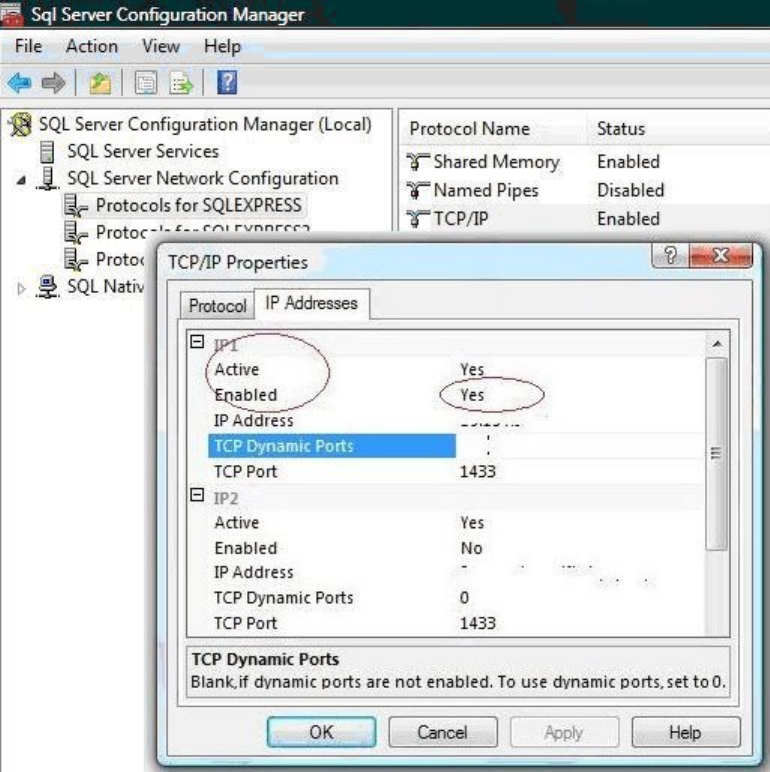
5. Before starting the HP SIM service, ensure that the HP SIM SQL Server Database
instance is Active and Enabled for the IP Address or FQDN, as described under
Activate and Enable Database Instance.
6. Start HP Systems Insight Manager Service.
Activate and Enable Database Instance
Either before installing HP SIM, or before starting the HP SIM service, the TCP/IP protocol
of the HP SIM’s SQL Server Database instance should be Active and Enabled for IP
Address or FQDN (as configured above). This can be done through the SQL Server
Configuration Manager, as pictured below.
Changing the status to Active and Enabled requires a restart of the database instance,
as well as starting or restarting the HP Systems Insight Manager Service.
• For compatibility issues between NonStop I/O Essentials and specific versions of NonStop
Cluster Essentials, see “Installing the Client Component on Windows-based Console” (page 11).
Linux CMS Requirements
With NonStop I/O Essentials 1.2.0 and later, NonStop I/O Essentials can be installed on a Linux
CMS. You cannot access the NonStop I/O Essentials browser-based interface on a Linux CMS,
but you can use the Linux CMS to host HP SIM and NonStop I/O Essentials.
Console Requirements 9










