ODBC/MX Driver for Windows Manual for SQL/MX Release 3.2.1 (H06.26+, J06.15+)
Table Of Contents
- HP NonStop ODBC/MX Driver for Windows
- Legal Notices
- Contents
- What’s New in This Manual
- About This Manual
- 1 ODBC/MX Client Overview
- 2 Installation of the ODBC/MX Client
- 3 Configuring Client Data Sources on Windows
- Accessing the Microsoft ODBC Data Source Administrator from a Client Workstation
- Adding New Client Data Sources
- Reconfiguring Client Data Sources
- Configuring Client Data Sources using Connection String
- Configuring Client Data Sources for Update Operations
- Configuring Driver for IPV6
- Removing Client Data Sources
- Tracing Client Data Sources
- 4 Module File Caching (MFC)
- 5 ODBC/MX Conformance
- ODBC API Functions
- SQL Conformance Level
- SQL Scalar Functions
- ODBC Data Types
- Unsigned Data Types
- Partial Date/Time Values
- SQL/MP Data Types and ODBC/MX Equivalents
- Microsoft Escape Clauses
- Stored Procedures
- Transactions and Cursor Behavior with Multiple Statements
- Timestamp Values with Fraction
- SQL Interval Insertion Property
- SQL Datetime Retrieval Property
- 6 ODBC/MX Messages
- Glossary
- Index
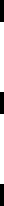
Configuring Client Data Sources on Windows
HP NonStop ODBC/MX Driver for Windows—691126-002
3-3
Configuring Client Data Sources using Connection
String
Attribute Description
DSN Name of the data source as returned by
SQLDataSources API or the data
sources dialog box of SQLDriverConnect
API.
FILEDSN Name of a .dsn file. The driver builds the
connection string for the data source
with the information stored in this file.
DRIVER Description of the driver as returned by
the SQLDrivers API. For example, Rdb
or SQL Server.
SAVEFILE The file name of a .dsn file. The attribute
values of keywords used for the
present, successful connection are
saved in this file.
FETCHBUFFERSIZE Number of kbytes to fetch from server, or
SYSTEM_DEFAULT.
SQLFRACTIONVALUE Precision, 6 or 9.
SQL_ATTR_CONNECTION_TIMEOUT Timeout information: NO_TIMEOUT or
value in seconds.
SQL_LOGIN_TIMEOUT Timeout information: NO_TIMEOUT or
value in seconds.
SQL_QUERY_TIMEOUT Timeout information: NO_TIMEOUT or
value in seconds.
DATALANG A character set of SQL commands.The
default is 0.
ERRORMSGLANG Client error message language. This is
equal to SYSTEM_DEFAULT. The
default is ENGLISH.
CTRLINFERNCHAR Used for setting Infer charset, default is
SYSTEM_DEFAULT, which is the client
local character set.










