ODBC/MX Driver for Windows Manual for SQL/MX Release 3.2.1 (H06.26+, J06.15+)
Table Of Contents
- HP NonStop ODBC/MX Driver for Windows
- Legal Notices
- Contents
- What’s New in This Manual
- About This Manual
- 1 ODBC/MX Client Overview
- 2 Installation of the ODBC/MX Client
- 3 Configuring Client Data Sources on Windows
- Accessing the Microsoft ODBC Data Source Administrator from a Client Workstation
- Adding New Client Data Sources
- Reconfiguring Client Data Sources
- Configuring Client Data Sources using Connection String
- Configuring Client Data Sources for Update Operations
- Configuring Driver for IPV6
- Removing Client Data Sources
- Tracing Client Data Sources
- 4 Module File Caching (MFC)
- 5 ODBC/MX Conformance
- ODBC API Functions
- SQL Conformance Level
- SQL Scalar Functions
- ODBC Data Types
- Unsigned Data Types
- Partial Date/Time Values
- SQL/MP Data Types and ODBC/MX Equivalents
- Microsoft Escape Clauses
- Stored Procedures
- Transactions and Cursor Behavior with Multiple Statements
- Timestamp Values with Fraction
- SQL Interval Insertion Property
- SQL Datetime Retrieval Property
- 6 ODBC/MX Messages
- Glossary
- Index
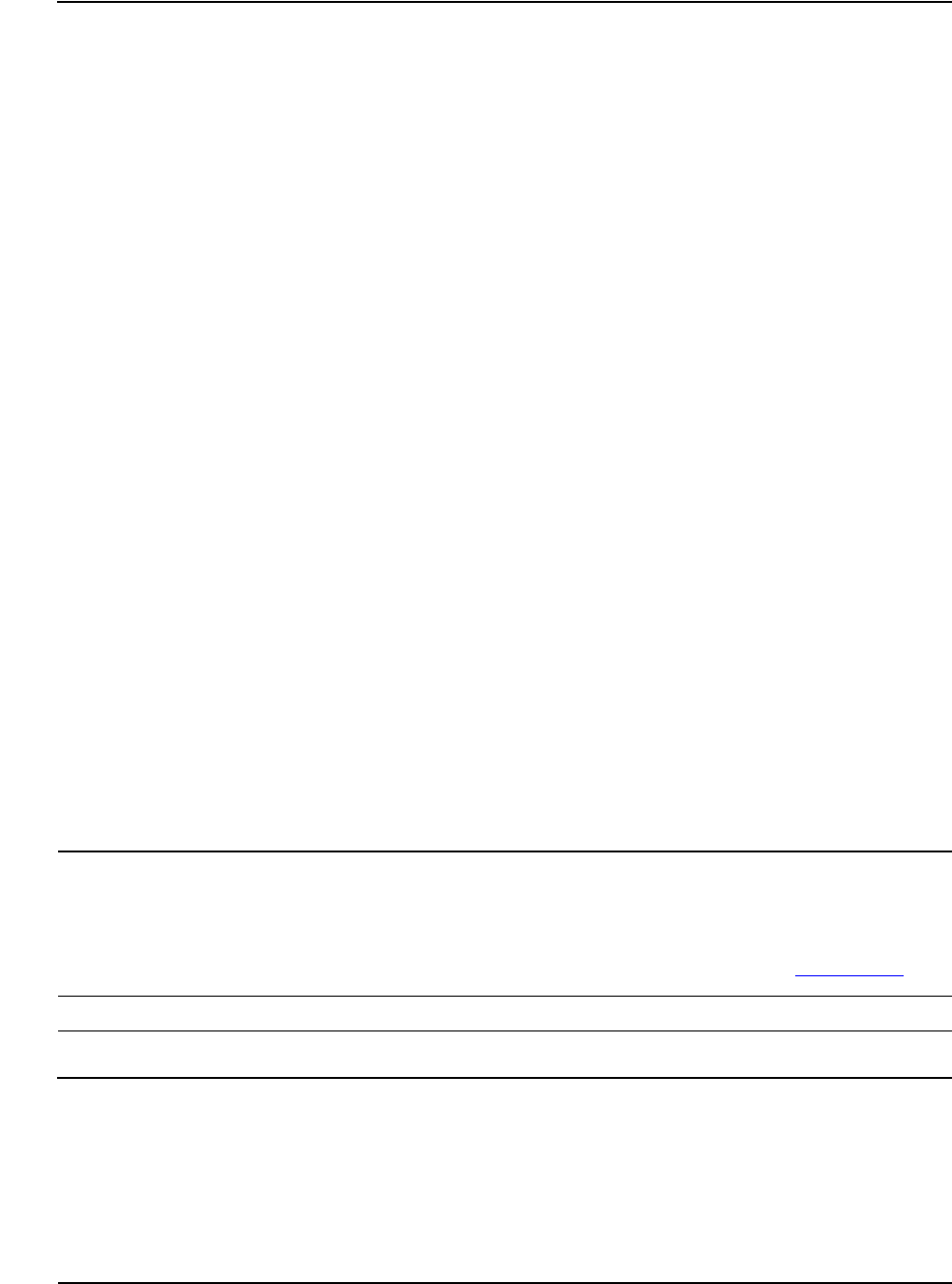
ODBC/MX Conformance
HP NonStop ODBC/MX Driver for Windows—691126-002
5-18
Timestamp Values with Fraction
If a value of the SQL fraction precision property is set to SYSTEM_DEFAULT using the
SQL Fraction Precision Value: drop-down list and when a timestamp struct value is
retrieved using a C/C++ program from a column with type time or timestamp, the
fraction field selects the SYSTEM_DEFAULT values, which are listed in Table 5-22
.
54321 timestamp(4) or time(4) 0.0000
4321 timestamp(4) or time(4) 0.0000
987654321 timestamp(3) or time(3) 0.987
87654321 timestamp(3) or time(3) 0.087
7654321 timestamp(3) or time(3) 0.007
654321 timestamp(3) or time(3) 0.000
54321 timestamp(3) or time(3) 0.000
4321 timestamp(3) or time(3) 0.000
987654321 timestamp(2) or time(2) 0.98
87654321 timestamp(2) or time(2) 0.08
7654321 timestamp(2) or time(2) 0.00
654321 timestamp(2) or time(2) 0.00
54321 timestamp(2) or time(2) 0.00
4321 timestamp(2) or time(2) 0.00
987654321 timestamp(1) or time(1) 0.9
87654321 timestamp(1) or time(1) 0.0
7654321 timestamp(1) or time(1) 0.0
654321 timestamp(1) or time(1) 0.0
54321 timestamp(1) or time(1) 0.0
4321 timestamp(1) or time(1) 0.0
Note. The default value of the SQL fraction precision property is SYSTEM_DEFAULT.
Table 5-22. SYSTEM_DEFAULT Values Retrieved Using a C/C++ Program
Value in the Column of the
SQL/MX Table Column Type
Value in the Fraction of
the Client Program
0.987654 timestamp(6) or time(6) 987654
0.087654 timestamp(6) or time(6) 87654
0.007654 timestamp(6) or time(6) 7654
Table 5-21. Sample Values Inserted From a C/C++ Program and Their
Corresponding Expected Values in Nanosecond (page 2 of 2)
Value Specified in the
Fraction of the Client
Program Column Type
Expected Value in
Column of the SQL/MX
Table










