ODBC/MX Driver for Windows Manual for SQL/MX Release 3.2.1 (H06.26+, J06.15+)
Table Of Contents
- HP NonStop ODBC/MX Driver for Windows
- Legal Notices
- Contents
- What’s New in This Manual
- About This Manual
- 1 ODBC/MX Client Overview
- 2 Installation of the ODBC/MX Client
- 3 Configuring Client Data Sources on Windows
- Accessing the Microsoft ODBC Data Source Administrator from a Client Workstation
- Adding New Client Data Sources
- Reconfiguring Client Data Sources
- Configuring Client Data Sources using Connection String
- Configuring Client Data Sources for Update Operations
- Configuring Driver for IPV6
- Removing Client Data Sources
- Tracing Client Data Sources
- 4 Module File Caching (MFC)
- 5 ODBC/MX Conformance
- ODBC API Functions
- SQL Conformance Level
- SQL Scalar Functions
- ODBC Data Types
- Unsigned Data Types
- Partial Date/Time Values
- SQL/MP Data Types and ODBC/MX Equivalents
- Microsoft Escape Clauses
- Stored Procedures
- Transactions and Cursor Behavior with Multiple Statements
- Timestamp Values with Fraction
- SQL Interval Insertion Property
- SQL Datetime Retrieval Property
- 6 ODBC/MX Messages
- Glossary
- Index
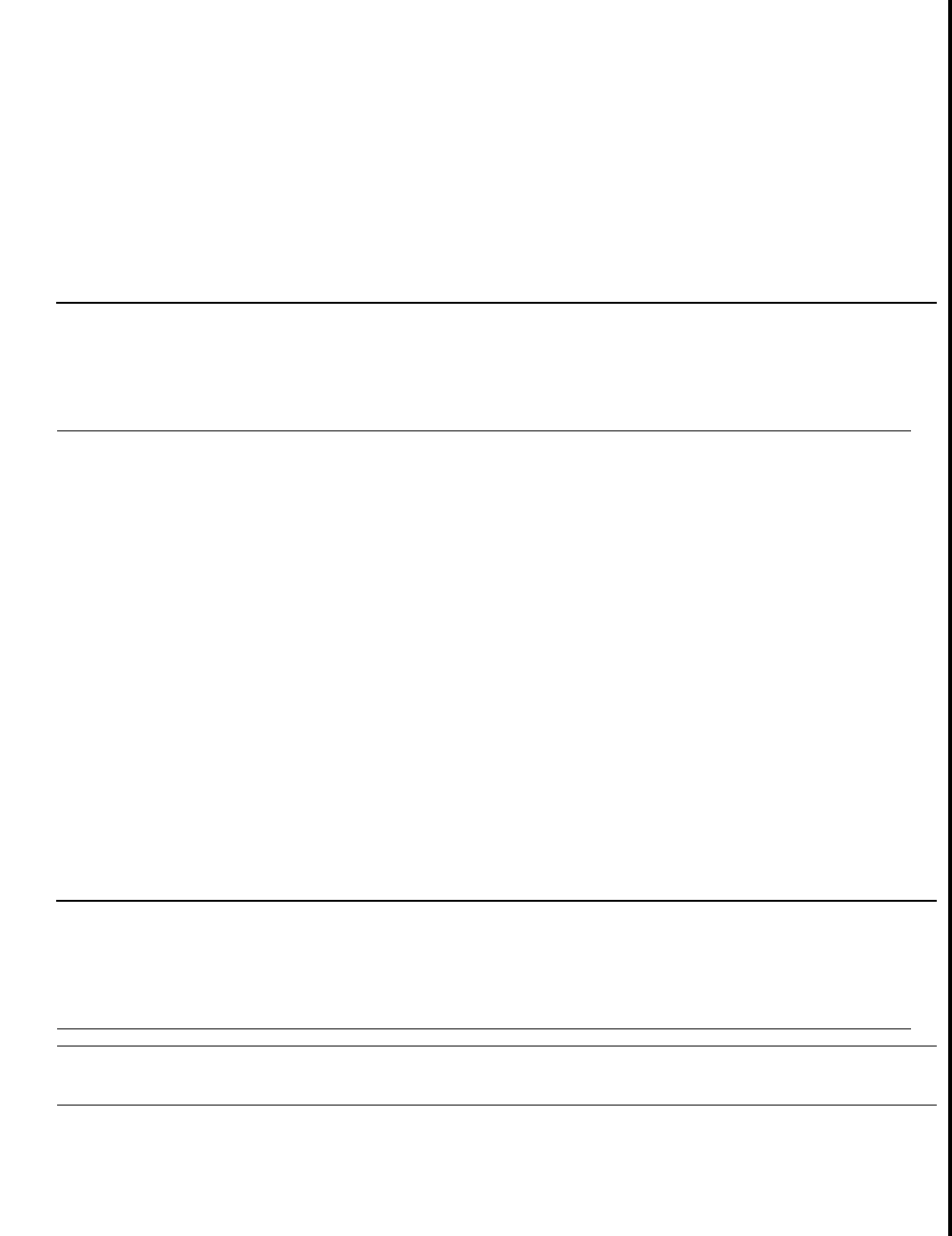
ODBC/MX Conformance
HP NonStop ODBC/MX Driver for Windows—691126-002
5-23
SQL Datetime Retrieval Property
create table interval_frac
(
ID2S interval day to second,
ID2S0 interval day to second (0),
ID2S1 interval day to second (1),
ID2S2 interval day to second (2),
ID2S3 interval day to second (3),
ID2S4 interval day to second (4)
)
For the above DDL, when you insert values for all columns as 11 22:33:44.1
and 02 11:21:12.1234 binding to valid datatypes, the values are inserted as
follows:
Table 5-25. SQL Interval Value Insertion property set to SYSTEM_DEFAULT
If the SQL Interval Insertion property is set to MSDN_DEFAULT, 02
11:21:12.0001234 is inserted. In this example, zeroes are prefixed in the
following way:
For example,
create table interval_frac
(
ID2S interval day to second,
ID2S0 interval day to second (0),
ID2S1 interval day to second (1),
ID2S2 interval day to second (2),
ID2S3 interval day to second (3),
ID2S4 interval day to second (4)
)
For the above DDL, when you insert values for all columns as 11 22:33:44.1
and 02 11:21:12.1234 binding to valid datatypes, the values are inserted as
follows:
Table 5-26. SQL Interval Value Insertion property set to MSDN_DEFAULT
SQL Datetime Retrieval Property
The SQL Datetime Retrieval specifies how the SQL/MP Datetime data type is
retrieved from the ODBC/MX driver.
ID2S ID2S0 ID2S1 ID2S2 ID2S3 ID2S4
11 22:33:44.100000 11 22:33:44 11 22:33:44.1 11 22:33:44.10 11 22:33:44.100 11 22:33:44.1000
11 22:33:44.123400 11 22:33:44 11 22:33:44.1 11 22:33:44.12 11 22:33:44.123 11 22:33:44.1234
ID2S ID2S0 ID2S1 ID2S2 ID2S3 ID2S4
11 22:33:44.000001 11 22:33:44 11 22:33:44.1 11 22:33:44.01 11 22:33:44.001 11 22:33:44.0001
11 22:33:44.001234 11 22:33:44 11 22:33:44.1 11 22:33:44.12 11 22:33:44.123 11 22:33:44.1234
Note. In the above examples, the SQL Fraction Precision Value is set to SYSTEM_DEFAULT
(microseconds).










