ODBC/MX Driver for Windows Manual for SQL/MX Release 3.2.1 (H06.26+, J06.15+)
Table Of Contents
- HP NonStop ODBC/MX Driver for Windows
- Legal Notices
- Contents
- What’s New in This Manual
- About This Manual
- 1 ODBC/MX Client Overview
- 2 Installation of the ODBC/MX Client
- 3 Configuring Client Data Sources on Windows
- Accessing the Microsoft ODBC Data Source Administrator from a Client Workstation
- Adding New Client Data Sources
- Reconfiguring Client Data Sources
- Configuring Client Data Sources using Connection String
- Configuring Client Data Sources for Update Operations
- Configuring Driver for IPV6
- Removing Client Data Sources
- Tracing Client Data Sources
- 4 Module File Caching (MFC)
- 5 ODBC/MX Conformance
- ODBC API Functions
- SQL Conformance Level
- SQL Scalar Functions
- ODBC Data Types
- Unsigned Data Types
- Partial Date/Time Values
- SQL/MP Data Types and ODBC/MX Equivalents
- Microsoft Escape Clauses
- Stored Procedures
- Transactions and Cursor Behavior with Multiple Statements
- Timestamp Values with Fraction
- SQL Interval Insertion Property
- SQL Datetime Retrieval Property
- 6 ODBC/MX Messages
- Glossary
- Index
ODBC/MX Conformance
HP NonStop ODBC/MX Driver for Windows—691126-002
5-25
SQL Datetime Retrieval Property
Retrieve the data from the SQL/MP Datetime datatype “month to day” column
from ODBC/MX driver by binding to DATE. The retrieved value is 0001-12-
31.
If the value of SQL Datetime Retrieval is set to MSDN_DEFAULT, there is a
change in the behavior of the driver when compared to earlier releases of SQL/MX.
For example:
Create a table in SQL/MP with Datetime column as “month to day”.
Insert the data “12–31” into the created table using SQL/MX or SQL/MP.
Retrieve the data from the SQL/MP Datetime datatype “month to day” column
from ODBC/MX driver by binding to DATE. The retrieved value is 1900-12-
31.










