ODBC/MX Driver for Windows Manual for SQL/MX Release 3.2.1 (H06.26+, J06.15+)
Table Of Contents
- HP NonStop ODBC/MX Driver for Windows
- Legal Notices
- Contents
- What’s New in This Manual
- About This Manual
- 1 ODBC/MX Client Overview
- 2 Installation of the ODBC/MX Client
- 3 Configuring Client Data Sources on Windows
- Accessing the Microsoft ODBC Data Source Administrator from a Client Workstation
- Adding New Client Data Sources
- Reconfiguring Client Data Sources
- Configuring Client Data Sources using Connection String
- Configuring Client Data Sources for Update Operations
- Configuring Driver for IPV6
- Removing Client Data Sources
- Tracing Client Data Sources
- 4 Module File Caching (MFC)
- 5 ODBC/MX Conformance
- ODBC API Functions
- SQL Conformance Level
- SQL Scalar Functions
- ODBC Data Types
- Unsigned Data Types
- Partial Date/Time Values
- SQL/MP Data Types and ODBC/MX Equivalents
- Microsoft Escape Clauses
- Stored Procedures
- Transactions and Cursor Behavior with Multiple Statements
- Timestamp Values with Fraction
- SQL Interval Insertion Property
- SQL Datetime Retrieval Property
- 6 ODBC/MX Messages
- Glossary
- Index
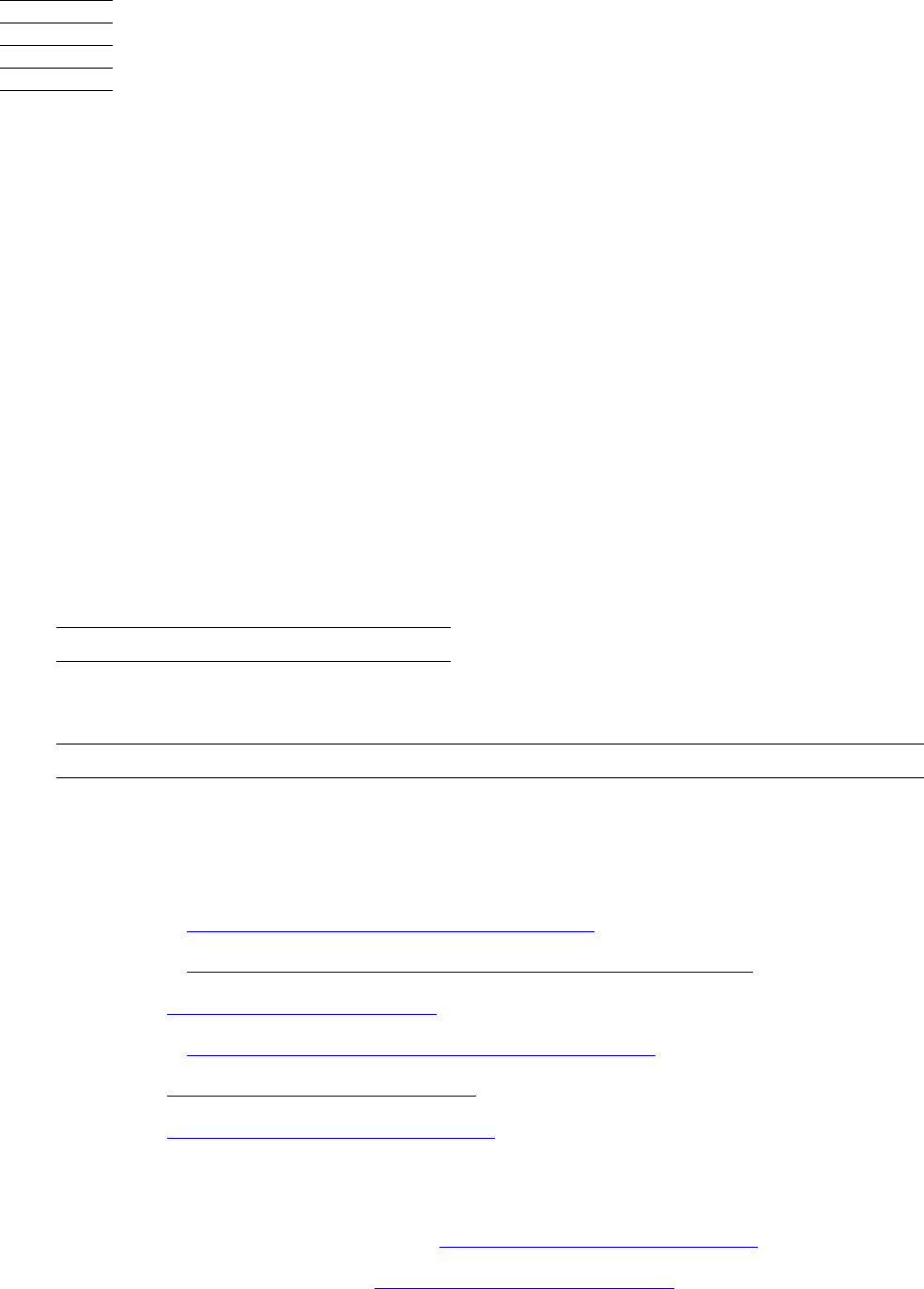
HP NonStop ODBC/MX Driver for Windows—691126-002
v
What’s New in This Manual
Manual Information
HP NonStop ODBC/MX Driver for Windows
Abstract
This manual describes how to install and configure HP NonStop™ ODBC/MX for
Microsoft® Windows. This product enables applications developed for the Microsoft
Open Database Connectivity (ODBC) application programming interface to use HP
NonStop SQL/MX to access HP NonStop SQL databases on an HP NonStop system.
Product Version
HP NonStop ODBC/MX 3.2
Supported Release Version Updates (RVUs)
This manual supports J06.15 and all subsequent J-series RVUs and H06.26 and all
subsequent H-series RVUs, until otherwise indicated by its replacement publications.
Document History
New and Changed Information
Changes to 691126-002 manual:
Updated Release Considerations and Restrictions on page 1-8.
Updated Configuring Client Data Sources using Connection String on page 3-2.
Added Configuring Driver for IPV6 on page 3-4.
Updated Configuring Client Data Sources using HP SSL on page 3-7.
Added SQL Interval Insertion Property on page 5-21.
Added SQL Datetime Retrieval Property on page 5-23.
Changes to the 691126-001 manual:
Added details about inserting time and timestamp values using
FRACTION_STRUCT structure to Timestamp Values with Fraction on page 5-15.
Added driver error codes to ODBC/MX Driver Error Codes on page 6-1.
Part Number Published
691126-002 February 2013
Part Number Product Version Published
691126-002 HP NonStop ODBC/MX 3.2 February 2013










