Pathway/iTS Web Client Programming Manual (H06.03+, J06.03+)
Table Of Contents
- HP NonStop Pathway/iTS Web Client Programming Manual
- Legal Notices
- Contents
- What's New in This Manual
- About This Manual
- 1 Introduction to Pathway/iTS Web Clients
- 2 How to Compile, Build, and Maintain a Pathway/iTS Web Client
- 1. Prepare the SCREEN COBOL Object File
- 2. Create a Configuration File
- 3. Run the Converter
- 4. Modify Java or SCREEN COBOL Code as Needed
- 5. Run PROFDBM to Set Up the User Profile Database
- 6. Build the Converted Client
- 7. Deploy the Web Client
- 8. Customize the Screens
- 9. Specify the Port Number of the Router Process
- 10. Configure Pathway Servers for User Profiles and User Conversion Routines
- 11. Tune the Application for Performance by Changing the Session-Length Parameter
- 12. Maintain the Client
- 3 Logon Security and User Profiles
- 4 User-Written User Conversion Procedures for Web Clients
- 5 SCREEN COBOL-to-Web Conversion Mappings
- 6 Java Import Package Reference
- 7 Introduction to Pathway/iTS 1.1
- A Client Error Messages
- B SCREEN COBOL Features Not Supported for Web Conversion
- Index
- Content Feedback
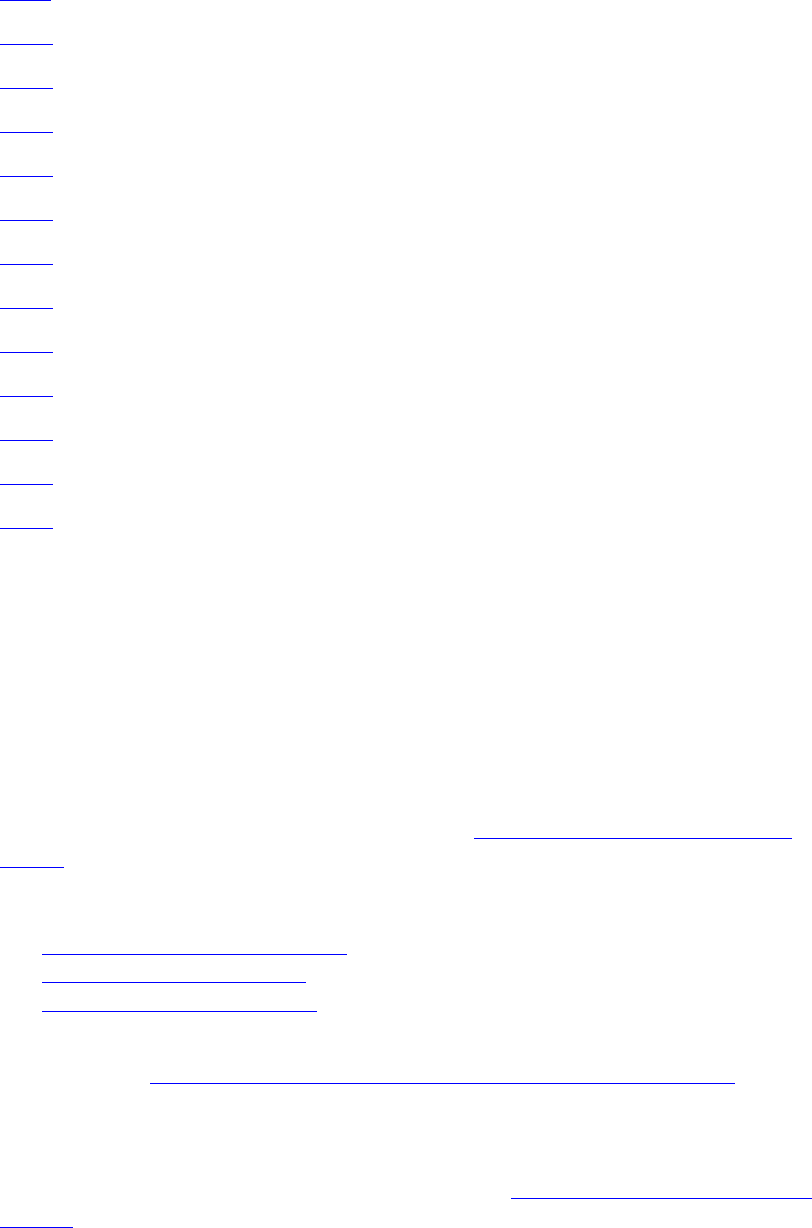
What’s New in This Manual
HP NonStop Pathway/iTS Web Client Programming Manual—520270-003
viii
Product Changes in G06.27
•
Added these error messages:
•
3115 on page A-8
•
3231 on page A-11
•
3246 on page A-11
•
3247 on page A-12
•
3248 on page A-12
•
3249 on page A-13
•
3250 on page A-13
•
3251 on page A-14
•
3252 on page A-14
•
3253 on page A-15
•
3308 on page A-18
•
3312 on page A-19
•
3313 on page A-19
Product Changes in G06.27
The Pathway/iTS product, formerly called Pathway/TS, was renamed to conform to
current HP product naming standards and to reflect the internet (web client)
capabilities of the product. After the first reference to the product name in each
manual section, subsequent references use the shortened form of the name,
Pathway/iTS.
•
Section 2: How to Compile, Build, and Maintain a Pathway/iTS Web Client
•
Added a Deployment Environment section toSample Configuration File for
mycfg on page 2-3.
•
Reorganized and added detailed information and examples to
6. Build the Converted Client on page 2-5
7. Deploy the Web Client on page 2-9
8. Customize the Screens on page 2-12.
•
Changed the step for setting up the user profile database from optional to
required. See 5. Run PROFDBM to Set Up the User Profile Database on
page 2-4.
•
Section 4: User-Written User Conversion Procedures for Web Clients
•
Corrected the nld utility command description in Build Your User Conversion
Library on page 4-2.










