Pathway/iTS Web Client Programming Manual (H06.03+, J06.03+)
Table Of Contents
- HP NonStop Pathway/iTS Web Client Programming Manual
- Legal Notices
- Contents
- What's New in This Manual
- About This Manual
- 1 Introduction to Pathway/iTS Web Clients
- 2 How to Compile, Build, and Maintain a Pathway/iTS Web Client
- 1. Prepare the SCREEN COBOL Object File
- 2. Create a Configuration File
- 3. Run the Converter
- 4. Modify Java or SCREEN COBOL Code as Needed
- 5. Run PROFDBM to Set Up the User Profile Database
- 6. Build the Converted Client
- 7. Deploy the Web Client
- 8. Customize the Screens
- 9. Specify the Port Number of the Router Process
- 10. Configure Pathway Servers for User Profiles and User Conversion Routines
- 11. Tune the Application for Performance by Changing the Session-Length Parameter
- 12. Maintain the Client
- 3 Logon Security and User Profiles
- 4 User-Written User Conversion Procedures for Web Clients
- 5 SCREEN COBOL-to-Web Conversion Mappings
- 6 Java Import Package Reference
- 7 Introduction to Pathway/iTS 1.1
- A Client Error Messages
- B SCREEN COBOL Features Not Supported for Web Conversion
- Index
- Content Feedback
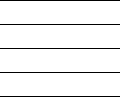
HP NonStop Pathway/iTS Web Client Programming Manual—520270-003
1-1
1
Introduction to Pathway/iTS Web
Clients
The web client feature of HP NonStop Pathway/iTS lets you convert a SCREEN
COBOL application (a group of related compiled program units within an object library)
to a web client and then build and deploy the resulting client in a Pathway environment.
The converted web client consists of a combination of Java code and HTML pages.
These can be deployed on any web server hosted on the HP NonStop Kernel
operating system. The Java client, working with a standard web browser,
communicates with existing Pathway servers by means of router processes, a run-time
web gateway, and the terminal control process (TCP).
Any valid block-mode requester programs for terminal types T16-6520, T16-6530,
T16-6540, and IBM-3270 can be converted. (Intelligent device support (IDS)
requesters cannot be converted.) The specified program units are converted in such a
way that most of the functionality of the original SCREEN COBOL program remains
unchanged.
The conversion feature allows you to maintain the same SCREEN COBOL source
code for both terminals and web clients. Thus you can migrate terminals to the web
gradually. Alternatively, you can fully migrate your terminal requesters to the web and
then use standard web publishing tools to modify and enhance the Java code and the
HTML presentation.
You can configure and manage Pathway applications containing converted web clients
by using either HP NonStop Pathway/XM or PATHCOM. However, HP recommends
using Pathway/XM for this purpose; Pathway/XM provides fuller and easier-to-use
management capabilities for web client configurations, including configuration and
management of router processes. Information about configuring and managing
Pathway/iTS web clients through Pathway/XM is provided in the
Pathway/XM System
Management Manual
. Information about configuring and managing Pathway/iTS web
clients through PATHCOM is given in the
Pathway/iTS System Management Manual
.










