Pathway/iTS Web Client Programming Manual (H06.03+, J06.03+)
Table Of Contents
- HP NonStop Pathway/iTS Web Client Programming Manual
- Legal Notices
- Contents
- What's New in This Manual
- About This Manual
- 1 Introduction to Pathway/iTS Web Clients
- 2 How to Compile, Build, and Maintain a Pathway/iTS Web Client
- 1. Prepare the SCREEN COBOL Object File
- 2. Create a Configuration File
- 3. Run the Converter
- 4. Modify Java or SCREEN COBOL Code as Needed
- 5. Run PROFDBM to Set Up the User Profile Database
- 6. Build the Converted Client
- 7. Deploy the Web Client
- 8. Customize the Screens
- 9. Specify the Port Number of the Router Process
- 10. Configure Pathway Servers for User Profiles and User Conversion Routines
- 11. Tune the Application for Performance by Changing the Session-Length Parameter
- 12. Maintain the Client
- 3 Logon Security and User Profiles
- 4 User-Written User Conversion Procedures for Web Clients
- 5 SCREEN COBOL-to-Web Conversion Mappings
- 6 Java Import Package Reference
- 7 Introduction to Pathway/iTS 1.1
- A Client Error Messages
- B SCREEN COBOL Features Not Supported for Web Conversion
- Index
- Content Feedback
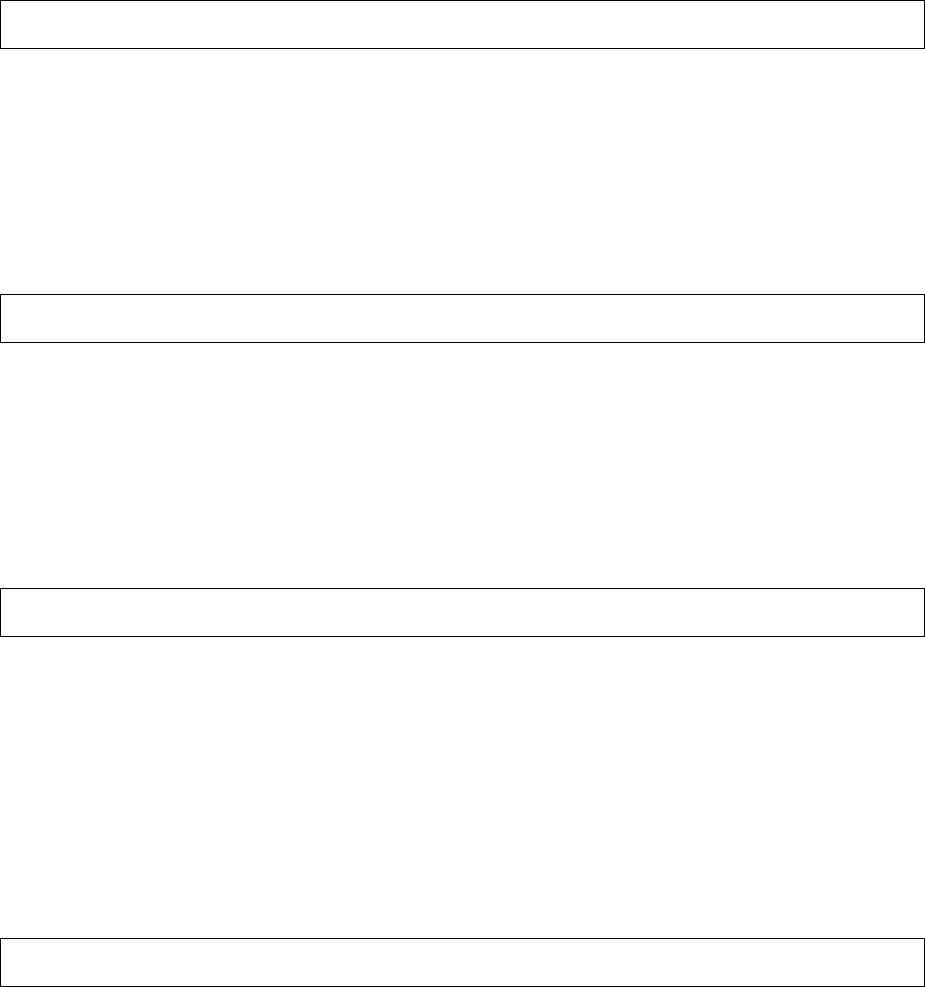
Client Error Messages
HP NonStop Pathway/iTS Web Client Programming Manual—520270-003
A-6
Message Descriptions
3049
Cause. The applet stopped because it encountered an exit through an EXIT
PROGRAM statement in the highest-level (main) program unit.
Effect. The applet stops.
Recovery. Informational message only; no corrective action is needed.
3052
Cause. The applet stopped because it encountered an exit through a STOP RUN
statement in the highest-level (main) program unit.
Effect. The applet stops.
Recovery. Informational message only; no corrective action is needed.
3053
Cause. An operation that does not involve screen representation, such as an ADD or
MOVE operation, attempted to perform a numeric operation using nonnumeric data.
Effect. The applet stops.
Recovery. Isolate and correct the problem within the Java program, using the stack
trace information in
error-loc
to locate the problem. Alternatively, correct the
problem in the SCREEN COBOL program and reconvert the application.
3068
Cause. An attempt was made to display mixed or single-byte characters in a PIC N
only screen field.
Effect. The applet stops.
Recovery. Isolate and correct the problem within the Java program, using the stack
trace information in
error-loc
to locate the problem. Alternatively, correct the
problem in the SCREEN COBOL program and reconvert the application.
*3049* EXIT PROGRAM ENCOUNTERED
error-loc
*3052* TERMINAL STOPPED BY PROGRAM
error-loc
*3053* INVALID NUMERIC ITEM
error-loc
*3068* FIELD CONTAINS OTHER THAN DBCS DATA
error-loc










