Pathway/iTS Web Client Programming Manual (H06.03+, J06.03+)
Table Of Contents
- HP NonStop Pathway/iTS Web Client Programming Manual
- Legal Notices
- Contents
- What's New in This Manual
- About This Manual
- 1 Introduction to Pathway/iTS Web Clients
- 2 How to Compile, Build, and Maintain a Pathway/iTS Web Client
- 1. Prepare the SCREEN COBOL Object File
- 2. Create a Configuration File
- 3. Run the Converter
- 4. Modify Java or SCREEN COBOL Code as Needed
- 5. Run PROFDBM to Set Up the User Profile Database
- 6. Build the Converted Client
- 7. Deploy the Web Client
- 8. Customize the Screens
- 9. Specify the Port Number of the Router Process
- 10. Configure Pathway Servers for User Profiles and User Conversion Routines
- 11. Tune the Application for Performance by Changing the Session-Length Parameter
- 12. Maintain the Client
- 3 Logon Security and User Profiles
- 4 User-Written User Conversion Procedures for Web Clients
- 5 SCREEN COBOL-to-Web Conversion Mappings
- 6 Java Import Package Reference
- 7 Introduction to Pathway/iTS 1.1
- A Client Error Messages
- B SCREEN COBOL Features Not Supported for Web Conversion
- Index
- Content Feedback
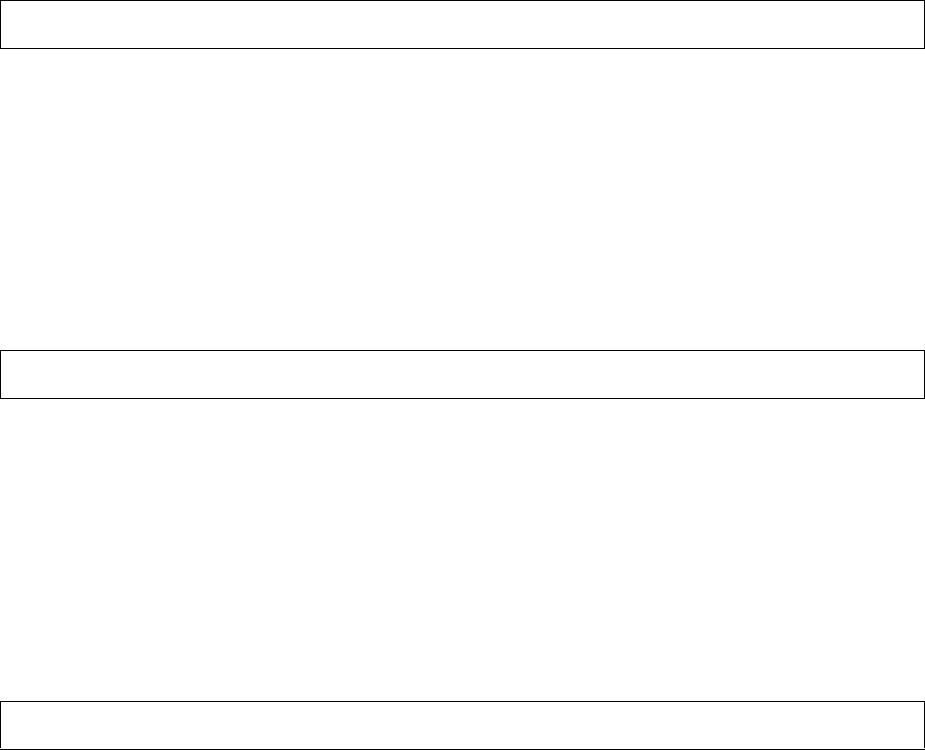
Client Error Messages
HP NonStop Pathway/iTS Web Client Programming Manual—520270-003
A-9
Message Descriptions
3116
Cause. The file-system error
errnum
occurred during an I/O operation to a server
process.
Effect. The I/O operation fails. The terminal control process (TCP) unlinks from the
server class.
Recovery. See the
Guardian Procedure Errors and Messages Manual
for information
regarding the specified file-system error.
3117
Cause. The server class specified in a SEND statement was not defined for this
PATHMON environment.
Effect. The operation fails.
Recovery. Isolate and correct the problem within the Java program, using the stack
trace information in
error-loc
to locate the problem. Alternatively, correct the
problem in the SCREEN COBOL program and reconvert the application.
3118
Cause. The state of the specified server did not allow the requested operation to
occur. The server might have been frozen, or an internal error might have occurred.
Effect. The operation fails.
Recovery. Contact your service provider and provide all relevant information as:
•
Descriptions of the problem and accompanying symptoms
•
Details from the message(s) generated
•
Your PATHMON configuration file and PATHMON process version
•
A description of the application task that was in progress when the error occurred
•
Supporting documentation such as Event Management Service (EMS) logs, trace
files, and dump files, if applicable
If your local operating procedures require contacting the HP Global Customer Support
Center (GCSC), supply your NonStop system number and the numbers and versions
of all related products as well.
*3116* ERROR DURING SERVER I/O (
errnum
)
error-loc
*3117*
object-name
SERVER CLASS UNDEFINED
error-loc
*3118* REQUEST INVALID FOR SERVER STATE
error-loc










