Pathway/iTS Web Client Programming Manual (H06.03+, J06.03+)
Table Of Contents
- HP NonStop Pathway/iTS Web Client Programming Manual
- Legal Notices
- Contents
- What's New in This Manual
- About This Manual
- 1 Introduction to Pathway/iTS Web Clients
- 2 How to Compile, Build, and Maintain a Pathway/iTS Web Client
- 1. Prepare the SCREEN COBOL Object File
- 2. Create a Configuration File
- 3. Run the Converter
- 4. Modify Java or SCREEN COBOL Code as Needed
- 5. Run PROFDBM to Set Up the User Profile Database
- 6. Build the Converted Client
- 7. Deploy the Web Client
- 8. Customize the Screens
- 9. Specify the Port Number of the Router Process
- 10. Configure Pathway Servers for User Profiles and User Conversion Routines
- 11. Tune the Application for Performance by Changing the Session-Length Parameter
- 12. Maintain the Client
- 3 Logon Security and User Profiles
- 4 User-Written User Conversion Procedures for Web Clients
- 5 SCREEN COBOL-to-Web Conversion Mappings
- 6 Java Import Package Reference
- 7 Introduction to Pathway/iTS 1.1
- A Client Error Messages
- B SCREEN COBOL Features Not Supported for Web Conversion
- Index
- Content Feedback
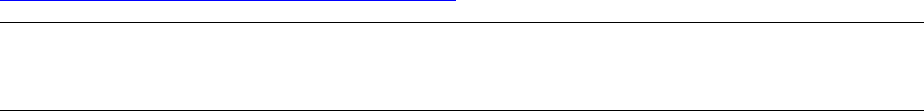
Introduction to Pathway/iTS Web Clients
HP NonStop Pathway/iTS Web Client Programming Manual—520270-003
1-4
Router Process
•
HTML screen interaction classes, which define the attributes and structures
associated with SCREEN COBOL screen fields and the SCREEN COBOL
statements associated with displaying and accepting screens.
•
Data-type classes, which define the storage and casting rules associated with
SCREEN COBOL alphanumeric (PIC X), numeric integer (PIC 9), and numeric
non-integer (PIC 9P and PIC 9V) data types.
•
The Transform class, which provides methods to implement the SCREEN COBOL
TRANSFORM statement
•
The Program Unit class, which provides methods for setting attributes for a
program unit—for example, the currency symbol and the decimal-point character
•
Special-register classes, which define the Java equivalents of the SCREEN
COBOL special registers
•
Exception classes, which provide handling for SCREEN COBOL exceptions
•
User conversion classes, which define the Java equivalent of the standard user
conversion routines in PATHTCPL
The classes and methods in the Java import package are described in detail in
Section 6, Java Import Package Reference.
Router Process
The Java client, working with a standard web browser, communicates with existing
Pathway servers by sending connection requests to a Pathway/iTS router process
residing on a NonStop system. The router processes listen and distribute connection
requests for servicing. Each router process is configured with a TCP/IP port used to
associate an application with connection requests.
The router processes support converted web clients that use the HTTP or the raw
sockets protocol and user-written intelligent device support (IDS) requesters that use
the raw sockets protocol. The router processes distribute connection requests from
web clients or intelligent devices to started TERM objects within the TCPs in such a
way that the connection load is optimally balanced among all the TCPs in the Pathway
environment. When all the TERM objects in all the configured TCPs are in use, the
router queues new connection requests until a TERM object is available. The router
also queues the TERM objects that are ready for a connection until a connection
request arrives.
Terminal Control Process (TCP)
In support of web clients, the TCPs perform link management and line handling, as
they do for SCREEN COBOL terminal requesters. Within a TCP, each TERM object
Note. Although the Pathway/iTS router processes, described in the following subsection,
support both HTTP and raw sockets protocols, the Java import package requires the use of the
HTTP protocol.










