Pathway/iTS Web Client Programming Manual (H06.03+, J06.03+)
Table Of Contents
- HP NonStop Pathway/iTS Web Client Programming Manual
- Legal Notices
- Contents
- What's New in This Manual
- About This Manual
- 1 Introduction to Pathway/iTS Web Clients
- 2 How to Compile, Build, and Maintain a Pathway/iTS Web Client
- 1. Prepare the SCREEN COBOL Object File
- 2. Create a Configuration File
- 3. Run the Converter
- 4. Modify Java or SCREEN COBOL Code as Needed
- 5. Run PROFDBM to Set Up the User Profile Database
- 6. Build the Converted Client
- 7. Deploy the Web Client
- 8. Customize the Screens
- 9. Specify the Port Number of the Router Process
- 10. Configure Pathway Servers for User Profiles and User Conversion Routines
- 11. Tune the Application for Performance by Changing the Session-Length Parameter
- 12. Maintain the Client
- 3 Logon Security and User Profiles
- 4 User-Written User Conversion Procedures for Web Clients
- 5 SCREEN COBOL-to-Web Conversion Mappings
- 6 Java Import Package Reference
- 7 Introduction to Pathway/iTS 1.1
- A Client Error Messages
- B SCREEN COBOL Features Not Supported for Web Conversion
- Index
- Content Feedback
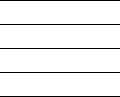
HP NonStop Pathway/iTS Web Client Programming Manual—520270-003
4-1
4
User-Written User Conversion
Procedures for Web Clients
If the SCREEN COBOL application you are converting to a web client includes USER
CONVERSION clauses and user-written user conversion procedures, Pathway/iTS
supports your existing pTAL user conversion routines running on a NonStop.
User conversion procedures used with web clients are bound to a special user
conversion server class called USER-LIB-SERVER. This server class is then
configured to run in the Pathway environment. When user conversion is needed, the
converted Java code sends a message to the USER-LIB-SERVER server class, and
the appropriate user conversion procedure services the request. The server then
sends its the reply to the browser.
Because the USER CONVERSION clause is associated with each screen field item,
multiple messages to the USER-LIB-SERVER server class would ordinarily be needed
if the screen has multiple screen fields with a USER CONVERSION clause specified.
Pathway/iTS optimizes the number of messages sent to USER-LIB-SERVER by
collecting all user conversion information in a given screen and sending the message
once to USER-LIB-SERVER. If a SCREEN COBOL field has a USER CONVERSION
clause specified, the ScreenField class in the converted code will have the user
conversion attribute set. Whenever the converted Java application needs to
communicate with the NonStop (for example, to perform an accept or server-class
send operation), the Gateway class packages the information for all the fields needing
user conversion and sends one message to USER-LIB-SERVER to perform the user
conversion.
To use your existing user conversion procedures on the NonStop, you perform two
steps:
•
Build your existing user conversion library by binding it with the special user
conversion server class
•
Configure the user conversion server class
This section explains only what you need to do to use existing user conversion routines
that are installed and running correctly. For information on maintaining or modifying
your existing user conversion routines, see the
Pathway/iTS TCP and Terminal
Programming Guide
.










