Pathway/iTS Web Client Programming Manual (H06.03+, J06.03+)
Table Of Contents
- HP NonStop Pathway/iTS Web Client Programming Manual
- Legal Notices
- Contents
- What's New in This Manual
- About This Manual
- 1 Introduction to Pathway/iTS Web Clients
- 2 How to Compile, Build, and Maintain a Pathway/iTS Web Client
- 1. Prepare the SCREEN COBOL Object File
- 2. Create a Configuration File
- 3. Run the Converter
- 4. Modify Java or SCREEN COBOL Code as Needed
- 5. Run PROFDBM to Set Up the User Profile Database
- 6. Build the Converted Client
- 7. Deploy the Web Client
- 8. Customize the Screens
- 9. Specify the Port Number of the Router Process
- 10. Configure Pathway Servers for User Profiles and User Conversion Routines
- 11. Tune the Application for Performance by Changing the Session-Length Parameter
- 12. Maintain the Client
- 3 Logon Security and User Profiles
- 4 User-Written User Conversion Procedures for Web Clients
- 5 SCREEN COBOL-to-Web Conversion Mappings
- 6 Java Import Package Reference
- 7 Introduction to Pathway/iTS 1.1
- A Client Error Messages
- B SCREEN COBOL Features Not Supported for Web Conversion
- Index
- Content Feedback
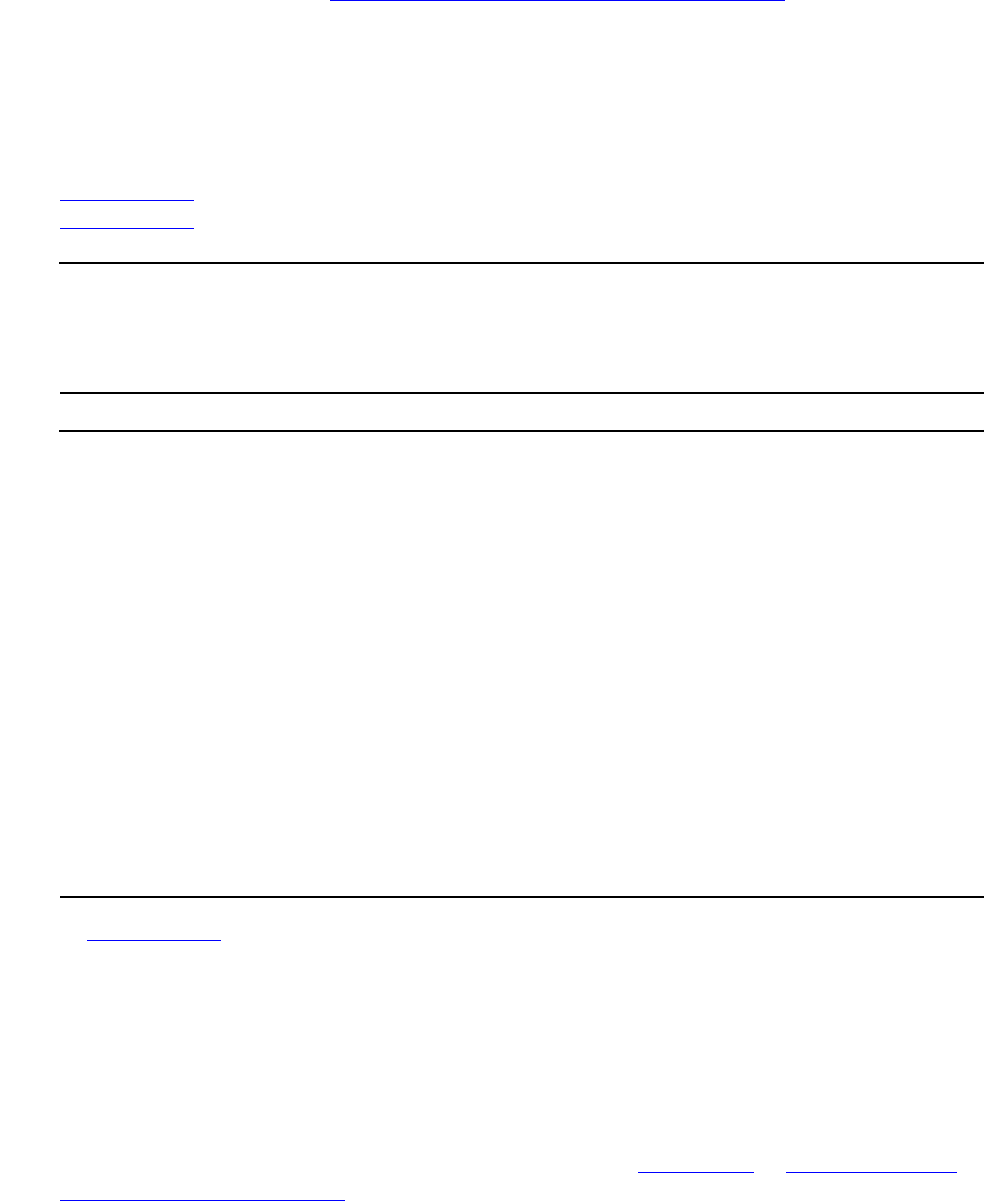
SCREEN COBOL-to-Web Conversion Mappings
HP NonStop Pathway/iTS Web Client Programming Manual—520270-003
5-4
Mappings to Java Classes
methods defined in the ScobolType base class in the Pathway/iTS Java import
package, as described in Section 6, Java Import Package Reference. The name of the
nested Java class is derived by prefixing the name of the group item with c_.
Each data item in the Working-Storage Section is mapped to a Java object. Hyphens
in the SCREEN COBOL names are replaced by underscores in the Java names. An
instance of each elementary item is created by using the data-type objects provided in
the Java import package.
Example 5-1 shows a fragment of SCREEN COBOL Working-Storage code, and
Example 5-2 illustrates the corresponding Java code.
In Example 5-2, these conversion mappings occur:
•
The group item WS-NAME is converted to the class name c_WS_NAME.
•
The data items FIRST-NAME and LAST-NAME, of type PIC X (), are converted
respectively to the Java objects FIRST_NAME and LAST_NAME, of type PicX.
•
The data items are instantiated in the constructor of c_WS_NAME and added to
the ScobolGroupType class using addScobolData API.
For details about the various library classes used, see Class PicX in Section 6, Java
Import Package Reference.
Example 5-1. SCREEN COBOL Working-Storage Code Fragment
01 WS-NAME.
05 FIRST-NAME PIC X (10).
05 LAST-NAME PIC X (20).
Example 5-2. Java Code Resulting From Conversion of Working-Storage Code
class c_WS_NAME extends ScobolType{
public PicX FIRST_NAME;
PicX LAST_NAME;
// Constructor of the group class
public c_WS_NAME{
FIRST_NAME = new PicX (10);
addScobolData(FIRST_NAME);
LAST_NAME = new PicX (20);
addScobolData(LAST_NAME);
}
// Implementation of other methods
}
c_WS_NAME WS_NAME;










