Pathway/iTS Web Client Programming Manual (H06.03+, J06.03+)
Table Of Contents
- HP NonStop Pathway/iTS Web Client Programming Manual
- Legal Notices
- Contents
- What's New in This Manual
- About This Manual
- 1 Introduction to Pathway/iTS Web Clients
- 2 How to Compile, Build, and Maintain a Pathway/iTS Web Client
- 1. Prepare the SCREEN COBOL Object File
- 2. Create a Configuration File
- 3. Run the Converter
- 4. Modify Java or SCREEN COBOL Code as Needed
- 5. Run PROFDBM to Set Up the User Profile Database
- 6. Build the Converted Client
- 7. Deploy the Web Client
- 8. Customize the Screens
- 9. Specify the Port Number of the Router Process
- 10. Configure Pathway Servers for User Profiles and User Conversion Routines
- 11. Tune the Application for Performance by Changing the Session-Length Parameter
- 12. Maintain the Client
- 3 Logon Security and User Profiles
- 4 User-Written User Conversion Procedures for Web Clients
- 5 SCREEN COBOL-to-Web Conversion Mappings
- 6 Java Import Package Reference
- 7 Introduction to Pathway/iTS 1.1
- A Client Error Messages
- B SCREEN COBOL Features Not Supported for Web Conversion
- Index
- Content Feedback
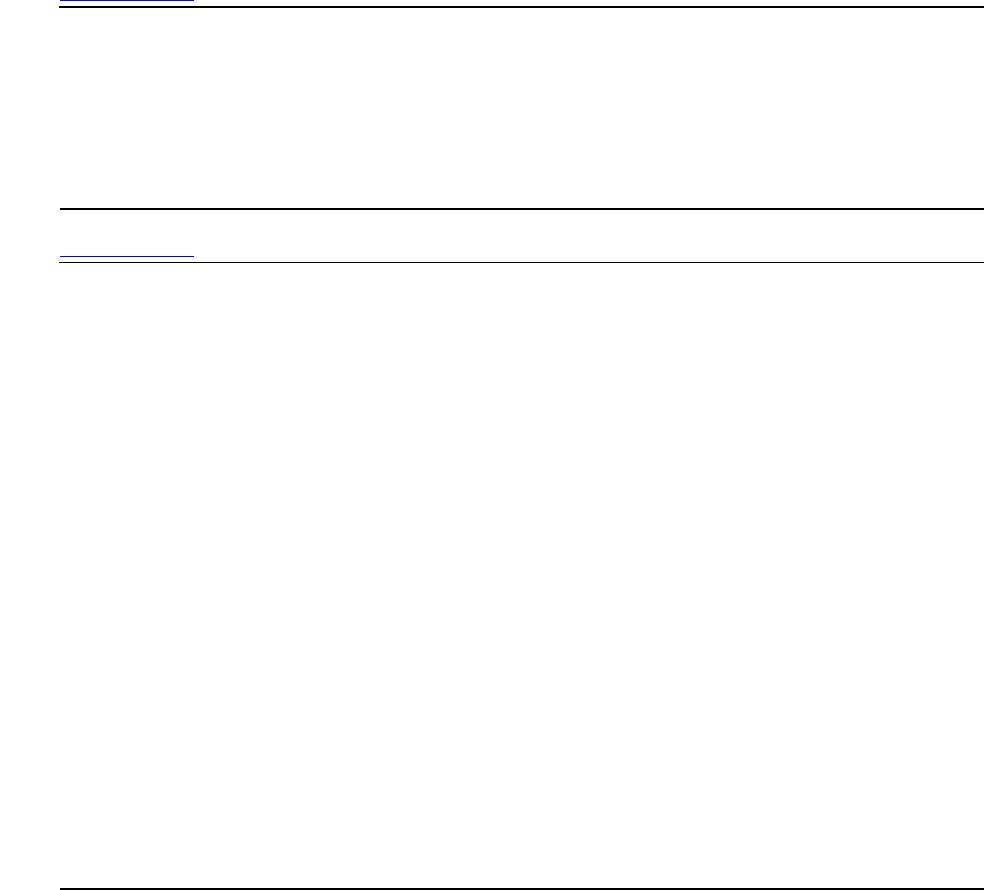
SCREEN COBOL-to-Web Conversion Mappings
HP NonStop Pathway/iTS Web Client Programming Manual—520270-003
5-8
Mappings to User HTML Pages
Example 5-7 shows a sample Screen Section in a SCREEN COBOL program.
Example 5-8 illustrates the corresponding HTML code.
Example 5-7. SCREEN COBOL Screen Section
01 NAME-SCREEN BASE SIZE 24, 80.
05 FILLER AT 05, 10 VALUE "ENTER FIRST NAME".
05 EMP-FIRST-NAME AT 05, 30 PIC X(10) USING FIRST-NAME.
05 FILLER AT 10, 10 VALUE "ENTER LAST NAME".
05 EMP-LAST-NAME AT 10, 30 PIC X(30) USING LAST-NAME.
05 OV-AREA AREA AT 12, 10 SIZE 5, 50
Example 5-8. HTML Code Resulting From Conversion of SCREEN COBOL
Screen Section
<HTML><HEAD><TITLE>Base screen for TESTPROGRAM </TITLE>
<STYLE TYPE="text/css">
INPUT {font-family:Courier; font-size:12; color:BLACK; border-style:none;
border-bottom-style:inset; }
BODY {font-family:Courier; font-size:12; color:BLACK; }
</STYLE>
<SCRIPT TYPE="text/javascript" LANGUAGE="JavaScript" SRC="BPathwayiTS.js">
</SCRIPT>
</HEAD>
<BODY OnLoad= "onLoadFunc()" BGColor="WHITE" onContextMenu="return false">
<FORM NAME="SCRFORM">
<SPAN STYLE="position:absolute; top:98; left:87; ">ENTER FIRSTNAME</SPAN>
<INPUT STYLE="position:absolute; top:98; left:267;" type="text"
name="s_FIRST_NAME01" value = "" MAXLENGTH = "010" SIZE = "010"
onFocus="saveFieldName('s_FIRST_NAME01')" >
<SPAN STYLE="position:absolute; top:208; left:87; ">ENTER LASTNAME</SPAN>
<INPUT STYLE="position:absolute; top:208; left:267;" type="text"
name="s_LAST_NAME01" value = "" MAXLENGTH = "030" SIZE = "030"
onFocus="saveFieldName('s_LAST_NAME01')" >
<IFRAME STYLE="position:absolute; top:252; left:87;" id="OA0000"
name="OA0000" width="450" height="110" marginWidth="0"
frameborder="0" >
</IFRAME>
</FORM></BODY></HTML>










