Pathway/iTS Web Client Programming Manual (H06.03+, J06.03+)
Table Of Contents
- HP NonStop Pathway/iTS Web Client Programming Manual
- Legal Notices
- Contents
- What's New in This Manual
- About This Manual
- 1 Introduction to Pathway/iTS Web Clients
- 2 How to Compile, Build, and Maintain a Pathway/iTS Web Client
- 1. Prepare the SCREEN COBOL Object File
- 2. Create a Configuration File
- 3. Run the Converter
- 4. Modify Java or SCREEN COBOL Code as Needed
- 5. Run PROFDBM to Set Up the User Profile Database
- 6. Build the Converted Client
- 7. Deploy the Web Client
- 8. Customize the Screens
- 9. Specify the Port Number of the Router Process
- 10. Configure Pathway Servers for User Profiles and User Conversion Routines
- 11. Tune the Application for Performance by Changing the Session-Length Parameter
- 12. Maintain the Client
- 3 Logon Security and User Profiles
- 4 User-Written User Conversion Procedures for Web Clients
- 5 SCREEN COBOL-to-Web Conversion Mappings
- 6 Java Import Package Reference
- 7 Introduction to Pathway/iTS 1.1
- A Client Error Messages
- B SCREEN COBOL Features Not Supported for Web Conversion
- Index
- Content Feedback
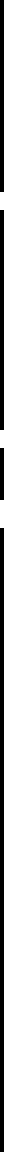
Java Import Package Reference
HP NonStop Pathway/iTS Web Client Programming Manual—520270-003
6-8
Class Gateway
Side Effects
Sets the values of ScobolLib.terminationStatus,
ScobolLib.terminationSubStatus, and ScobolLib.dialogInfo.
Method dialogEnd
Purpose
Ends the dialog from the client side that was initiated by a previous dialogBegin() call.
Syntax
Public void dialogEnd ( ) throws ScobolSendException
Description
Equivalent to the SCREEN COBOL DIALOG-END statement. The Exception class,
ScobolSendException, is defined in the pathway.its package.
Side Effects
Sets the value of ScobolLib.terminationStatus, and
ScobolLib.dialogInfo.
pathmonName Identifies the Pathmon process for which the server
class is configured. If this value is not specified, the
value is NULL. This parameter is optional; if the server
class is monitored by the same Pathmon process as the
gateway terminal, then this parameter is not necessary. If
the server class is remote, you must specify the name of
the server class Pathmon process.
systemName Identifies the system on which the Pathmon process is
running. If this value is not specified, the value is NULL.
This parameter is optional; if the server class is
monitored by the same Pathmon process as the gateway
terminal, then this parameter is not necessary. If the
server class is remote, then you must specify the name
of the system on which the server class Pathmon
process is running.
replyMap Object encapsulating the REPLY CODE and YIELDS
clause values of the DIALOG-BEGIN statement.










