SQL/MX 3.2 Installation and Upgrade Guide (H06.25+, J06.14+)
Table Of Contents
- HP NonStop SQL/MX Release 3.2 Installation and Upgrade Guide
- Contents
- About this manual
- 1 Preparing to install SQL/MX
- 2 Installing SQL/MX
- Summary of installation tasks
- Preinstallation tasks
- Using the InstallSqlmx script
- Installing SQL/MX
- Verifying the SQL/MX installation
- Post-Installation tasks
- 3 Installing a sample database
- 4 Overview of SQL/MX system upgrade
- 5 Considerations for upgrading the system to SQL/MX Release 3.2
- 6 Upgrading the system to SQL/MX Release 3.2
- 7 Falling back from SQL/MX Release 3.2
- A Removing security administrator grants
- B Identifying tables that contain an IDENTITY Column
- C Identifying tables where the ownership has changed
- D Version management and interoperability
- SQL/MX releases
- Interoperability of SQL/MX releases
- Versions of SQL/MX software components
- E Conversions
- Index
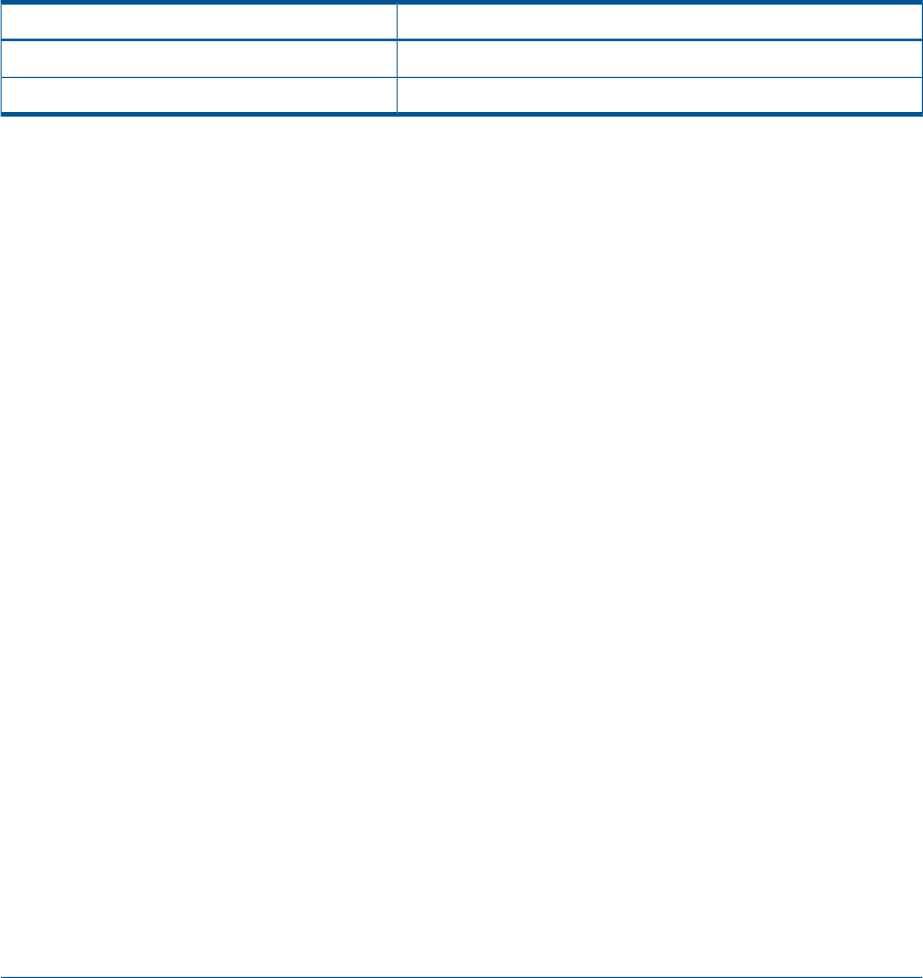
Schema versionSQL/MX Release version
3000SQL/MX Release 3.0
1200SQL/MX Release 2.x
A database object can be accessed if all involved systems and schemas are version compatible.
Displaying the schema version
The following example displays the schema version of a specified schema, where sch is the schema
name:
>>get version of schema sch;
VERSION: 3200
--- SQL operation complete.
>>
For more information about SQL/MX Language Elements, see the SQL/MX Reference Manual.
Object feature version
The Object Feature Version (OFV) of a SQL/MX database object represents the lowest version
schema that can accommodate the features used by that object. The OFV is computed from the
actual features used by a database object and not from the version of the software that creates
the database object.
Displaying the OSV and OFV
The following example displays the OSV and OFV of a specified database object, where the table
name, tlarge, is a value that you specify:
>>get version of table tlarge;
OBJECT SCHEMA VERSION: 3200
OBJECT FEATURE VERSION: 3200
--- SQL operation complete.
>>
FEATURE_VERSION_INFO is a built-in table-valued function that returns feature version information
for all user objects with an OFV higher than a given value, in a specified set of catalogs.
The following is an example of feature_version_info function:
>>select object_name, feature_version
from table (feature_version_info ('CATALOG', 'CATX', 1200));
FEATURE_VERSIONOBJECT_NAME
3100CATX."schema x"."table with large key"
3100CATX.SCHEMAY."table with bignum column"
The MXCI SHOWLABEL command also displays OSV and the OFV.
SQL/MX query plan and module versions
Query plan versioning is a set of mechanisms that allow SQL/MX software to assign a version to
query execution plans and modules and to determine if the version of a query execution plan or
module is compatible with the MXV. Query plan versions include the plan version and module
version.
Plan versions
The query execution plan of a SQL statement is assigned a plan version depending on the SQL/MX
release that is installed on the node where the plan is compiled.
Versions of SQL/MX software components 65










