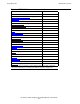Tandem Failure Data System (TFDS) Manual
Managing and Configuring TFDS
HP Tandem Failure Data System (TFDS) Manual—540122-003
2-18
TFDS Configuration-File-Only Commands
MAXWAITFORRELOAD
The MAXWAITFORRELOAD command specifies how many seconds TFDS should wait
for a processor reload to complete before proceeding with a dump.
seconds
specifies is the number of seconds to wait. The minimum value is 1 second. The
maximum value is 1800 (30 minutes). The default value is 300 (5 minutes).
Guidelines
•
This command is intended for only by HP support personnel or at their request.
Under normal circumstances, you should not change this setting.
•
The current value for MAXWAITFORRELOAD is displayed by the CONFIG DETAIL
command. (See CONFIG on page 3-15 for more information.)
Example
MAXWAITFORRELOAD 400
OSMDELAY
The OSMDELAY command changes the time-out value used when waiting for OSM to
complete its analysis of a processor failure.
When a processor failure occurs, TFDS waits for OSM to perform initial analysis of the
failure and then indicate that it is okay to proceed. TFDS uses a default time-out value
(2 minutes) in case the message from OSM is never received.
seconds
specifies the number of seconds to delay. The minimum value is 1 second. The
maximum value is 600 (ten minutes). The default value is 300 (five minutes).
Guidelines
•
This command is intended for use only by HP support personnel or at their
request.
•
HP recommends that you do not set seconds to a value less than 120 (two
minutes) unless you fully understand the impact this might have on the OSM and
TFDS products. (Enough time must be allowed for OSM to complete its initial work;
otherwise the failure information captured by TFDS might be corrupted and thus
useless.)
MAXWAITFORRELOAD seconds
OSMDELAY seconds