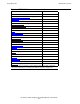Tandem Failure Data System (TFDS) Manual
Using TFDSCOM
HP Tandem Failure Data System (TFDS) Manual—540122-003
3-4
TFDSCOM Commands
ACQUIREFILES
The ACQUIREFILES command instructs TFDS to include specific additional files (files
not automatically copied) when collecting failure data, either on disk when the incident
occurs or on tape when using the BACKUP program. (For more information, see Files
Included in Failure Data Collection on page 1-7.)
filename
specifies the additional file or files to include.
TEMP
specifies that filename will be collected for the next failure data collection only.
OFF
removes filename from the list of files to include.
Guidelines
•
You can use the abbreviation ac in place of ACQUIREFILES.
•
When you use this command in a TFDS configuration file, the OFF and TEMP
options are not valid and should not be used.
•
The default list of files that are included when collecting failure data is read from
the file $SYSTEM.SYSnn.OSDIR. (For more information, see Files Included in
Failure Data Collection on page 1-7.)
•
You can use the CONFIG command to view the list of files that are included when
collecting failure data. (See CONFIG on page 3-15.)
•
Files specified using the ACQUIREFILES filename option are added to the
configuration file default settings only if you save the TFDS configuration file before
the $ZDMP process is stopped. If the configuration file is not saved, the changes
are lost when $ZDMP is restarted. For more information on saving a TFDS
configuration file, see SAVE on page 3-34.
•
The filename variable can be a file set. This approach allows the use of the ?
and * wildcard characters.
Examples
•
This example specifies a file ($ALPHA.TFDS.DMPDTAIL) that always is to be
included when collecting failure data:
ACQUIREFILES $ALPHA.TFDS.DMPDTAIL
•
This example removes a file ($ALPHA.TFDS.DMPDTAIL) from the list of files to be
included:
ACQUIREFILES $ALPHA.TFDS.DMPDTAIL OFF
ACQUIREFILES filename [ TEMP | OFF ]