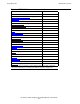Tandem Failure Data System (TFDS) Manual
Using TFDSCOM
HP Tandem Failure Data System (TFDS) Manual—540122-003
3-6
TFDSCOM Commands
ANALYZEPRIORITY
The ANALYZEPRIORITY command sets the process priority assigned to the program
that will analyze a halted processor to determine if a processor dump should be
initiated. (See AUTODUMP on page 3-7.)
priority
specifies a priority for the program that will analyze the halted processor. The
minimum value is 1, the maximum value is 190, and the default value is one less
than the priority of the TFDS monitor process.
Guideline
•
You can use the abbreviation ap in place of ANALYZEPRIORITY.
•
Change the default value only if you have adequate knowledge of the operational
environment and normal process loading. Raising the value could prevent other
tasks from starting. Lowering the value causes the analysis to take longer to
complete.
Example
ANALYZEPRIORITY 180
AUTOBACKUP
The AUTOBACKUP command specifies whether the processor dump and auxiliary
files are automatically backed up to tape.
ON
indicates that the dump and auxiliary files are backed up automatically.
OFF
indicates that the dump and auxiliary files are not automatically backed up. The
default AUTOBACKUP setting is OFF.
Guidelines
•
You can use the abbreviation ab in place of AUTOBACKUP.
•
For information about files that are included in a backup and how to use
ACQUIREFILES to specify additional files for backup, see Files Included in Failure
Data Collection on page 1-7 and ACQUIREFILES on page 3-4.
ANALYZEPRIORITY priority
AUTOBACKUP { ON | OFF }