TMF Management Programming Manual (H06.06+, J06.03+)
Table Of Contents
- HP NonStop TMF Management Programming Manual
- Legal Notices
- Contents
- What’s New in This Manual
- About This Manual
- 1 Introduction to TMF
- 2 Communicating With the TMFSERVE Process
- 3 SPI Programming Considerations for TMF
- 4 Common Definitions
- 5 Commands and Responses
- Command Summary
- Command Descriptions
- ABORT TRANSACTION
- ADD AUDITTRAIL
- ADD DATAVOLS
- ADD DUMPS
- ADD MEDIA
- ADD RESOURCEMANAGER
- ALTER AUDITDUMP
- ALTER AUDITTRAIL
- ALTER BEGINTRANS
- ALTER CATALOG
- ALTER DATAVOLS
- ALTER DUMPS
- ALTER MEDIA
- ALTER PROCESS
- ALTER TMF
- CANCEL OPERATION
- CLOSE RESOURCEMANAGER
- DELETE CATALOG
- DELETE DATAVOLS
- DELETE DUMPS
- DELETE MEDIA
- DELETE RESOURCEMANAGER
- DELETE TMF
- DELETE TRANSACTION
- DISABLE AUDITDUMP
- DISABLE BEGINTRANS
- DISABLE DATAVOLS
- DUMP FILES
- ENABLE AUDITDUMP
- ENABLE BEGINTRANS
- ENABLE DATAVOLS
- INFO ATDUMPDM
- INFO ATVOLUME
- INFO AUDITDUMP
- INFO AUDITTRAIL
- INFO BEGINTRANS
- INFO CATALOG
- INFO DATAVOLS
- INFO DUMPS
- INFO MEDIA
- INFO PROCESS
- INFO RESOURCEMANAGER
- INFO TMF
- LIST AUDITTRAIL
- NEXT AUDITTRAIL
- RECOVER FILES
- RELOCATE DISKDUMPS
- RESOLVE TRANSACTION
- START TMF
- STATUS ATFILE
- STATUS AUDITDUMP
- STATUS AUDITTRAIL
- STATUS BEGINTRANS
- STATUS CATALOG
- STATUS DATAVOLS
- STATUS OPERATION
- STATUS RESOURCEMANAGER
- STATUS RMTRANSBRANCHES
- STATUS TMF
- STATUS TMFSERVER
- STATUS TRANSACTION
- STATUS TRANSACTIONCHILDREN
- STOP TMF
- 6 Event Messages
- 7 Error and Warning Messages
- A TMF Configuration Limits and Defaults
- Index
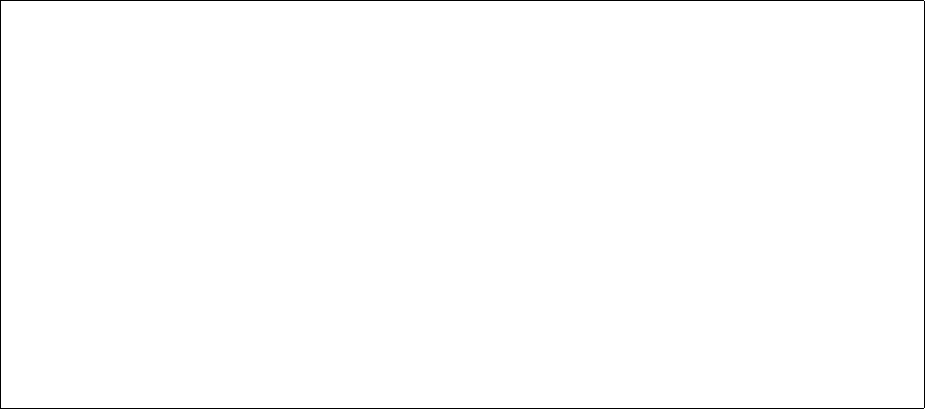
Commands and Responses
HP NonStop TMF Management Programming Manual—540140-010
5-90
ENABLE BEGINTRANS
ENABLE BEGINTRANS
The ENABLE BEGINTRANS command resumes transaction processing after it has
been suspended by the DISABLE BEGINTRANS command.
Command Syntax
For information on the tokens present in the command and response buffers, see the
SPI Programming Manual.
Usage Guidelines
Only super-group users can issue this command. TMF must be started.
The ENABLE BEGINTRANS command resumes transaction processing by requesting
TMF to again allow calls to the BEGINTRANSACTION system library procedure.
If transactions are already enabled due to a previous ENABLE BEGINTRANS
command, the ZTMF-ERR-BTEnabled error is returned.
Although transaction processing is often suspended because someone enters the
DISABLE BEGINTRANS command, this suspension can also result from other events:
The active capacity of one or more audit trails reaches its configured threshold.
The number of concurrent transactions in the system exceeds its configured
threshold.
Memory available for the TMF library on one or more CPUs runs low.
Memory available for either TMP process runs low.
If any of these conditions exist when you enter the ENABLE BEGINTRANS command,
the subsystem generates an EMS event message. Before the ENABLE BEGINTRANS
command takes effect, all these conditions must be corrected.
Command
ZTMF-CMD-Enable
Object Type
ZTMF-OBJ-BeginTrans
Tokens in Command Buffer
None.
Tokens in Response Buffer
None.










