TMF Management Programming Manual (H06.06+, J06.03+)
Table Of Contents
- HP NonStop TMF Management Programming Manual
- Legal Notices
- Contents
- What’s New in This Manual
- About This Manual
- 1 Introduction to TMF
- 2 Communicating With the TMFSERVE Process
- 3 SPI Programming Considerations for TMF
- 4 Common Definitions
- 5 Commands and Responses
- Command Summary
- Command Descriptions
- ABORT TRANSACTION
- ADD AUDITTRAIL
- ADD DATAVOLS
- ADD DUMPS
- ADD MEDIA
- ADD RESOURCEMANAGER
- ALTER AUDITDUMP
- ALTER AUDITTRAIL
- ALTER BEGINTRANS
- ALTER CATALOG
- ALTER DATAVOLS
- ALTER DUMPS
- ALTER MEDIA
- ALTER PROCESS
- ALTER TMF
- CANCEL OPERATION
- CLOSE RESOURCEMANAGER
- DELETE CATALOG
- DELETE DATAVOLS
- DELETE DUMPS
- DELETE MEDIA
- DELETE RESOURCEMANAGER
- DELETE TMF
- DELETE TRANSACTION
- DISABLE AUDITDUMP
- DISABLE BEGINTRANS
- DISABLE DATAVOLS
- DUMP FILES
- ENABLE AUDITDUMP
- ENABLE BEGINTRANS
- ENABLE DATAVOLS
- INFO ATDUMPDM
- INFO ATVOLUME
- INFO AUDITDUMP
- INFO AUDITTRAIL
- INFO BEGINTRANS
- INFO CATALOG
- INFO DATAVOLS
- INFO DUMPS
- INFO MEDIA
- INFO PROCESS
- INFO RESOURCEMANAGER
- INFO TMF
- LIST AUDITTRAIL
- NEXT AUDITTRAIL
- RECOVER FILES
- RELOCATE DISKDUMPS
- RESOLVE TRANSACTION
- START TMF
- STATUS ATFILE
- STATUS AUDITDUMP
- STATUS AUDITTRAIL
- STATUS BEGINTRANS
- STATUS CATALOG
- STATUS DATAVOLS
- STATUS OPERATION
- STATUS RESOURCEMANAGER
- STATUS RMTRANSBRANCHES
- STATUS TMF
- STATUS TMFSERVER
- STATUS TRANSACTION
- STATUS TRANSACTIONCHILDREN
- STOP TMF
- 6 Event Messages
- 7 Error and Warning Messages
- A TMF Configuration Limits and Defaults
- Index
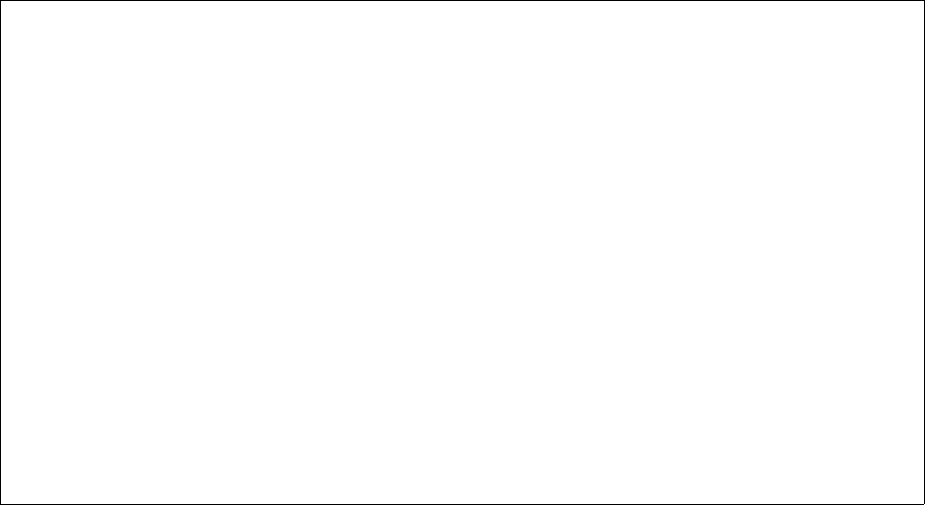
Commands and Responses
HP NonStop TMF Management Programming Manual—540140-010
5-91
ENABLE DATAVOLS
ENABLE DATAVOLS
The ENABLE DATAVOLS command reenables transaction processing (audited
updates) for the specified data volumes, and makes them subject to automatic restart
by TMF. If the data volumes specified are accessible, they are restarted immediately.
Command Syntax
For information on the tokens present in the command and response buffers, see the
SPI Programming Manual.
Tokens in Command Buffer
ZTMF-TKN-VolumeName
specifies the name of a disabled disk volume for which transaction processing is to
be reenabled. This token must occur at least once; multiple occurrences are
allowed.
ZTMF-TKN-VolumeName can also contain a wild card (value “*”, length 1). If the
wild card is specified, it must be the only instance of this token in the command
buffer. The wild card specifies that all disabled data volumes in the TMF
configuration are to be reenabled; exceptions are the volumes specified in the
ZTMF-TKN-NotVolumeName token, if any.
Command
ZTMF-CMD-Enable
Object Type
ZTMF-OBJ-DataVols
Tokens in Command Buffer
ZTMF-TKN-VolumeName token-type ZSPI-TYP-String.
ZTMF-TKN-NotVolumeName token-type ZSPI-TYP-String.
ZSPI-TKN-MaxResp token-type ZSPI-TYP-Int.
ZSPI-TKN-Context token-type ZSPI-TYP-ByteString.
Tokens in Response Buffer
ZTMF-TKN-VolumeName token-type ZSPI-TYP-String.
ZSPI-TKN-Context token-type ZSPI-TYP-ByteString.










