TMF Management Programming Manual (H06.06+, J06.03+)
Table Of Contents
- HP NonStop TMF Management Programming Manual
- Legal Notices
- Contents
- What’s New in This Manual
- About This Manual
- 1 Introduction to TMF
- 2 Communicating With the TMFSERVE Process
- 3 SPI Programming Considerations for TMF
- 4 Common Definitions
- 5 Commands and Responses
- Command Summary
- Command Descriptions
- ABORT TRANSACTION
- ADD AUDITTRAIL
- ADD DATAVOLS
- ADD DUMPS
- ADD MEDIA
- ADD RESOURCEMANAGER
- ALTER AUDITDUMP
- ALTER AUDITTRAIL
- ALTER BEGINTRANS
- ALTER CATALOG
- ALTER DATAVOLS
- ALTER DUMPS
- ALTER MEDIA
- ALTER PROCESS
- ALTER TMF
- CANCEL OPERATION
- CLOSE RESOURCEMANAGER
- DELETE CATALOG
- DELETE DATAVOLS
- DELETE DUMPS
- DELETE MEDIA
- DELETE RESOURCEMANAGER
- DELETE TMF
- DELETE TRANSACTION
- DISABLE AUDITDUMP
- DISABLE BEGINTRANS
- DISABLE DATAVOLS
- DUMP FILES
- ENABLE AUDITDUMP
- ENABLE BEGINTRANS
- ENABLE DATAVOLS
- INFO ATDUMPDM
- INFO ATVOLUME
- INFO AUDITDUMP
- INFO AUDITTRAIL
- INFO BEGINTRANS
- INFO CATALOG
- INFO DATAVOLS
- INFO DUMPS
- INFO MEDIA
- INFO PROCESS
- INFO RESOURCEMANAGER
- INFO TMF
- LIST AUDITTRAIL
- NEXT AUDITTRAIL
- RECOVER FILES
- RELOCATE DISKDUMPS
- RESOLVE TRANSACTION
- START TMF
- STATUS ATFILE
- STATUS AUDITDUMP
- STATUS AUDITTRAIL
- STATUS BEGINTRANS
- STATUS CATALOG
- STATUS DATAVOLS
- STATUS OPERATION
- STATUS RESOURCEMANAGER
- STATUS RMTRANSBRANCHES
- STATUS TMF
- STATUS TMFSERVER
- STATUS TRANSACTION
- STATUS TRANSACTIONCHILDREN
- STOP TMF
- 6 Event Messages
- 7 Error and Warning Messages
- A TMF Configuration Limits and Defaults
- Index
About This Manual
HP NonStop TMF Management Programming Manual—540140-010
xvii
Notation for Management Programming Interfaces
Notation for Management Programming Interfaces
UPPERCASE LETTERS. Uppercase letters indicate names from definition files; enter these
names exactly as shown. For example:
ZCOM-TKN-SUBJ-SERV
lowercase letters.
Words in lowercase letters are words that are part of the notation, including Data
Definition Language (DDL) keywords. For example:
token-type
Change Bar Notation
Change bars are used to indicate substantive differences between this edition of the
manual and the preceding edition. Change bars are vertical rules placed in the right
margin of changed portions of text, figures, tables, examples, and so on. Change bars
highlight new or revised information. For example:
The message types specified in the REPORT clause are different in the COBOL85
environment and the Common Run-Time Environment (CRE).
The CRE has many new message types and some new message type codes for
old message types. In the CRE, the message type SYSTEM includes all messages
except LOGICAL-CLOSE and LOGICAL-OPEN.
HP Encourages Your Comments
HP encourages your comments concerning this document. We are committed to
providing documentation that meets your needs. Send any errors found, suggestions
for improvement, or compliments to docsfeedback@hp.com.
Include the document title, part number, and any comment, error found, or suggestion
for improvement you have concerning this document.










