TMF Management Programming Manual (H06.06+, J06.03+)
Table Of Contents
- HP NonStop TMF Management Programming Manual
- Legal Notices
- Contents
- What’s New in This Manual
- About This Manual
- 1 Introduction to TMF
- 2 Communicating With the TMFSERVE Process
- 3 SPI Programming Considerations for TMF
- 4 Common Definitions
- 5 Commands and Responses
- Command Summary
- Command Descriptions
- ABORT TRANSACTION
- ADD AUDITTRAIL
- ADD DATAVOLS
- ADD DUMPS
- ADD MEDIA
- ADD RESOURCEMANAGER
- ALTER AUDITDUMP
- ALTER AUDITTRAIL
- ALTER BEGINTRANS
- ALTER CATALOG
- ALTER DATAVOLS
- ALTER DUMPS
- ALTER MEDIA
- ALTER PROCESS
- ALTER TMF
- CANCEL OPERATION
- CLOSE RESOURCEMANAGER
- DELETE CATALOG
- DELETE DATAVOLS
- DELETE DUMPS
- DELETE MEDIA
- DELETE RESOURCEMANAGER
- DELETE TMF
- DELETE TRANSACTION
- DISABLE AUDITDUMP
- DISABLE BEGINTRANS
- DISABLE DATAVOLS
- DUMP FILES
- ENABLE AUDITDUMP
- ENABLE BEGINTRANS
- ENABLE DATAVOLS
- INFO ATDUMPDM
- INFO ATVOLUME
- INFO AUDITDUMP
- INFO AUDITTRAIL
- INFO BEGINTRANS
- INFO CATALOG
- INFO DATAVOLS
- INFO DUMPS
- INFO MEDIA
- INFO PROCESS
- INFO RESOURCEMANAGER
- INFO TMF
- LIST AUDITTRAIL
- NEXT AUDITTRAIL
- RECOVER FILES
- RELOCATE DISKDUMPS
- RESOLVE TRANSACTION
- START TMF
- STATUS ATFILE
- STATUS AUDITDUMP
- STATUS AUDITTRAIL
- STATUS BEGINTRANS
- STATUS CATALOG
- STATUS DATAVOLS
- STATUS OPERATION
- STATUS RESOURCEMANAGER
- STATUS RMTRANSBRANCHES
- STATUS TMF
- STATUS TMFSERVER
- STATUS TRANSACTION
- STATUS TRANSACTIONCHILDREN
- STOP TMF
- 6 Event Messages
- 7 Error and Warning Messages
- A TMF Configuration Limits and Defaults
- Index
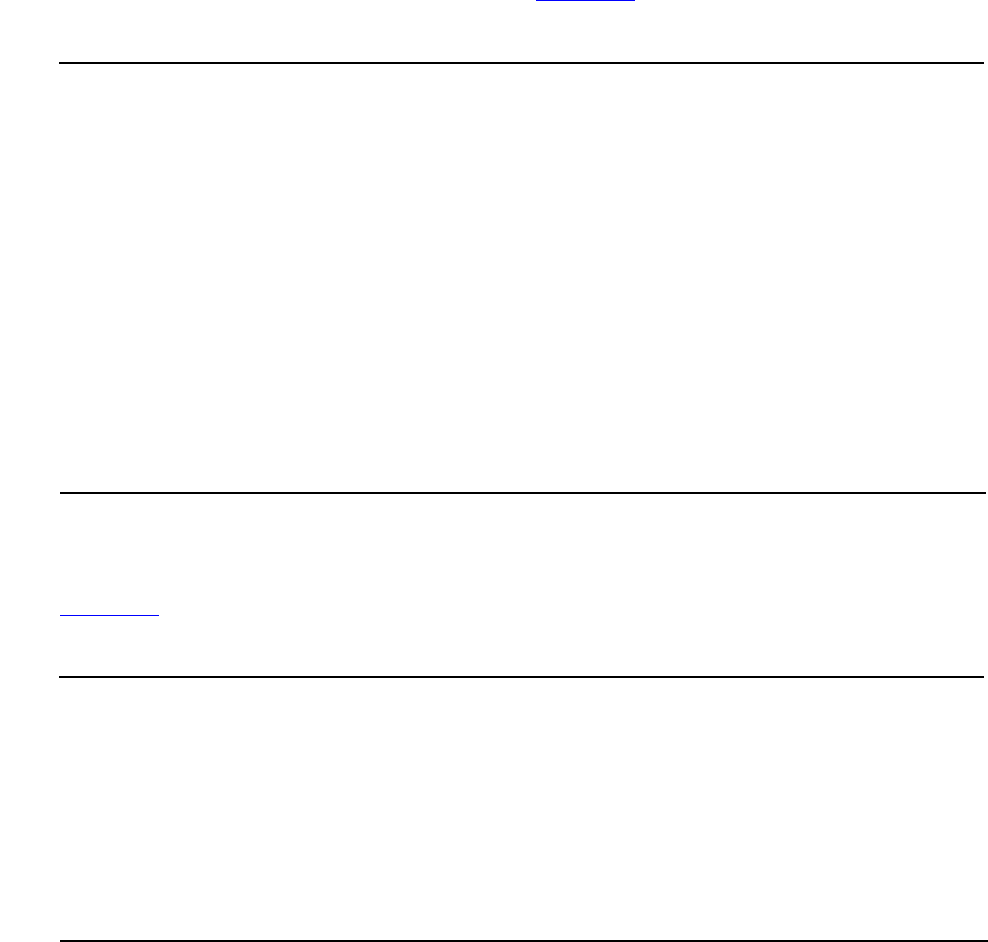
Introduction to TMF
HP NonStop TMF Management Programming Manual—540140-010
1-9
Pathway SCREEN COBOL
Pathway SCREEN COBOL
The SCREEN COBOL programming language allows programmers to write client
processes that communicate with operator terminals and intelligent input/output
devices, and that send data to server processes that manage application databases,
all under the control of Pathway. SCREEN COBOL programmers use special
statements and registers for accessing TMF. Table 1-3 lists statements in the SCREEN
COBOL language that manage transactions programmatically.
For more information about these statements, see the Pathway SCREEN COBOL
Reference Manual.
Table 1-4 lists the SCREEN COBOL language registers that manage transactions
programmatically.
For more information about these registers, see the Pathway SCREEN COBOL
Reference Manual.
Table 1-3. Pathway SCREEN COBOL Statements
Statement Description
ABORT-TRANSACTION Cancels the transaction of a terminal operating in transaction
mode. All database updates made to audited files during the
transaction are backed out and no attempt is made to restart
the transaction.
BEGIN-TRANSACTION Marks the beginning of a series of operations that are to be
treated as a single transaction. When this statement
executes, the terminal enters transaction mode.
END-TRANSACTION Marks the completion of a sequence of operations that are
treated as a single transaction. When this statement
executes, the terminal leaves transaction mode.
RESTART-TRANSACTION Is equivalent to an ABORT-TRANSACTION statement
followed by a BEGIN-TRANSACTION statement.
Table 1-4. Pathway SCREEN COBOL Registers
Register Description
RESTART-COUNTER Contains the number of times a transaction has been restarted
during transaction mode.
TERMINATION-STATUS Communicates an error number, further describing the error.
TRANSACTION-ID Contains the value of the transaction identifier that the TMF
subsystem assigns when the SCREEN COBOL BEGIN-
TRANSACTION statement executes.










