TMF Management Programming Manual (H06.06+, J06.03+)
Table Of Contents
- HP NonStop TMF Management Programming Manual
- Legal Notices
- Contents
- What’s New in This Manual
- About This Manual
- 1 Introduction to TMF
- 2 Communicating With the TMFSERVE Process
- 3 SPI Programming Considerations for TMF
- 4 Common Definitions
- 5 Commands and Responses
- Command Summary
- Command Descriptions
- ABORT TRANSACTION
- ADD AUDITTRAIL
- ADD DATAVOLS
- ADD DUMPS
- ADD MEDIA
- ADD RESOURCEMANAGER
- ALTER AUDITDUMP
- ALTER AUDITTRAIL
- ALTER BEGINTRANS
- ALTER CATALOG
- ALTER DATAVOLS
- ALTER DUMPS
- ALTER MEDIA
- ALTER PROCESS
- ALTER TMF
- CANCEL OPERATION
- CLOSE RESOURCEMANAGER
- DELETE CATALOG
- DELETE DATAVOLS
- DELETE DUMPS
- DELETE MEDIA
- DELETE RESOURCEMANAGER
- DELETE TMF
- DELETE TRANSACTION
- DISABLE AUDITDUMP
- DISABLE BEGINTRANS
- DISABLE DATAVOLS
- DUMP FILES
- ENABLE AUDITDUMP
- ENABLE BEGINTRANS
- ENABLE DATAVOLS
- INFO ATDUMPDM
- INFO ATVOLUME
- INFO AUDITDUMP
- INFO AUDITTRAIL
- INFO BEGINTRANS
- INFO CATALOG
- INFO DATAVOLS
- INFO DUMPS
- INFO MEDIA
- INFO PROCESS
- INFO RESOURCEMANAGER
- INFO TMF
- LIST AUDITTRAIL
- NEXT AUDITTRAIL
- RECOVER FILES
- RELOCATE DISKDUMPS
- RESOLVE TRANSACTION
- START TMF
- STATUS ATFILE
- STATUS AUDITDUMP
- STATUS AUDITTRAIL
- STATUS BEGINTRANS
- STATUS CATALOG
- STATUS DATAVOLS
- STATUS OPERATION
- STATUS RESOURCEMANAGER
- STATUS RMTRANSBRANCHES
- STATUS TMF
- STATUS TMFSERVER
- STATUS TRANSACTION
- STATUS TRANSACTIONCHILDREN
- STOP TMF
- 6 Event Messages
- 7 Error and Warning Messages
- A TMF Configuration Limits and Defaults
- Index
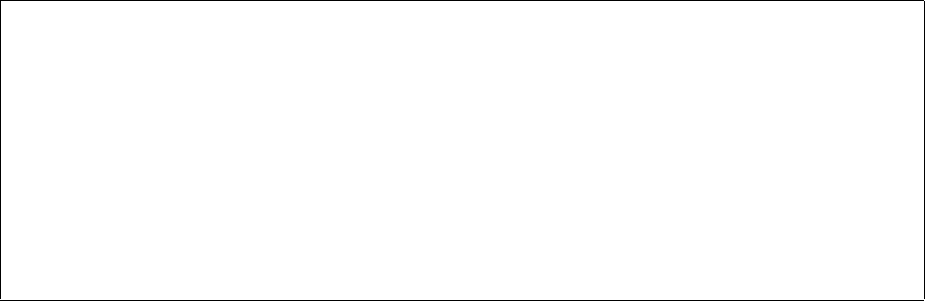
Event Messages
HP NonStop TMF Management Programming Manual—540140-010
6-114
Descriptions of Event Messages
134: ZTMF-EVT-DV-C
The specified data volume has been disabled by an operator or subsystem control
program (SPI requester) issuing a DISABLE DATAVOL command or by an unexpected
failure. This event message is always preceded in the EMS log by another event
(128, 129, 137, or 139), which specifies why the volume was disabled. A separate
event is generated for each volume specified in a DISABLE DATAVOL command.
Additional Unconditional Tokens
ZTMF-TKN-EVTHDR-ProcessType
identifies the TMF process that generated the event. For this event, the value of
this token is ZTMF-VAL-PROC-TMP.
ZTMF-TKN-VolumeName
is the subject token of the event message, and it contains the name of the data
volume that was disabled.
ZTMF-TKN-DVDirtyFlag
contains an integer specifying the condition of the disk volume (clean or dirty). The
values are:
Effect
The data volume is disabled and cannot be used for transaction processing until it is
reenabled.
Recommended Action
See the recovery text associated with the preceding event message in the EMS log.
Additional Unconditional Tokens
ZTMF-TKN-EVTHDR-ProcessType token-type ZSPI-TYP-Enum.
ZTMF-TKN-VolumeName token-type ZSPI-TYP-String.
ZTMF-TKN-DVDirtyFlag token-type ZSPI-TYP-Int.
ZEMS-TKN-Emphasis token-type ZSPI-TYP-Boolean.
Event-Message Text
Data Volume ZTMF-TKN-VolumeName disabled ZTMF-TKN-
DVDirtyFlag.
ZSPI-VAL-True Dirty
ZSPI-VAL-False Clean










