TMF Management Programming Manual (H06.06+, J06.03+)
Table Of Contents
- HP NonStop TMF Management Programming Manual
- Legal Notices
- Contents
- What’s New in This Manual
- About This Manual
- 1 Introduction to TMF
- 2 Communicating With the TMFSERVE Process
- 3 SPI Programming Considerations for TMF
- 4 Common Definitions
- 5 Commands and Responses
- Command Summary
- Command Descriptions
- ABORT TRANSACTION
- ADD AUDITTRAIL
- ADD DATAVOLS
- ADD DUMPS
- ADD MEDIA
- ADD RESOURCEMANAGER
- ALTER AUDITDUMP
- ALTER AUDITTRAIL
- ALTER BEGINTRANS
- ALTER CATALOG
- ALTER DATAVOLS
- ALTER DUMPS
- ALTER MEDIA
- ALTER PROCESS
- ALTER TMF
- CANCEL OPERATION
- CLOSE RESOURCEMANAGER
- DELETE CATALOG
- DELETE DATAVOLS
- DELETE DUMPS
- DELETE MEDIA
- DELETE RESOURCEMANAGER
- DELETE TMF
- DELETE TRANSACTION
- DISABLE AUDITDUMP
- DISABLE BEGINTRANS
- DISABLE DATAVOLS
- DUMP FILES
- ENABLE AUDITDUMP
- ENABLE BEGINTRANS
- ENABLE DATAVOLS
- INFO ATDUMPDM
- INFO ATVOLUME
- INFO AUDITDUMP
- INFO AUDITTRAIL
- INFO BEGINTRANS
- INFO CATALOG
- INFO DATAVOLS
- INFO DUMPS
- INFO MEDIA
- INFO PROCESS
- INFO RESOURCEMANAGER
- INFO TMF
- LIST AUDITTRAIL
- NEXT AUDITTRAIL
- RECOVER FILES
- RELOCATE DISKDUMPS
- RESOLVE TRANSACTION
- START TMF
- STATUS ATFILE
- STATUS AUDITDUMP
- STATUS AUDITTRAIL
- STATUS BEGINTRANS
- STATUS CATALOG
- STATUS DATAVOLS
- STATUS OPERATION
- STATUS RESOURCEMANAGER
- STATUS RMTRANSBRANCHES
- STATUS TMF
- STATUS TMFSERVER
- STATUS TRANSACTION
- STATUS TRANSACTIONCHILDREN
- STOP TMF
- 6 Event Messages
- 7 Error and Warning Messages
- A TMF Configuration Limits and Defaults
- Index
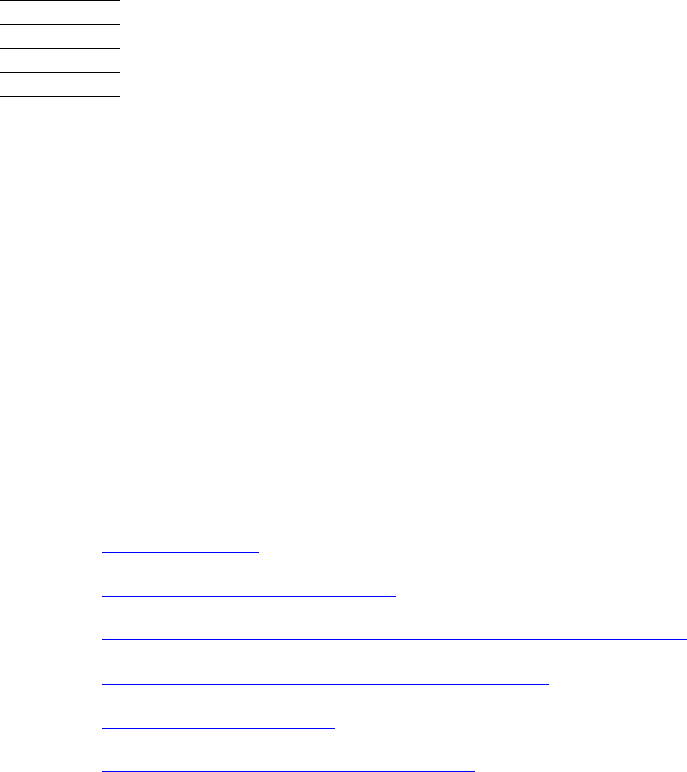
HP NonStop TMF Management Programming Manual—540140-010
3-1
3
SPI Programming Considerations for
TMF
Once your subsystem and EMS processes are running and your management
application has established communication with the TMFSERVE process, the main
business of your management application is to format and send commands, decode
responses and act on the results, and interpret event messages and act on their
information.
This section provides some summary information and discusses SPI programming
considerations that are specific to TMF.
This section contains the following topics:
Definition Files on page 3-1
Message Elements for TMF on page 3-3
Using SPI to Build Commands and Decode Responses on page 3-5
Retrieving and Decoding Event Messages on page 3-8
Templates and Labels on page 3-10
Naming Guidelines for Applications on page 3-11
For a complete list of all token codes and token maps specific to TMF, see the
ZTMFDDL file.
Definition Files
The commands, responses, and event messages sent to and received from TMF are
made up of items called tokens. Each token contains a particular piece of information,
such as a command parameter or an item of information about an event. Tokens can
be single values or structures consisting of several values. Some tokens, called header
tokens, are present in every command and response, and/or in every event message.
Tokens and related data items for commands, responses, and event messages must
be declared in your management applications, and HP provides these declarations for
you in definition files. A set of definition files is provided as part of each HP subsystem
that supports DSM, and a few other software components (such as SPI and EMS) also
provide definition files. Each such software component includes definition files for the
TAL, COBOL85, TACL, and DDL languages.
To be able to use the data declarations defined by a particular HP software component,
your application must incorporate the appropriate programming-language definition file
associated with that software component. The declarations in a COBOL85 definition
file are grouped into sections to enable COBOL85 programs to declare multiple copies










