TMF Management Programming Manual (H06.06+, J06.03+)
Table Of Contents
- HP NonStop TMF Management Programming Manual
- Legal Notices
- Contents
- What’s New in This Manual
- About This Manual
- 1 Introduction to TMF
- 2 Communicating With the TMFSERVE Process
- 3 SPI Programming Considerations for TMF
- 4 Common Definitions
- 5 Commands and Responses
- Command Summary
- Command Descriptions
- ABORT TRANSACTION
- ADD AUDITTRAIL
- ADD DATAVOLS
- ADD DUMPS
- ADD MEDIA
- ADD RESOURCEMANAGER
- ALTER AUDITDUMP
- ALTER AUDITTRAIL
- ALTER BEGINTRANS
- ALTER CATALOG
- ALTER DATAVOLS
- ALTER DUMPS
- ALTER MEDIA
- ALTER PROCESS
- ALTER TMF
- CANCEL OPERATION
- CLOSE RESOURCEMANAGER
- DELETE CATALOG
- DELETE DATAVOLS
- DELETE DUMPS
- DELETE MEDIA
- DELETE RESOURCEMANAGER
- DELETE TMF
- DELETE TRANSACTION
- DISABLE AUDITDUMP
- DISABLE BEGINTRANS
- DISABLE DATAVOLS
- DUMP FILES
- ENABLE AUDITDUMP
- ENABLE BEGINTRANS
- ENABLE DATAVOLS
- INFO ATDUMPDM
- INFO ATVOLUME
- INFO AUDITDUMP
- INFO AUDITTRAIL
- INFO BEGINTRANS
- INFO CATALOG
- INFO DATAVOLS
- INFO DUMPS
- INFO MEDIA
- INFO PROCESS
- INFO RESOURCEMANAGER
- INFO TMF
- LIST AUDITTRAIL
- NEXT AUDITTRAIL
- RECOVER FILES
- RELOCATE DISKDUMPS
- RESOLVE TRANSACTION
- START TMF
- STATUS ATFILE
- STATUS AUDITDUMP
- STATUS AUDITTRAIL
- STATUS BEGINTRANS
- STATUS CATALOG
- STATUS DATAVOLS
- STATUS OPERATION
- STATUS RESOURCEMANAGER
- STATUS RMTRANSBRANCHES
- STATUS TMF
- STATUS TMFSERVER
- STATUS TRANSACTION
- STATUS TRANSACTIONCHILDREN
- STOP TMF
- 6 Event Messages
- 7 Error and Warning Messages
- A TMF Configuration Limits and Defaults
- Index
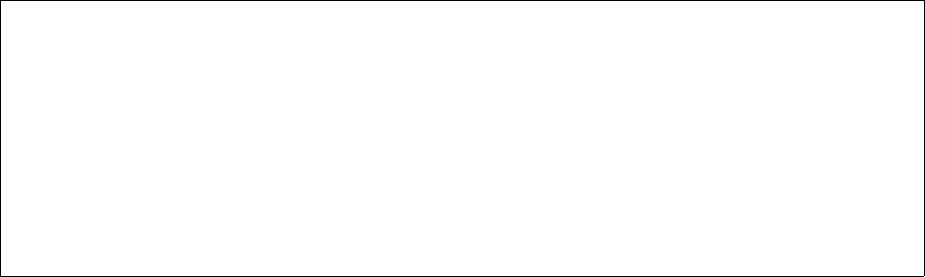
Event Messages
HP NonStop TMF Management Programming Manual—540140-010
6-445
Descriptions of Event Messages
474: ZTMF-EVT-FRList-CantRecovFile4
The WHEREPHYSICALVOLIS option was used in a RECOVER FILES operation and a
file matched all criteria except the physical volume, and has not been selected for
recovery in this operation.
Additional Unconditional Tokens
ZTMF-TKN-RCOV-FileName-1
is the subject token of the event message and it contains the name of the database
table or file that was not selected for recovery.
Effect
File Recovery List process does not select this file to recover.
Recommended Action
If possible, determine the physical location of the skipped file. If the file belongs to one
of the volumes mentioned with the WHEREPHYSICALVOLIS option, try recovering the
file without the WHEREPHYSICALVOLIS option and using TOPHYSVOL option to
recover the file to its proper volume.
If it is not possible to determine the physical location of the file and if the file has to be
recovered, try recovering the file without the WHEREPHYSICALVOLIS option.
Additional Unconditional Tokens
ZTMF-TKN-RCOV-FileName-1 token-type ZSPI-TYP-String.
Event-Message Text
Not able to consider file ZTMF-TKN-RCOV-FileName-1 for
recovery with the existing combination of options on the
command line. Try recovering the file without
'WHEREPHYSICALVOLIS' option.










