TMF Management Programming Manual (H06.06+, J06.03+)
Table Of Contents
- HP NonStop TMF Management Programming Manual
- Legal Notices
- Contents
- What’s New in This Manual
- About This Manual
- 1 Introduction to TMF
- 2 Communicating With the TMFSERVE Process
- 3 SPI Programming Considerations for TMF
- 4 Common Definitions
- 5 Commands and Responses
- Command Summary
- Command Descriptions
- ABORT TRANSACTION
- ADD AUDITTRAIL
- ADD DATAVOLS
- ADD DUMPS
- ADD MEDIA
- ADD RESOURCEMANAGER
- ALTER AUDITDUMP
- ALTER AUDITTRAIL
- ALTER BEGINTRANS
- ALTER CATALOG
- ALTER DATAVOLS
- ALTER DUMPS
- ALTER MEDIA
- ALTER PROCESS
- ALTER TMF
- CANCEL OPERATION
- CLOSE RESOURCEMANAGER
- DELETE CATALOG
- DELETE DATAVOLS
- DELETE DUMPS
- DELETE MEDIA
- DELETE RESOURCEMANAGER
- DELETE TMF
- DELETE TRANSACTION
- DISABLE AUDITDUMP
- DISABLE BEGINTRANS
- DISABLE DATAVOLS
- DUMP FILES
- ENABLE AUDITDUMP
- ENABLE BEGINTRANS
- ENABLE DATAVOLS
- INFO ATDUMPDM
- INFO ATVOLUME
- INFO AUDITDUMP
- INFO AUDITTRAIL
- INFO BEGINTRANS
- INFO CATALOG
- INFO DATAVOLS
- INFO DUMPS
- INFO MEDIA
- INFO PROCESS
- INFO RESOURCEMANAGER
- INFO TMF
- LIST AUDITTRAIL
- NEXT AUDITTRAIL
- RECOVER FILES
- RELOCATE DISKDUMPS
- RESOLVE TRANSACTION
- START TMF
- STATUS ATFILE
- STATUS AUDITDUMP
- STATUS AUDITTRAIL
- STATUS BEGINTRANS
- STATUS CATALOG
- STATUS DATAVOLS
- STATUS OPERATION
- STATUS RESOURCEMANAGER
- STATUS RMTRANSBRANCHES
- STATUS TMF
- STATUS TMFSERVER
- STATUS TRANSACTION
- STATUS TRANSACTIONCHILDREN
- STOP TMF
- 6 Event Messages
- 7 Error and Warning Messages
- A TMF Configuration Limits and Defaults
- Index
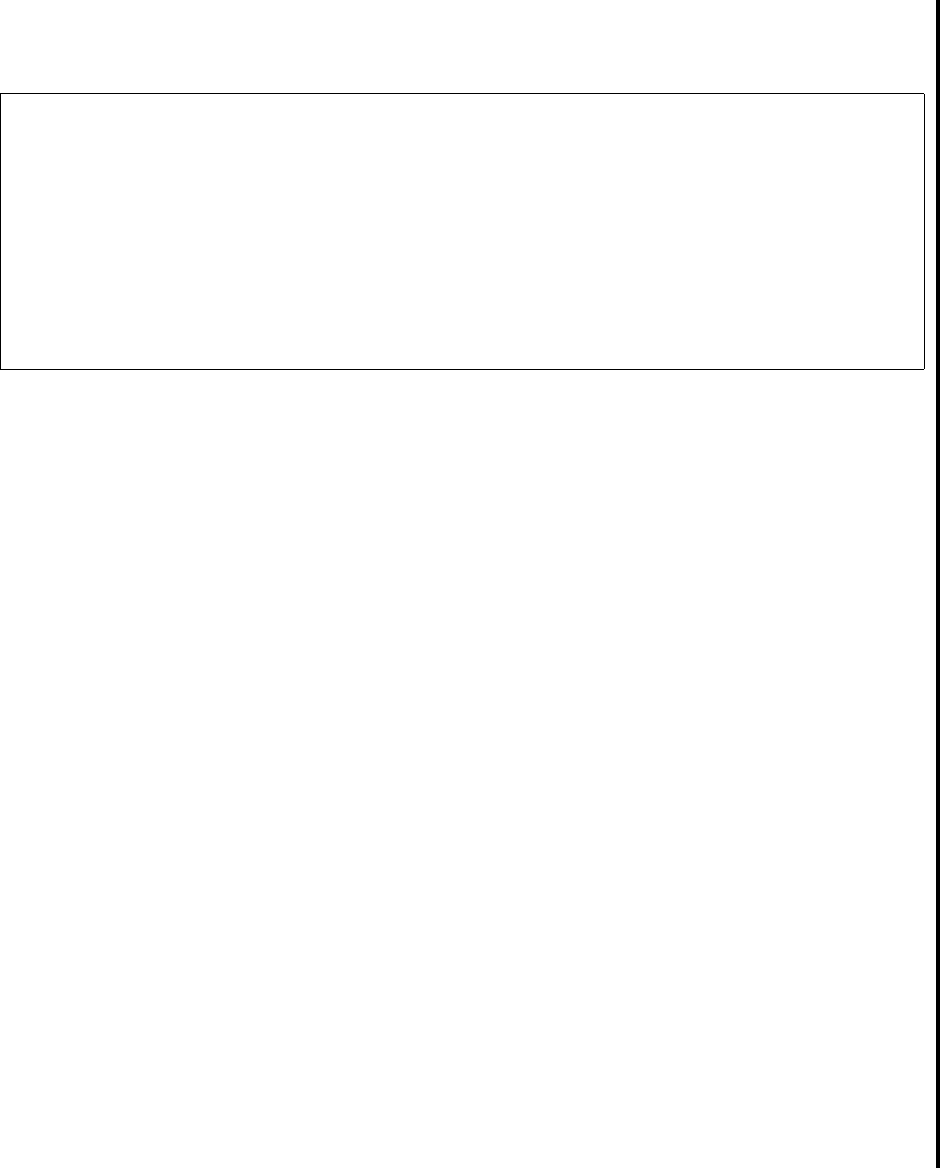
Event Messages
HP NonStop TMF Management Programming Manual—540140-010
6-469
Descriptions of Event Messages
Recommended Action
Check the file system error and resolve it. If the problem persists, contact HP support.
536: ZTMF-EVT-Tmp-NoProcessNames
This event message is displayed when TMP is unable to obtain a new process name.
Additional Unconditional Tokens
ZTMF-TKN-EVTHEADER-ProcessType
identifies the TMP process that generated the event. The value of this token is
ZTMF-VAL-PROC-TMP.
ZTMF-TKN-FS-Error
contains an integer identifying the file system error that occurred.
ZEMS-TKN-Emphasis
is set to true for this event.
Effect
TMF continues to retry the failed process launch and the output gives more detailed
event regarding the process that is failing. Processes that can experience this failure
include AuditDump, AuditRestore, CopyAuditOvflow, FileRecovery, FileRecovList,
OnlineDump, OnlineRestore, and VolumeRecovery.
Recommended Action
Stop any non-essential user and application processes to allow TMF operations to
continue while you troubleshoot the cause of the full Destination Control Table (DCT).
For more information on maximum number of DCT entries for NonStop operating
system, see the Guardian Procedure Calls Reference Manual, Appendix J (System
Limits).
Additional Unconditional Tokens
ZTMF-TKN-EVTHEADER-ProcessType token-type ZSPI-TYP-Enum.
ZTMF-TKN-FS-Error token-type ZSPI-TYP-Int.
ZEMS-TKN-Emphasis token-type ZSPI-TYP-Boolean.
Event-Message Text
No process name is available for a TMF operation that
requires a named process. File system error ZTMF-TKN-FS-
Error.










