SQL/MX 3.2 Installation and Upgrade Guide (H06.25+, J06.14+)
Table Of Contents
- HP NonStop SQL/MX Release 3.2 Installation and Upgrade Guide
- Contents
- About this manual
- 1 Preparing to install SQL/MX
- 2 Installing SQL/MX
- Summary of installation tasks
- Preinstallation tasks
- Using the InstallSqlmx script
- Installing SQL/MX
- Verifying the SQL/MX installation
- Post-Installation tasks
- 3 Installing a sample database
- 4 Overview of SQL/MX system upgrade
- 5 Considerations for upgrading the system to SQL/MX Release 3.2
- 6 Upgrading the system to SQL/MX Release 3.2
- 7 Falling back from SQL/MX Release 3.2
- A Removing security administrator grants
- B Identifying tables that contain an IDENTITY Column
- C Identifying tables where the ownership has changed
- D Version management and interoperability
- SQL/MX releases
- Interoperability of SQL/MX releases
- Versions of SQL/MX software components
- E Conversions
- Index
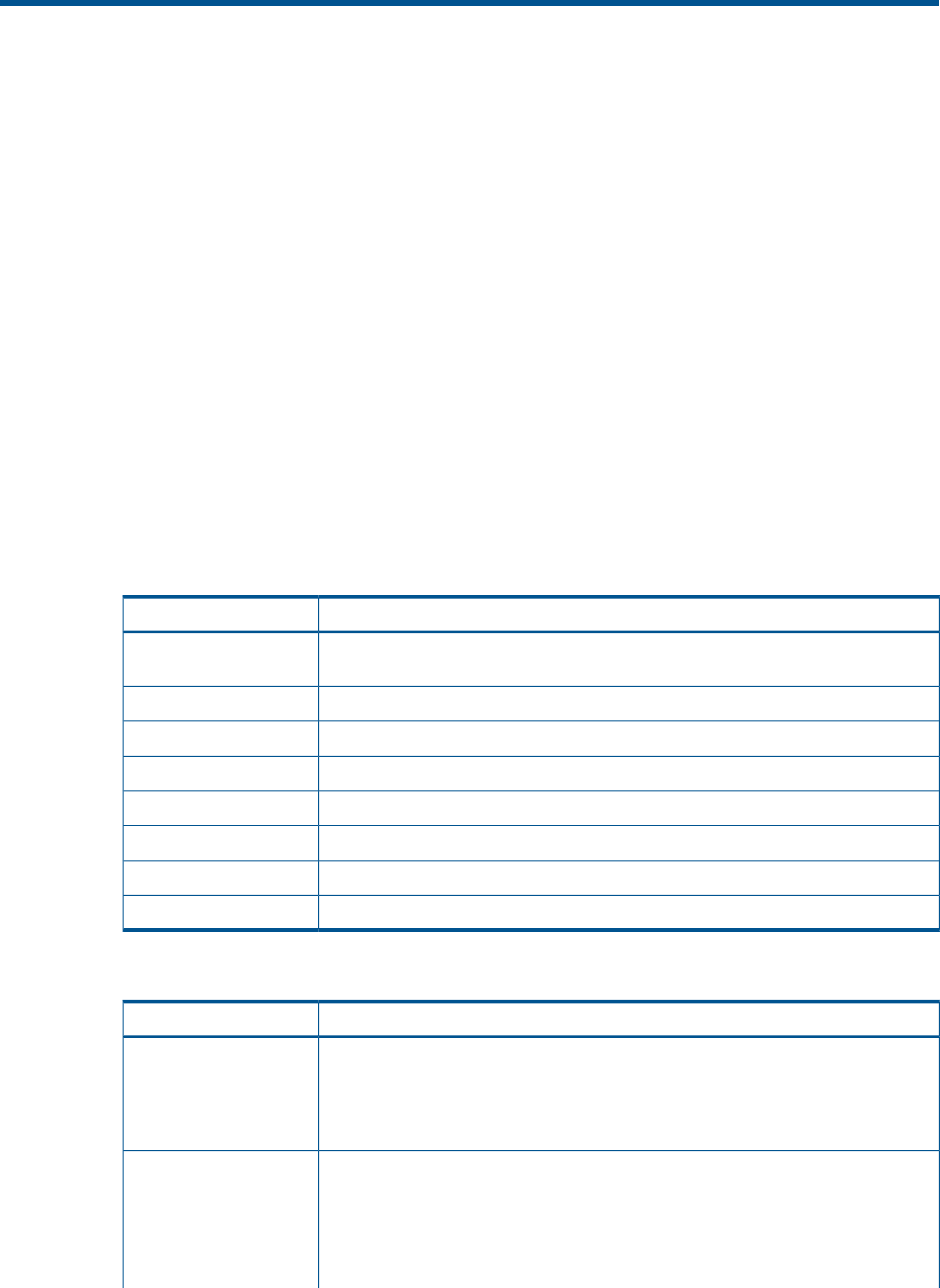
3 Installing a sample database
You can find the readme file for the sample database at /usr/tandem/sqlmx/bin.
The setmxdb installation script for the SQL/MX sample database allows you to create and insert
data in a SQL/MX database. You can then use the database to learn about SQL/MX, and to test
your applications.
The steps to install a sample database (T0517) are:
1. The setmxdb installation script is distributed as a PAX file named T0517PAX in the
$SYSTEM.ZOSSUTL subvolume. DSM/SCM automatically extracts the source files from the
PAX file and installs them in the /usr/tandem/sqlmx/bin directory.
2. Use the setmxdb script to install the SQL/MX sample database. To learn more about the
options you can use for the installation, type the setmxdb -help command, at the OSS
command prompt. For more information about setmxdb, see the SQL/MX Quick Start Manual.
The setmxdb script is used to install or uninstall the SQL/MX, Data Mining and Pub/Sub
sample databases. The command-line arguments are used to specify the databases to install
or uninstall, and various options, such as the volumes on which the sample database tables
are to be created.
3. Run the following script from OSS:
setmxdb [ operation ... ] [ option ... ]
The supported operations are:
DescriptionOperations
Installs the SQL/MX, Data Mining, and the Pub/Sub sample databases. This is the
default operation.
–iall
Installs the SQL/MX sample database.–imx
Installs the Data Mining sample database.–idm
Installs the Pub/Sub sample database.–ips
Removes all three sample databases.–rall
Removes the SQL/MX sample database.–rmx
Removes the Data Mining sample database.–rdm
Removes the Pub/Sub sample database.–rps
The options are:
DescriptionOptions
Specifies the disk volume on which sample databases are to be created. (Note that
a backslash character must precede the volume name. For example, –vol \$MYMXDB,
–vol <volume>
so that the OSS shell does not treat the name as an environment variable). The default
value for this option is the volume specified using the =_DEFAULTS define. (The OSS
command info_define =_DEFAULTS might be used to view this value.)
Specifies additional or alternate volume names on which, the partitioned tables in
the sample databases are to be created. Only one table in the SQL/MX sample
database, the PARTLOC table, may be partitioned.
nl
–part <p1> <p2>
If the -part option is specified, then the PARTLOC table is created with two partitions,
using the volumes designated using this option. If the -part option is not specified,
then a non-partitioned PARTLOC table is created.
nl
28 Installing a sample database










