SQL/MX 3.2 Installation and Upgrade Guide (H06.25+, J06.14+)
Table Of Contents
- HP NonStop SQL/MX Release 3.2 Installation and Upgrade Guide
- Contents
- About this manual
- 1 Preparing to install SQL/MX
- 2 Installing SQL/MX
- Summary of installation tasks
- Preinstallation tasks
- Using the InstallSqlmx script
- Installing SQL/MX
- Verifying the SQL/MX installation
- Post-Installation tasks
- 3 Installing a sample database
- 4 Overview of SQL/MX system upgrade
- 5 Considerations for upgrading the system to SQL/MX Release 3.2
- 6 Upgrading the system to SQL/MX Release 3.2
- 7 Falling back from SQL/MX Release 3.2
- A Removing security administrator grants
- B Identifying tables that contain an IDENTITY Column
- C Identifying tables where the ownership has changed
- D Version management and interoperability
- SQL/MX releases
- Interoperability of SQL/MX releases
- Versions of SQL/MX software components
- E Conversions
- Index
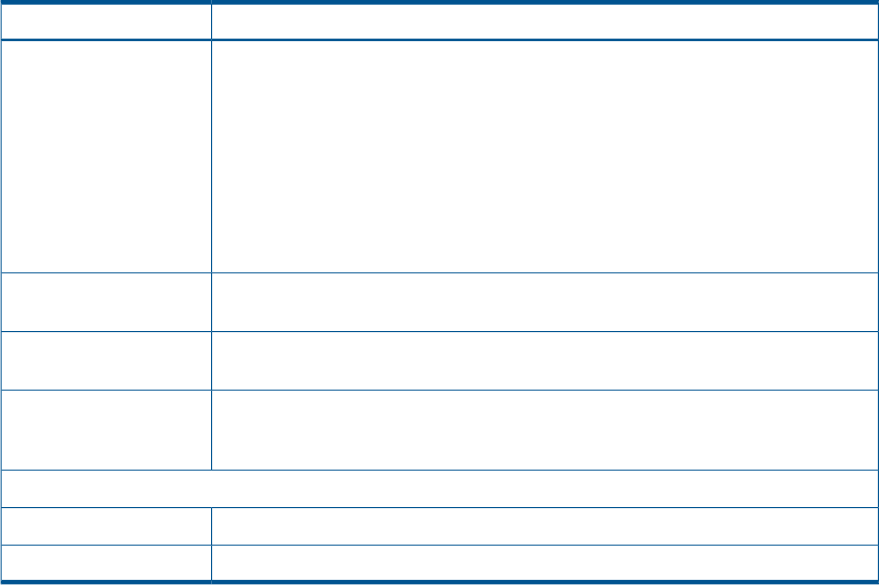
DescriptionOptions
All tables in the Data Mining database have three partitions. The -vol option is used
to specify the location of the first (or primary) partition, while the -part option is
used to specify the locations of the second and third partitions.
nl
Only one table in the Pub/Sub sample database, the INBOX table, is partitioned.
This table has three partitions. The -vol option is used to specify the location of the
first (or primary) partition, while the -part option is used to specify the locations of
the second and third partitions.
nl
The default value for each of the -part partitions is the volume specified using the
=_DEFAULTS define (the OSS command info_define =_DEFAULTS might be
used to view this value).
Specifies the catalog used to create sample database tables. The default catalog is
SAMDBCAT.
–catalog<name>
Suppresses the display of results except for errors. The default behavior is for the
displayed results.
—quiet
Specifies the log file to which the non-error results of running the script are written.
The default value is /dev/tty (displayed on the terminal from which the script is
executed).
–log file
Extra Help options
Prints the version and date of the script.–v
Prints advice on creating multiple sample databases.–mult
4. For example, we are considering the installation of SQL/MX sample database on $DATA01
volume. After the installation, the log file is displayed as shown:
/usr/tandem/sqlmx/bin: setmxdb -imx -vol \$DATA01
Beginning installation of the SQL/MX sample database.
Installing on volume $DATA01
SQL/MX sample database created.
SQL/MX sample database tables populated.
/usr/tandem/sqlmx/bin
29










