SQL/MX 3.2 Installation and Upgrade Guide (H06.25+, J06.14+)
Table Of Contents
- HP NonStop SQL/MX Release 3.2 Installation and Upgrade Guide
- Contents
- About this manual
- 1 Preparing to install SQL/MX
- 2 Installing SQL/MX
- Summary of installation tasks
- Preinstallation tasks
- Using the InstallSqlmx script
- Installing SQL/MX
- Verifying the SQL/MX installation
- Post-Installation tasks
- 3 Installing a sample database
- 4 Overview of SQL/MX system upgrade
- 5 Considerations for upgrading the system to SQL/MX Release 3.2
- 6 Upgrading the system to SQL/MX Release 3.2
- 7 Falling back from SQL/MX Release 3.2
- A Removing security administrator grants
- B Identifying tables that contain an IDENTITY Column
- C Identifying tables where the ownership has changed
- D Version management and interoperability
- SQL/MX releases
- Interoperability of SQL/MX releases
- Versions of SQL/MX software components
- E Conversions
- Index
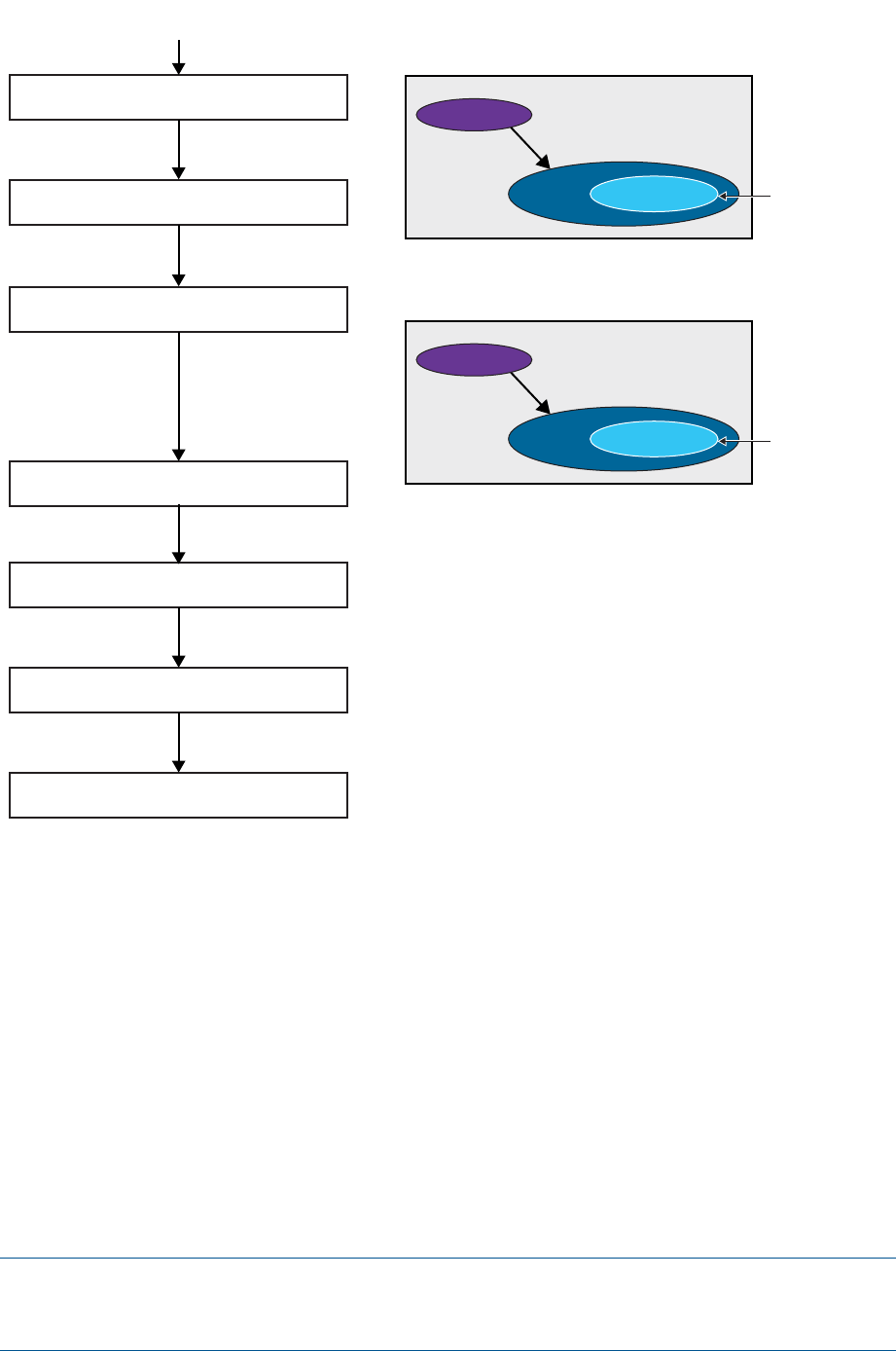
Figure 4 Sequence to upgrade from SQL/MX Release 2.3.x to SQL/MX Release 3.2
Start
Stop Applications
Stop TMF, Start, Stop TMF
Install R3.2 and cold load
Run mxtool fixrcb
Recompile Applications
Take new TMF dumps
Start TMF
Starting Version
v1200
cat1
Sch1
App1
Resulting Version
v3200
cat1
Sch1
App1
Preinstallation
Complete the following prerequisites:
1. Stop all applications which access the database.
2. Stop the HP NonStop Transaction Monitoring Facility (TMF) twice with no database activity
between the two stops:
TMF 1> STOP TMF
<stop tmf output>
TMF 2> START TMF
<start tmf output>
TMF 3> STOP TMF
<stop tmf output>
To avoid volume recovery when TMF is started after the system upgrade, you must perform these
steps. TMF recovery of SQL/MX database objects accesses the RCBs (Record Control Block) of the
affected objects. TMF shutdown must be done, because the RCBs of the affected objects are not
immediately compatible after an upgrade from SQL/MX Release 2.3.x.
NOTE: Do not upgrade to SQL/MX Release 3.2 immediately after a system crash. In case of a
system crash, you must restart the system with the version that was running at the time of the crash,
start TMF, and then shut down TMF twice before upgrading.
38 Upgrading the system to SQL/MX Release 3.2










