SQL/MX 3.2 Installation and Upgrade Guide (H06.25+, J06.14+)
Table Of Contents
- HP NonStop SQL/MX Release 3.2 Installation and Upgrade Guide
- Contents
- About this manual
- 1 Preparing to install SQL/MX
- 2 Installing SQL/MX
- Summary of installation tasks
- Preinstallation tasks
- Using the InstallSqlmx script
- Installing SQL/MX
- Verifying the SQL/MX installation
- Post-Installation tasks
- 3 Installing a sample database
- 4 Overview of SQL/MX system upgrade
- 5 Considerations for upgrading the system to SQL/MX Release 3.2
- 6 Upgrading the system to SQL/MX Release 3.2
- 7 Falling back from SQL/MX Release 3.2
- A Removing security administrator grants
- B Identifying tables that contain an IDENTITY Column
- C Identifying tables where the ownership has changed
- D Version management and interoperability
- SQL/MX releases
- Interoperability of SQL/MX releases
- Versions of SQL/MX software components
- E Conversions
- Index
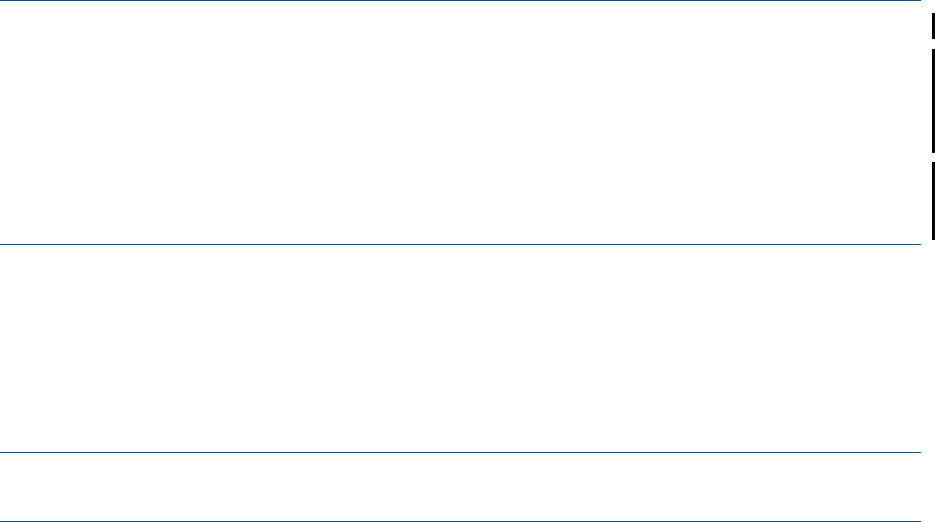
NOTE: Perform the following steps after upgrading to SQL/MX Release 3.2 or later:
• Recompile the user modules, which are compiled with releases prior to SQL/MX Release 3.0
(H30^AOX SPR) or 3.1 (H31^AOW SPR). You need not recompile the user modules, which
are compiled with SQL/MX Release 3.0 (H30^AOX) or 3.1 (H31^AOW). For more
information, see the Support Note S12027.
• If your application uses the Module File Caching feature and the modules were compiled with
releases prior to SQL/MX Release 3.0 (H30^AOX SPR) or 3.1 (H31^AOW SPR), remove the
modules located in the MFC location, and then start the JDBC/MX or ODBC/MX applications.
After migrating applications from SQL/MX Release 3.0 or Release 3.1 to SQL/MX Release 3.2,
you can:
• Execute the user modules and SQL queries compiled in SQL/MX Release 3.0 or Release 3.1
without any change.
• Use the RCBs generated on SQL/MX Release 3.0 or Release 3.1 without any change.
• Skip running the mxtool fixrcb command.
NOTE: An automatic recompilation of a SQL query with plan version 3000 or version 3100
results in a query with plan version 3200.
Upgrading the system from SQL/MX Release 3.0 or Release 3.1 to SQL/MX Release 3.2 43










