SQL/MX 3.2 Installation and Upgrade Guide (H06.25+, J06.14+)
Table Of Contents
- HP NonStop SQL/MX Release 3.2 Installation and Upgrade Guide
- Contents
- About this manual
- 1 Preparing to install SQL/MX
- 2 Installing SQL/MX
- Summary of installation tasks
- Preinstallation tasks
- Using the InstallSqlmx script
- Installing SQL/MX
- Verifying the SQL/MX installation
- Post-Installation tasks
- 3 Installing a sample database
- 4 Overview of SQL/MX system upgrade
- 5 Considerations for upgrading the system to SQL/MX Release 3.2
- 6 Upgrading the system to SQL/MX Release 3.2
- 7 Falling back from SQL/MX Release 3.2
- A Removing security administrator grants
- B Identifying tables that contain an IDENTITY Column
- C Identifying tables where the ownership has changed
- D Version management and interoperability
- SQL/MX releases
- Interoperability of SQL/MX releases
- Versions of SQL/MX software components
- E Conversions
- Index
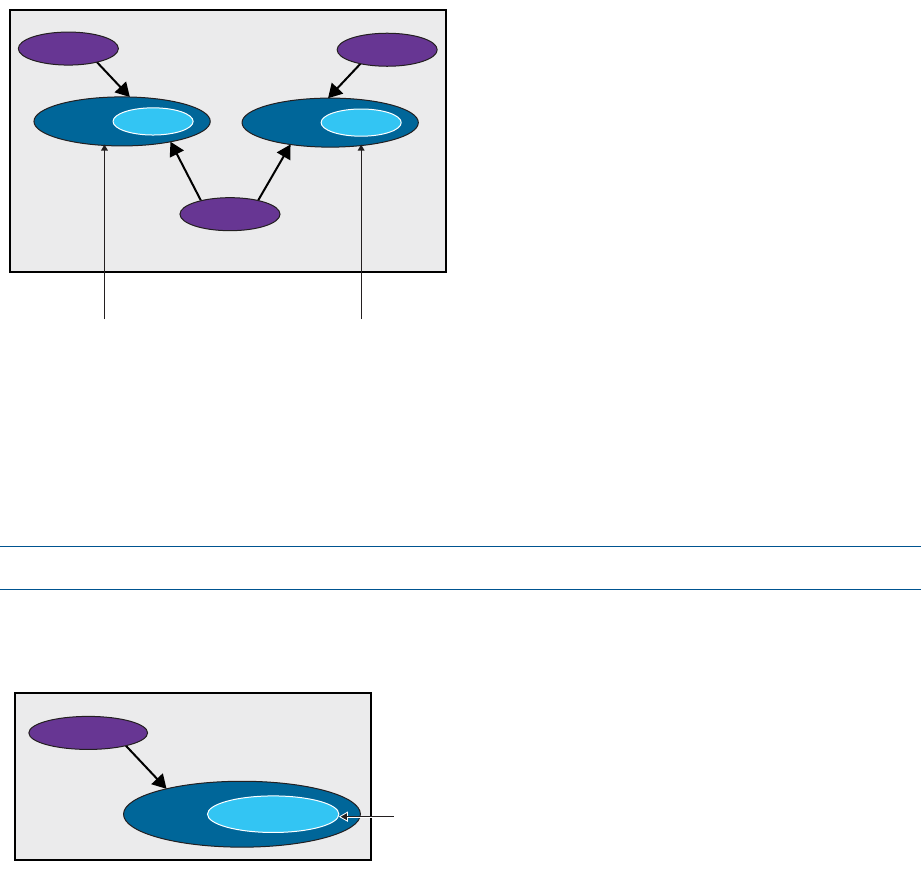
Figure 7 Coexistence of new and old databases
cat1
Sch1
cat2
Sch2
App1
App3
App2
v3200v1200
OR
v3000
OR
v3100
• Scenario 3 - New features offered by SQL/MX Release 3.2 are not required: If you do not
want to use any of the new features offered by SQL/MX Release 3.2 on existing databases,
no further changes are required after upgrading the system.
NOTE: Scenario 3 does not involve a metadata upgrade.
Figure 8 New features of SQL/MX Release 3.2 not required
v1200
or
v3000
0r
v3100
v3200
cat1
Sch1
App1
Upgrading the metadata and using new features on existing and new databases 45










