SQL/MX 3.2 Installation and Upgrade Guide (H06.25+, J06.14+)
Table Of Contents
- HP NonStop SQL/MX Release 3.2 Installation and Upgrade Guide
- Contents
- About this manual
- 1 Preparing to install SQL/MX
- 2 Installing SQL/MX
- Summary of installation tasks
- Preinstallation tasks
- Using the InstallSqlmx script
- Installing SQL/MX
- Verifying the SQL/MX installation
- Post-Installation tasks
- 3 Installing a sample database
- 4 Overview of SQL/MX system upgrade
- 5 Considerations for upgrading the system to SQL/MX Release 3.2
- 6 Upgrading the system to SQL/MX Release 3.2
- 7 Falling back from SQL/MX Release 3.2
- A Removing security administrator grants
- B Identifying tables that contain an IDENTITY Column
- C Identifying tables where the ownership has changed
- D Version management and interoperability
- SQL/MX releases
- Interoperability of SQL/MX releases
- Versions of SQL/MX software components
- E Conversions
- Index
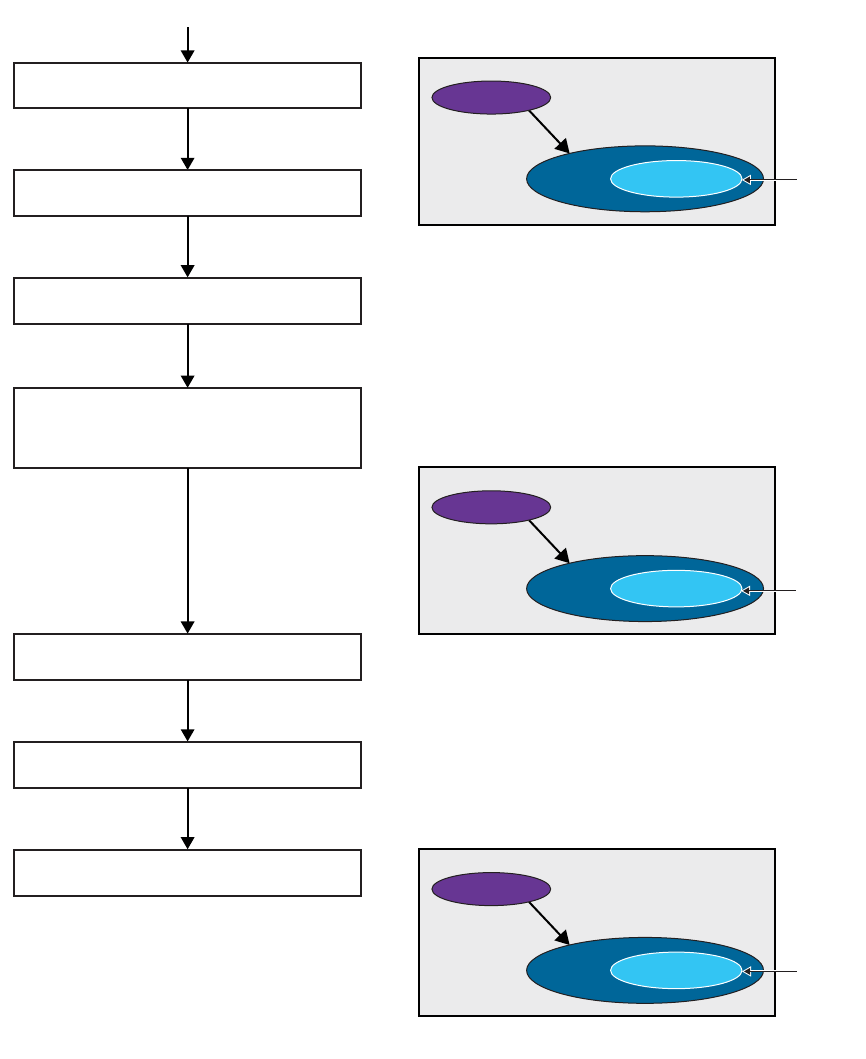
• If you have upgraded your metadata from v1200, v3000, v3100 to v3200 but not created
objects with new features, you can fall back as shown in Figure 12 (page 49).
Figure 12 The v1200, v3000 or v3100 objects are upgraded to v3200
Start
Stop Applications
Stop TMF, Start, Stop TMF
Install desired fallback release,
including required fallback SPRs if any
Run mxtool fixrcb
Recompile Applications
Install 2.X, if required
Run downgrade command
Starting Version
v3200
cat1
Sch1
App1
Resulting Version
v3100
OR
v3000
OR
v1200
cat1
Sch1
App1
Final Version
v1200
cat1
Sch1
App1
• If you have upgraded the metadata to v3200 and created objects using new features, you
can fall back as shown in Figure 13 (page 50).
Fallback sequence 49










