SQL/MX 3.2 Installation and Upgrade Guide (H06.25+, J06.14+)
Table Of Contents
- HP NonStop SQL/MX Release 3.2 Installation and Upgrade Guide
- Contents
- About this manual
- 1 Preparing to install SQL/MX
- 2 Installing SQL/MX
- Summary of installation tasks
- Preinstallation tasks
- Using the InstallSqlmx script
- Installing SQL/MX
- Verifying the SQL/MX installation
- Post-Installation tasks
- 3 Installing a sample database
- 4 Overview of SQL/MX system upgrade
- 5 Considerations for upgrading the system to SQL/MX Release 3.2
- 6 Upgrading the system to SQL/MX Release 3.2
- 7 Falling back from SQL/MX Release 3.2
- A Removing security administrator grants
- B Identifying tables that contain an IDENTITY Column
- C Identifying tables where the ownership has changed
- D Version management and interoperability
- SQL/MX releases
- Interoperability of SQL/MX releases
- Versions of SQL/MX software components
- E Conversions
- Index
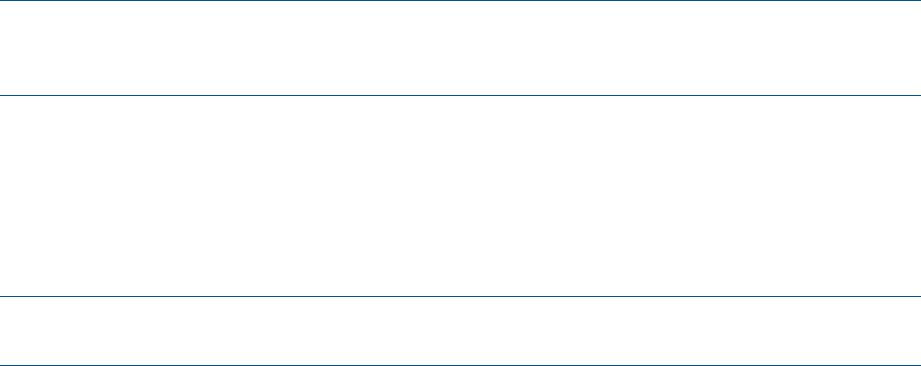
4. Perform the operations described in “Accessing the database” (page 53).
5. Perform the operations described in “Migrating applications after system fallback” (page 54).
Installing SQL/MX Release 2.3.4
To fall back to SQL/MX Release 2.3.4, complete the following steps:
1. Install SQL/MX Release 2.3.4. For more information on installing SQL/MX Release 2.3.4,
see “Installing SQL/MX” (page 14).
2. Install the fallback SPRs referred to in the SQL/MX Release 3.2 softdoc, if any.
3. Perform the required changes to your system after falling back. See “Changes required after
falling back” (page 54).
4. Perform the operations described in “Accessing the database” (page 53).
5. Perform the operations described in “Migrating applications after system fallback” (page 54).
Accessing the database
After the initial system load on the target fallback release, RCBs are incompatible. Shutting down
TMF twice prior to the fallback simply prevents TMF volume recovery from encountering those RCBs
after the fallback. To enable regular access to database objects, run the mxtool fixrcb command
before any other SQL activity.
This command regenerates RCBs for SQL/MX objects in all catalogs that were originally created
on the system.
If the system fallback is performed for a clustered or networked environment, you must fall back
all affected systems simultaneously and must run the mxtool fixrcb command on each involved
system.
To ensure database recoverability after a system fallback, you must take a full set of online dumps
after executing the mxtool fixrcb command successfully. For more information on the mxtool
fixrcb command, see the HP NonStop SQL/MX Release 3.2 Reference Manual.
Converting the CPU list format from SQL/MX Release 3.2 to SQL/MX Release 2.3.x
The format of the CPU lists stored in the ODBC/MX metadata in SQL/MX Release 2.3.x is different
from the format of the CPU lists stored in SQL/MX Release 3.2. The SQL/MX Release 2.3.x CPU
list format is not recognized in SQL/MX Release 3.2. Starting with SQL/MX Release 3.2, mxtool
includes the fixmxcsmd option. The fixmxcsmd option supports the conversion of the SQL/MX
Release 3.2 CPU list format to the SQL/MX Release 2.3.x CPU list format in the
ENVIRONMENTVALUES MXCS metadata table. To convert the SQL/MX Release 3.2 CPU list format
to the SQL/MX Release 2.3.x CPU list format, you must run the mxtool command with the
fixmxcsmd option.
NOTE: To convert the SQL/MX Release 3.2 CPU list format to the SQL/MX Release 2.3.x CPU
list format, you must run the mxtool command with the fixmxcsmd option before cold loading with
SQL/MX Release 2.3.x objects.
The following is the syntax:
mxtool FixMxcsmd -v <target> [-d]
Where <target> is the major SQL/MX release that corresponds to the required target format.
The values allowed are 2 and 3.
The -d flag enables mxtool to display the source and target CPU list values without performing
any conversion. Using the -d flag is optional.
NOTE: You must perform the mxtool fixmxcsmd operation only when MXCS is in the Stopped
state.
Installing SQL/MX Release 2.3.4 53










