SQL/MX 3.2 Installation and Upgrade Guide (H06.25+, J06.14+)
Table Of Contents
- HP NonStop SQL/MX Release 3.2 Installation and Upgrade Guide
- Contents
- About this manual
- 1 Preparing to install SQL/MX
- 2 Installing SQL/MX
- Summary of installation tasks
- Preinstallation tasks
- Using the InstallSqlmx script
- Installing SQL/MX
- Verifying the SQL/MX installation
- Post-Installation tasks
- 3 Installing a sample database
- 4 Overview of SQL/MX system upgrade
- 5 Considerations for upgrading the system to SQL/MX Release 3.2
- 6 Upgrading the system to SQL/MX Release 3.2
- 7 Falling back from SQL/MX Release 3.2
- A Removing security administrator grants
- B Identifying tables that contain an IDENTITY Column
- C Identifying tables where the ownership has changed
- D Version management and interoperability
- SQL/MX releases
- Interoperability of SQL/MX releases
- Versions of SQL/MX software components
- E Conversions
- Index
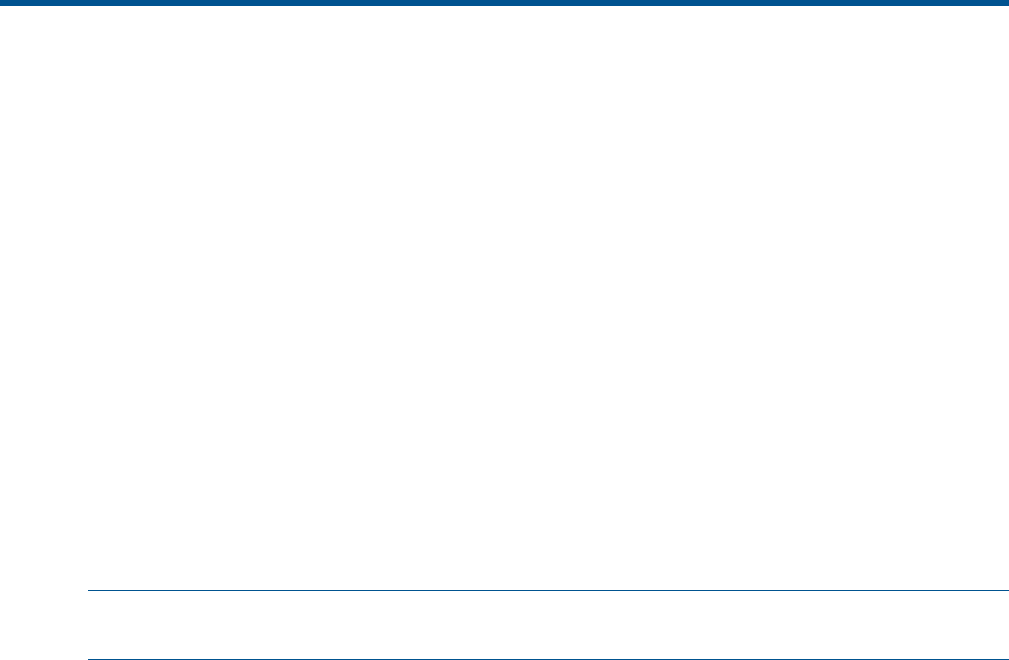
About this manual
This manual explains how to install SQL/MX Release 3.2 on an HP NonStop server, upgrade
metadata, and migrate applications from SQL/MX Release 2.3.x, SQL/MX Release 3.0, SQL/MX
Release 3.1 to SQL/MX Release 3.2, and how to manage different versions of SQL/MX. SQL/MX
is a relational database management system for the HP NonStop server and is based on the
ANSI/ISO/IEC 9075:1999 SQL standard, commonly referred to as SQL:1999.
Throughout this manual, references to SQL/MX Release 2.x indicate SQL/MX Release 2.0, SQL/MX
Release 2.1, SQL/MX Release 2.2, and subsequent releases. SQL/MX Release 3.x indicates
SQL/MX Release 3.0 and subsequent releases until otherwise indicated in a replacement publication.
Supported release version updates (RVUs)
This publication supports J06.14 and all subsequent J-series RVUs and H06.25 and all subsequent
H-series RVUs, until otherwise indicated by its replacement publications. Additionally, all
considerations for H-series throughout this manual will hold true for J-series also, unless mentioned
otherwise.
Audience
This manual is intended for database administrators (DBAs), HP support personnel, and others
responsible for the installation and configuration of the initial or new versions of SQL/MX software.
NOTE: If SQL/MX is already installed, see the “Upgrading the system to SQL/MX Release 3.2”
(page 37) to ensure that versioning restrictions are considered.
Refer to this manual when you plan and implement the upgrade of metadata and the migration of
database applications from SQL/MX Release 2.3.x , SQL/MX Release 3.0, and SQL/MX Release
3.1 to SQL/MX Release 3.2.
Readers of this manual must have prior knowledge about:
• The fundamentals of SQL/MX
• The fundamentals of the NonStop system
Related documentation
This manual is part of the HP NonStop SQL/MX library of manuals, which includes:
Introductory Guides
Describes SQL differences between NonStop
SQL/MP and SQL/MX.
SQL/MX Comparison Guide for SQL/MP Users
Describes basic techniques for using SQL in the
SQL/MX conversational interface (MXCI). Includes
information about installing the sample database.
SQL/MX Quick Start
Reference Manuals
Describes the syntax of SQL/MX statements, MXCI
commands, functions, and other SQL/MX
language elements.
SQL/MX Reference Manual
Describes the SQL/MX administrative command
library (MACL) available with the SQL/MX
conversational interface (MXCI).
SQL/MX Connectivity Service Administrative
Command Reference
Describes the features and functions of the
DataLoader/MX product, a tool to load SQL/MX
databases.
DataLoader/MX Reference Manual
6










