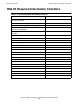H06.05 Software Installation and Upgrade Guide
Preparing to Upgrade the Server Software
(Preinstallation Tasks)
H06.05 Software Installation and Upgrade Guide—541762-003
3-5
Check System Components
Check System Components
1. Log on to the OSM Service Connection.
See the OSM Migration Guide if you have any problems accessing OSM. After the
browser session begins, you can close the original IE window.
2. The System Status window indicates the overall health of a system by the color of
the system icon. From the Summary menu, select System Status. Yellow indicates
a possible system problem. For example:
3. Double-click to expand the object further to identify components that require
attention (yellow or a yellow arrow) or immediate service (red).
4. For each NonStop Blade Complex (Processor Complex), double-click the NonStop
Blade Complex (Processor Complex).
Caution. If a red triangle appears over an object, or if any component is highlighted in red,
contact your service provider.
VST021.vsd