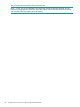H06.27 Software Installation and Upgrade Guide
b. Click Output to view the default output values.
c. Enter the appropriate values in the data fields.
NOTE: On H-series systems, the alternate name for the $SYSTEM drive now defaults to
$FC1 for fibre channel drives or $SCSI for SCSI drives. If this default has been changed,
then the target volume specified in the Planner Interface for new subvolumes must reflect
this change.
d. Click OK. DSM/SCM returns you to the Target Information dialog box.
3. Click OK to return to the Configuration Revisions dialog box.
4. Click OK to return to the Planner Interface.
5. Select New software revision.
DSM/SCM opens a New software revisions dialog box that lists the products in the last
software revision that was built for the target system. It might take several minutes for the
dialog box to appear.
a. In the New software revision dialog box, click Edit revision notes.
b. A Revision Notes text box containing existing revision notes appears.
c. Add a description describing the new software revision (such as H06.27 SUT) and click
OK.
d. In the Software in Archive window, select the H06.27 SUT that was just received into the
archive and click Copy to.
100 Installing a SUT for This RVU Using the Planner Interface