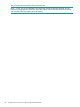H06.27 Software Installation and Upgrade Guide
6. Under Software name, select Provided by planner and enter a name for the RVU.
7. In the Options group box, click Input source.
The Request Source Options dialog box appears.
8. Select Tape drive.
9. From the list, select the tape drive that contains the SUT, and click OK.
The Request Source Options dialog box closes.
10. In the Options group box of the Receive Software Request dialog box, click Scheduling.
The Request Scheduling Options dialog box appears. Make the appropriate selections and
click OK.
The Request Scheduling Options dialog box closes.
11. In the Receive Software Request dialog box, click OK.
A Status window appears and is updated automatically at regular intervals.
12. While waiting for the request to finish, check:
• The status of the request in the Status window. For example:
Receive New Software Into the Archive 97