Installation Guide - HP Integrity rx2660 Server Pedestal
Table Of Contents
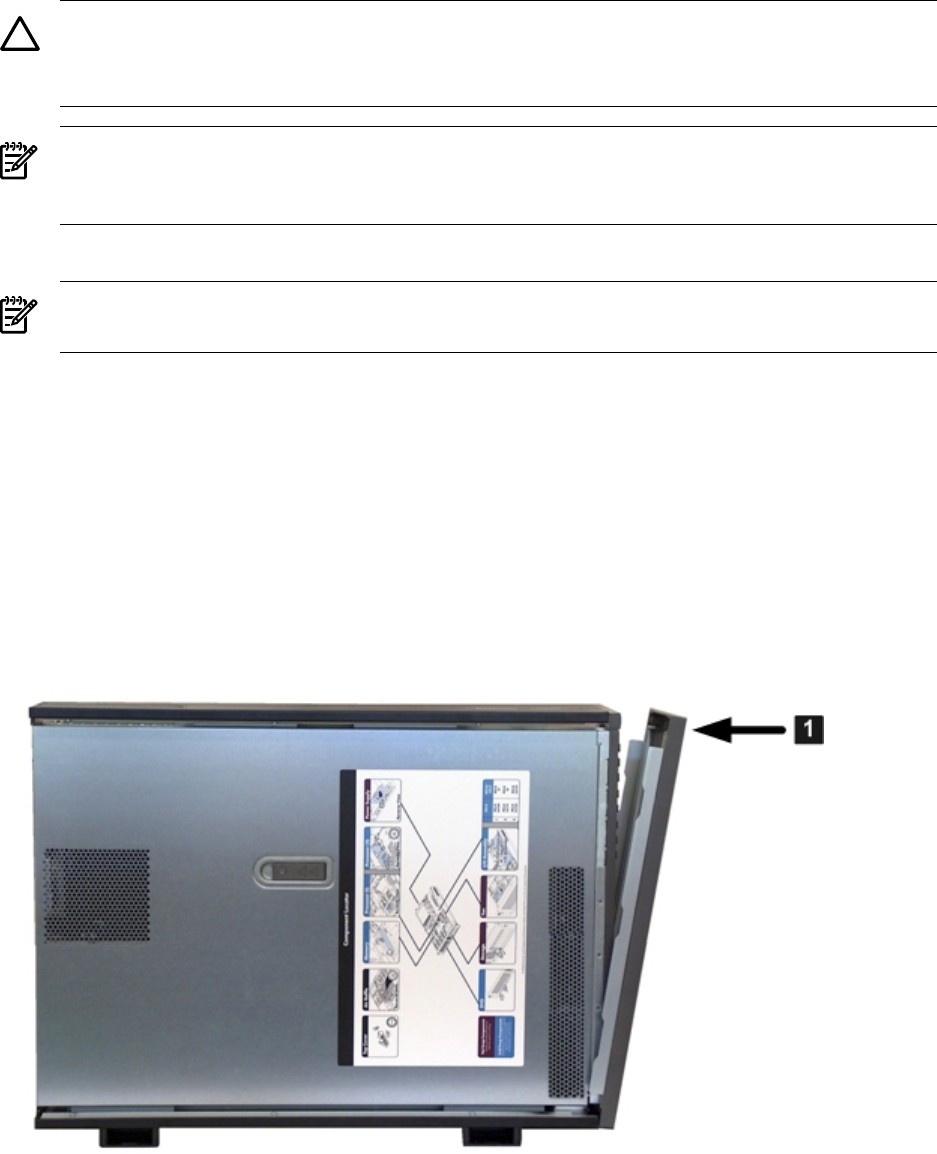
4. Stand the server up on the bottom piece of the pedestal kit that was just installed so the
server is in the vertical position.
CAUTION: The server is heavy. Be careful when lifting it to the vertical position.
Without the feet installed, the server may tip over easily. Be careful when working near the
server to avoid tipping it over.
NOTE: The allen wrench may interfere with installing the pedestal kit top piece. Rotate
the allen wrench away from the pedestal kit top piece to ensure it doesn't interfere with the
installation.
5. Align the holes in the pedestal top piece with the posts on the server.
NOTE: One of the holes in the pedestal component contains the locking mechanism. This
makes the hole appear partially blocked.
6. Hold the pedestal top piece flush against the server.
7. Slide the pedestal top piece forward until it locks into place.
8. The top and bottom pedestal kit pieces are now in place.
Installing the Bezel Cover
Follow these steps to install the bezel cover.
1. Attach the bezel cover to the front of the server starting from the bottom of the pedestal kit.
2. Push the bezel cover into place against the pedestal kit top piece until the tabs on the bezel
cover snap into place (1). See Figure 2-4 (page 11).
Figure 2-4 Attaching the Bezel Cover
Installing the Bezel Cover 11










