Installation Guide - HP Integrity rx2660 Server Pedestal
Table Of Contents
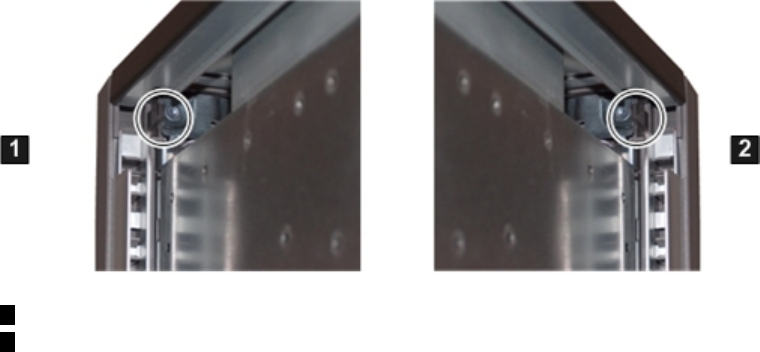
Removing the Bezel Cover
To remove the bezel cover:
1. Release the locking tabs behind the top corners of the bezel cover. See Figure 4-3. The view
in the picture is from the rear of the server looking toward the front of the server.
2. Pull the bezel cover away from the server.
Figure 4-3 Locking Tabs
1
Right locking tab
2
Left locking tab
Removing the Pedestal Top and Bottom
Follow these steps to remove the pedestal top and bottom components.
1. With the server still in the vertical position, look at the right side of the server (server bottom)
to locate the lock release slot.
2. Insert a flat head screwdriver into the lock release slot on the pedestal top piece. This unlocks
the pedestal top piece from the server. See Figure 4-4 for the pedestal top and bottom piece
lock release locations.
Removing the Bezel Cover 19










