Installation Guide - HP Integrity rx2660 Server Pedestal
Table Of Contents
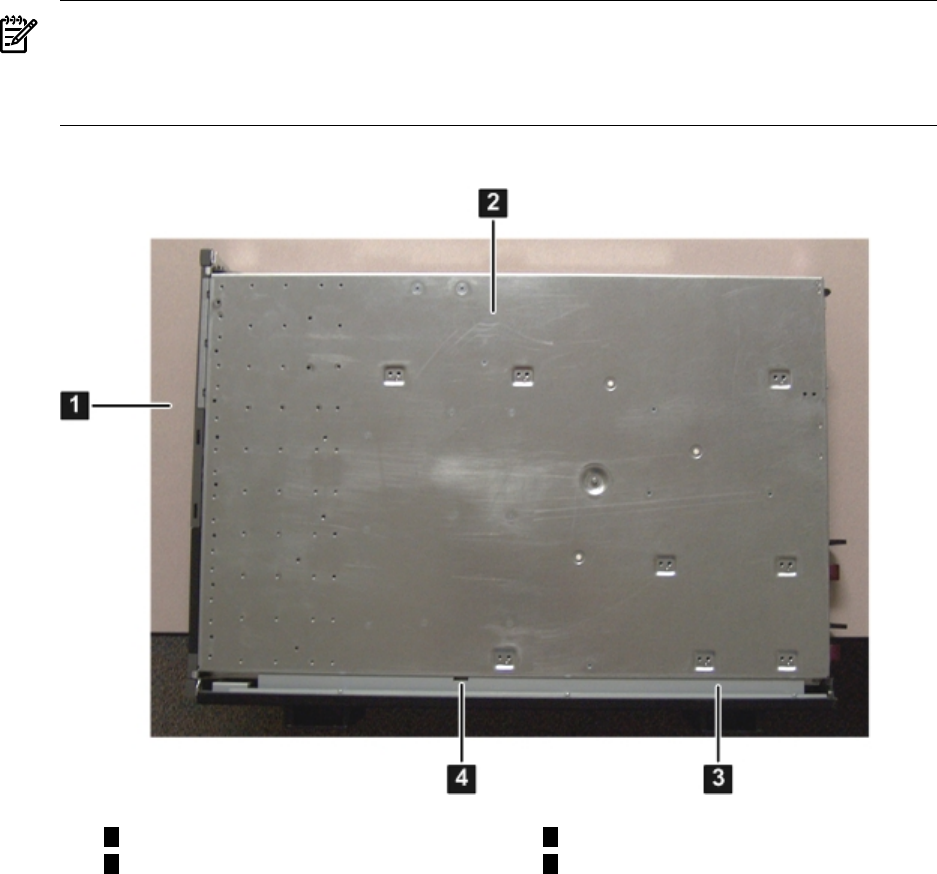
NOTE: Since the pedestal kit bottom piece is taller than the server when installed, the
pedestal kit bottom piece must hang off the work surface to allow its removal. If you cannot
do this, then place something non-static under the server to raise it about 8 cm (3 in.) off of
the work surface to allow the pedestal kit bottom piece removal.
Figure 4-5 Removing the Pedestal Kit Bottom Piece
3
Pedestal kit bottom piece
1
Work surface
2 4
Server bottom Pedestal kit bottom piece lock
7. Insert a flat head screwdriver into the lock release slot on the pedestal top piece. This unlocks
the pedestal top piece from the server.
8. Slide the pedestal top piece toward the back of the server to release it from the server.
9. Once the pedestal component has moved about 1/4 inch, the lock releases, and you can
remove the screwdriver.
10. Pull the pedestal kit bottom piece away from the server.
11. The server is upside down. Carefully turn the server over to its proper orientation.
Removing the Pedestal Top and Bottom 21










