SmartSetup Scripting Toolkit Administrator's Guide
Table Of Contents
- SmartSetup Scripting Toolkit Administrator's Guide
- Contents
- 1 Overview
- 2 Creating an SSTK boot image
- 3 Configuring an SSTK action
- 4 Booting the server
- 5 Advanced topics
- 6 Utilities reference
- 7 Support and other resources
- A Support Matrix
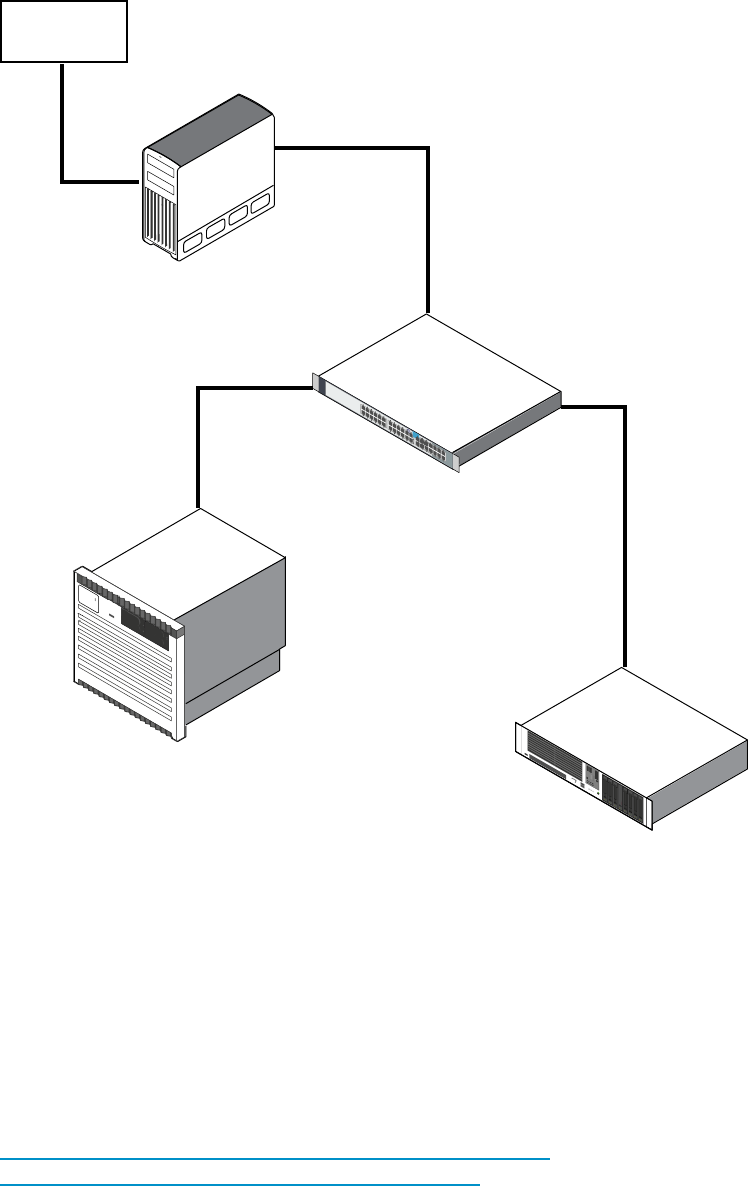
Figure 6 Sample SSTK Network Environment
Gateway/VPN
Isolated network -
10.51.201.0/24
Target / dynamic IP
Active Directory / DHCP / SSTK Repository
CORPNET
Windows Deployment Services
Windows Deployment Services (WDS) is included in Windows Server 2003 SP2. You can integrate
the SSTK with the WDS Server Components, which include a Pre-Boot Execution Environment (PXE)
server.
An advantage of using WDS for network boot is that a boot menu is automatically configured
when more than one SSTK boot image is added.
To configure WDS, see the Microsoft TechNet Windows Deployment Services Update Step-by-Step
Guide for Windows Server 2003 at:
http://technet2.microsoft.com/WindowsVista/en/library/
9e197135-6711-4c20-bfad-fc80fc2151301033.mspx
After WDS is configured, add an SSTK boot image by following these steps:
1. Start Windows Deployment Services.
2. Click to expand the Servers list, then click the server to which you want to add the image.
3. Right-click the Boot Image node, then click Add Boot Image.
4. On the Image File page, browse to the location of the image created by the mkbootimg.cmd
script. Click Open to continue.
Setting up the boot mechanism 17










