SmartSetup Scripting Toolkit Administrator's Guide
Table Of Contents
- SmartSetup Scripting Toolkit Administrator's Guide
- Contents
- 1 Overview
- 2 Creating an SSTK boot image
- 3 Configuring an SSTK action
- 4 Booting the server
- 5 Advanced topics
- 6 Utilities reference
- 7 Support and other resources
- A Support Matrix
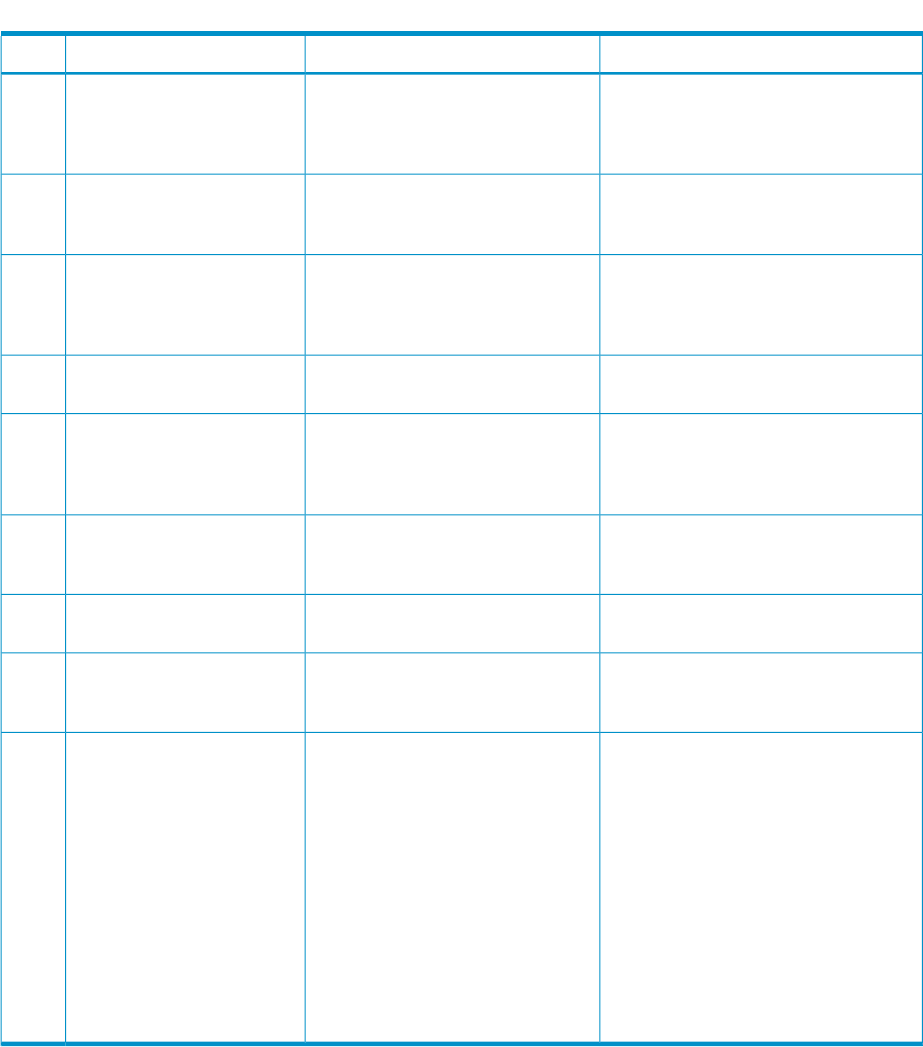
Table 2 conrep Return Codes (continued)
ActionCauseMeaningValue
Run conrep -h to display available
options and usage.
An error occurred while using
conrep for some unexpected
reason, such as the wrong
parameters.
Usage error2
Put the data file in the same directory as
the conrep executable or specify the
correct path with the -f option.
The data file was not found in the
current directory or in the path
specified with the -f option.
Data file not found3
Obtain another data file.The data file digest does not match
either because the file is missing
information or someone has modified
it.
The data file is corrupted4
There is an error in the Windows API or
the system hardware.
An error occurred when writing to
NVRAM.
Write variable error5
Put the configuration file in the same
directory as the conrep executable or
specify the correct path with the -x
option.
The configuration was not found in
the current directory or in the path
specified with the -x option.
Configuration file not found6
No action. This is only a warning
message.
At least one variable of the
configuration file was not found in
NVRAM.
Variable not found7
This might be an error in the Windows
API or in the system hardware.
An error occurred when reading a
variable from NVRAM.
Read variable operation error8
This might be an error in the Windows
API or in the system hardware.
An error occurred when deleting
(clearing the value of) a variable
from NVRAM.
Delete variable operation
error
9
Verify whether the XML file is well-formed
and there are no missing values.
A problem occurred while reading
an XML file.
XML parsing error11
No action. This error occurs if conrep
cannot allocate memory to calculate the
digest for the data file.
An error occurred when calculating
the hash (digest) for the data file.
Digest processing error12
An error occurred while writing data
to the data file.
Data writing error13
An error occurred while listing the
EFI variables.
Variables listing error14
An error occurred when converting
strings from Unicode to multibyte.
Unicode conversion error15
hpacuscripting
Synopsis
hpacuscripting [-c | -i] [-internal | -external] [-reset] filename
Description
The Array Configuration Utility (ACU) enables you to configure and manage your storage devices.
The ACU has several modes of execution.
For the SSTK, ACU runs from the command line in Scripting Mode. You can capture the current
configuration to a script file and use it as input to modify the configuration.
36 Utilities reference










