User Service Guide, Third Edition - HP Integrity rx4640 Server
Table Of Contents
- HP Integrity rx4640 Server User Service Guide
- Table of Contents
- About This Document
- 1 Introduction
- 2 Controls, Ports, and LEDs
- 3 Powering Off and Powering On the Server
- 4 Removing and Replacing Components
- Safety Information
- Service Tools Required
- Accessing a Rack Mounted Server
- Accessing a Pedestal Mounted Server
- Removing and Replacing the Front Bezel
- Removing and Replacing the Front and Top Covers
- Removing and Replacing the Memory Extender Board
- Removing and Replacing Memory DIMMs
- Removing and Replacing the Processor Extender Board
- Removing and Replacing a Processor
- Removing and Replacing Hot-Swappable Chassis Fans
- Removing and Replacing the I/O Baseboard
- Removing and Replacing Hot-Pluggable PCI-X Cards
- Removing and Replacing OLX Dividers
- Removing and Replacing Core I/O Cards
- Removing and Replacing the Server Battery
- Removing and Replacing Hard Disk Drives
- Removing and Replacing the SCSI Backplane Board
- Removing and Replacing the Midplane Riser Board
- Removing and Replacing the Power Supplies
- Removing and Replacing the Power Distribution Board
- Removing and Replacing the DVD Drive
- Removing and Replacing the DVD I/O Board
- Removing and Replacing the Display Board
- Removing and Replacing the QuickFind Diagnostic Board
- 5 Troubleshooting
- Troubleshooting Tips
- Possible Problems
- Troubleshooting Using LED Indicators
- Diagnostics
- Recommended Cleaning Procedures
- Where to Get Help
- A Parts Information
- B Booting the Operating System
- Operating Systems Supported on HP Integrity Servers
- Configuring System Boot Options
- Booting and Shutting Down HP-UX
- Booting and Shutting Down HP OpenVMS
- Booting and Shutting Down Microsoft Windows
- Booting and Shutting Down Linux
- C Utilities
- Extensible Firmware Interface Boot Manager
- EFI/POSSE Commands
- Specifying SCSI Parameters
- Using the Boot Configuration Menu
- Index
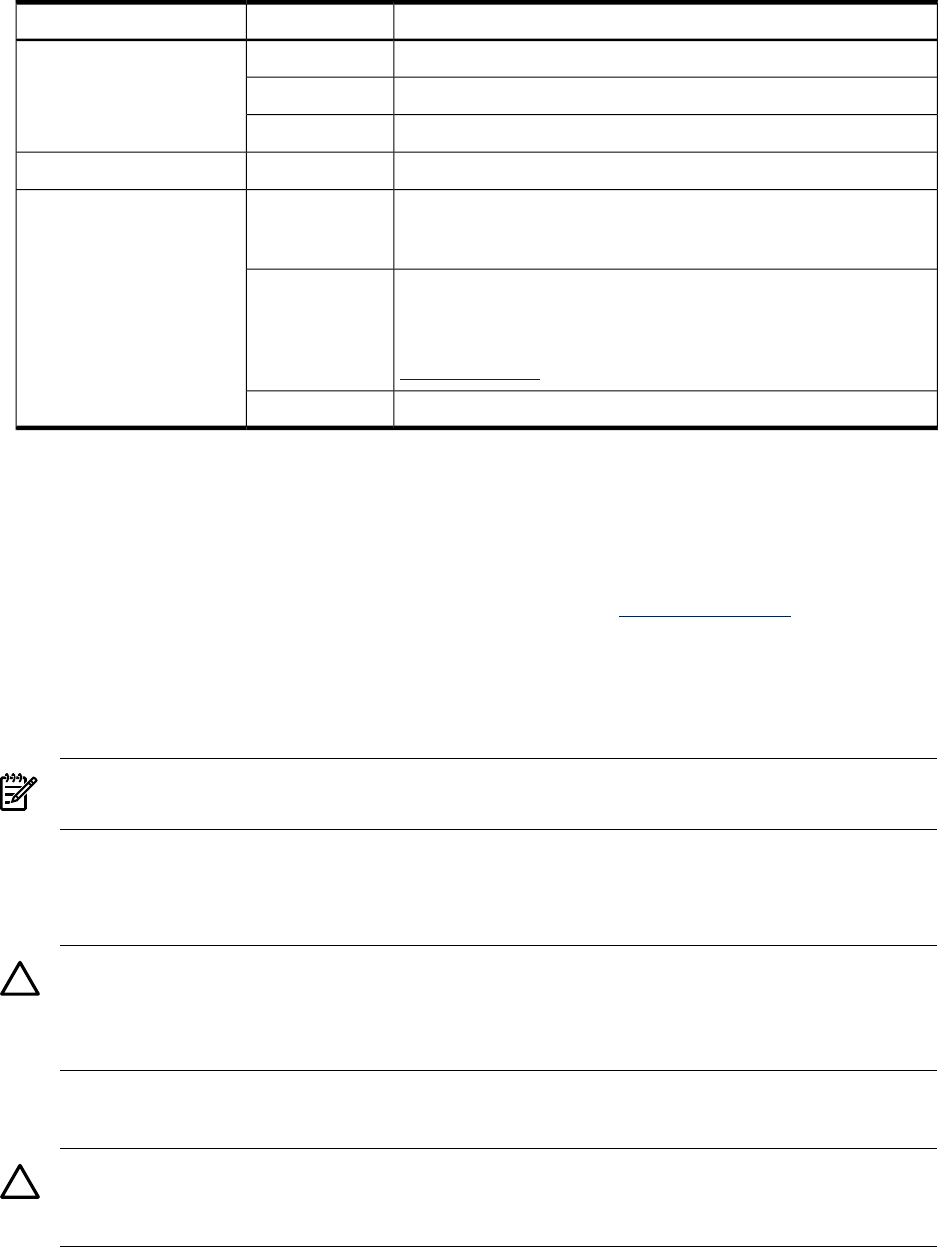
Table 5-9 PCI-X LED Descriptions
DescriptionConditionPower LED-Green
PCI-X slot is powered onOn
Hot-pluggable operation in progress. Do not touch the slotBlinking
PCI-X slot is powered offOff
DescriptionConditionAttention LED-Amber
Hardware operational fault.
Note: If slot is powered on, it will not power off. If slot is powered
off, it will not power on.
On
Slot location being indicated.
Note: If you want to learn how to activate the attention LED into
the blinking/indicator state, read Interface Card OL* Support for HP-UX
Servers and Workstations, Turning Attention LED to Blink or Off at
http://hp.com
Blinking
If power to slot is on, the slot is functioning normallyOff
Troubleshooting PCI-X Hot-Pluggable Operations
Sometimes a PCI-X card does not come online during a hot-pluggable operation due to a frequency
mismatch between the PCI-X card and the slot bus or due to other hardware errors. To determine
the type of error you are experiencing, observe the LED activity as described below. For a full
understanding and description of HP-UX 11i v2 hardware errors, read Interface Card OL* Support
for HP-UX Servers and Workstations, Important Considerations at http://hp.com.
1. PCI-X Bus Mode or Frequency Mismatch
After you insert a PCI-X card into the slot and push the attention button, the power LED
goes from blinking to steady-off and stays at steady-off; this means that the server firmware
has rejected the PCI-X card, and indicates either bus frequency or bus mode mismatch.
NOTE: After pushing the attention button, ensure that you wait the full five-second
operation cancellation window before taking further action.
2. Hardware Operation Fault
If the PCI-X card cannot be powered on during a hot-pluggable addition operation, the
attention LED turns steady-on and the power LED turns steady-off.
CAUTION: If your card does not power up, the power loss may be due to the existing
PCI-X expansion cards using all the available power. Check the power ratings of your existing
PCI-X cards. A known cause of power loss is the use of more than three RAID cards in your
server.
If the PCI-X card cannot be powered off during a hot-pluggable removal operation, the
attention button turns steady-on and the power LED remains steady-on.
CAUTION: If your slot does not power off during a hot-pluggable removal operation, do
not open the manual retention latch (MRL) on the OLX divider. This action may cause a
server failure or an operating system crash.
Diagnostics
A suite of offline and online support tools are available to enable manufacturing, field support
personnel, and you to troubleshoot server problems. In general, if the operating system (HP-UX)
106 Troubleshooting










