User Service Guide, Third Edition - HP Integrity rx4640 Server
Table Of Contents
- HP Integrity rx4640 Server User Service Guide
- Table of Contents
- About This Document
- 1 Introduction
- 2 Controls, Ports, and LEDs
- 3 Powering Off and Powering On the Server
- 4 Removing and Replacing Components
- Safety Information
- Service Tools Required
- Accessing a Rack Mounted Server
- Accessing a Pedestal Mounted Server
- Removing and Replacing the Front Bezel
- Removing and Replacing the Front and Top Covers
- Removing and Replacing the Memory Extender Board
- Removing and Replacing Memory DIMMs
- Removing and Replacing the Processor Extender Board
- Removing and Replacing a Processor
- Removing and Replacing Hot-Swappable Chassis Fans
- Removing and Replacing the I/O Baseboard
- Removing and Replacing Hot-Pluggable PCI-X Cards
- Removing and Replacing OLX Dividers
- Removing and Replacing Core I/O Cards
- Removing and Replacing the Server Battery
- Removing and Replacing Hard Disk Drives
- Removing and Replacing the SCSI Backplane Board
- Removing and Replacing the Midplane Riser Board
- Removing and Replacing the Power Supplies
- Removing and Replacing the Power Distribution Board
- Removing and Replacing the DVD Drive
- Removing and Replacing the DVD I/O Board
- Removing and Replacing the Display Board
- Removing and Replacing the QuickFind Diagnostic Board
- 5 Troubleshooting
- Troubleshooting Tips
- Possible Problems
- Troubleshooting Using LED Indicators
- Diagnostics
- Recommended Cleaning Procedures
- Where to Get Help
- A Parts Information
- B Booting the Operating System
- Operating Systems Supported on HP Integrity Servers
- Configuring System Boot Options
- Booting and Shutting Down HP-UX
- Booting and Shutting Down HP OpenVMS
- Booting and Shutting Down Microsoft Windows
- Booting and Shutting Down Linux
- C Utilities
- Extensible Firmware Interface Boot Manager
- EFI/POSSE Commands
- Specifying SCSI Parameters
- Using the Boot Configuration Menu
- Index
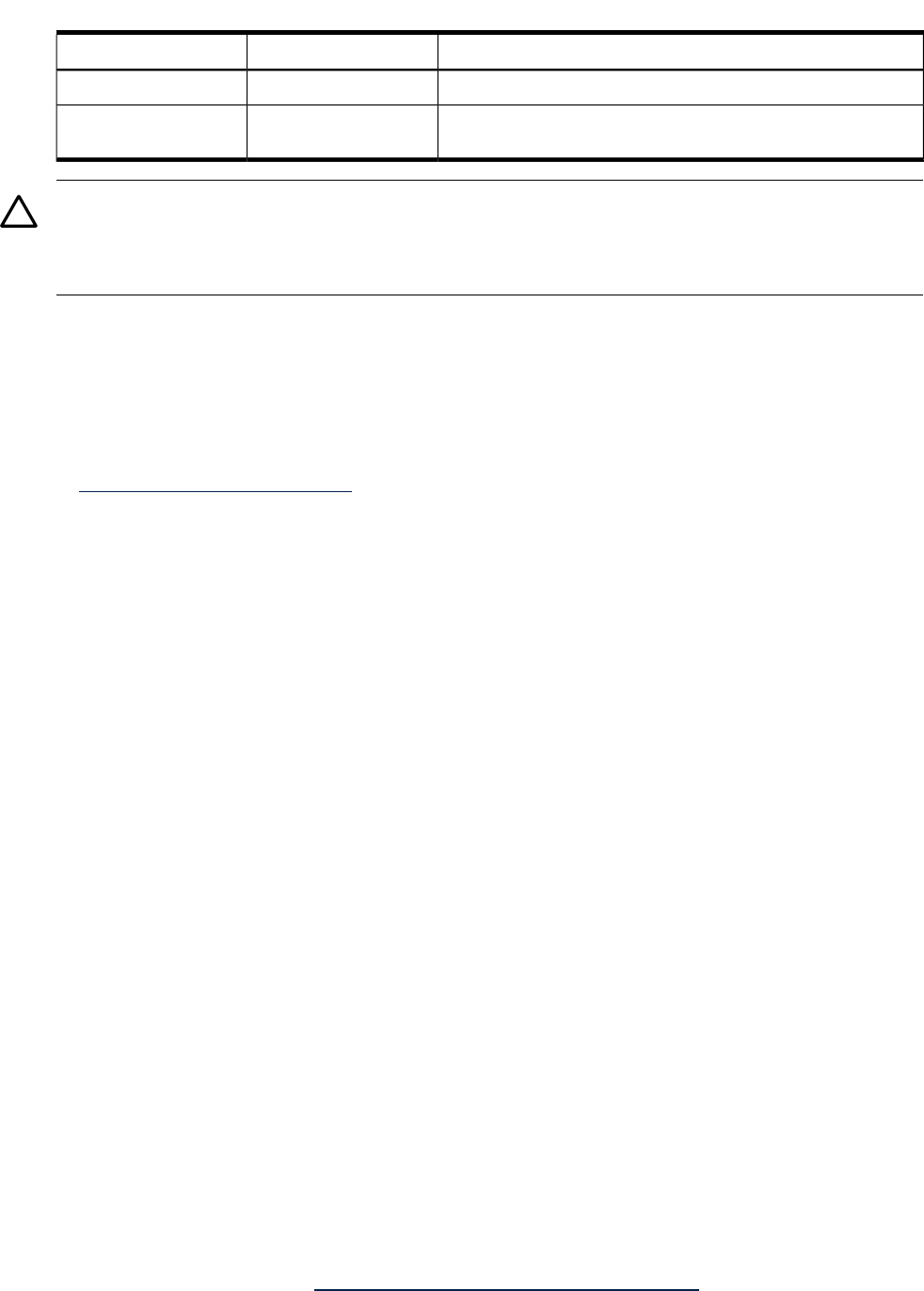
Table 5-13 Cleaning (continued)
ProcedureTime FrameComponent
For maintenance procedures, see the mouse manualRegularlyMouse
Check functions of cooling fans and clean the intake openings
on the chassis of dust, lint, and other obstructions to airflow
6 MonthsCooling fans and grilles
CAUTION:
DO NOT use petroleum-based cleaners (such as lighter fluid) or cleaners containing benzene,
trichlorethylene, ammonia, dilute ammonia, or acetone. These chemicals could damage all plastic
and painted surfaces.
Where to Get Help
HP customer care can help you solve server problems and, if necessary, initiate appropriate
service procedures.
Support is available on the web and by phone.
For information on contacting the HP IT Resource Center (ITRC) near you, go to the HP website
at http://www.itrc.hp.com.
Information to Collect Before you Contact Support
Before you contact HP support, you should:
1. Check the previous sections of this chapter and attempt to solve the problem.
• Note failure symptoms and error indications (LEDs and messages).
• Capture and permanently log the current SEL and FPL contents.
• Try to determine precisely what did or did not happen.
• Capture errdump logs
2. Collect the following information:
• The model number of your server (for example rx4640).
• The product number of your server. This can be found on the identification label, which
is found on the pull-tab at the front of the server.
• The serial number of your server. This can be found on the identification label.
3. Be familiar with your server configuration.
• Are you using the LAN, RS-232, or web interface to monitor the server?
• How many processors, DIMMs, and PCI cards have been installed?
• What versions of processor, memory, and PCI cards are used and where are they
installed?
• What accessories are installed?
4. Determine the following
• Which firmware versions are in use?
• When did the problem start?
• Have recent changes been made to the server?
• Which OS and version is in use?
Online Support
To contact HP Customer Support online, see the Worldwide Limited Warranty and Technical
Support Guide or visit us at http://www.hp.com/go/bizsupport. On our web page, enter
the server model number(rx4640) and search the field.
110 Troubleshooting










