User Service Guide, Third Edition - HP Integrity rx4640 Server
Table Of Contents
- HP Integrity rx4640 Server User Service Guide
- Table of Contents
- About This Document
- 1 Introduction
- 2 Controls, Ports, and LEDs
- 3 Powering Off and Powering On the Server
- 4 Removing and Replacing Components
- Safety Information
- Service Tools Required
- Accessing a Rack Mounted Server
- Accessing a Pedestal Mounted Server
- Removing and Replacing the Front Bezel
- Removing and Replacing the Front and Top Covers
- Removing and Replacing the Memory Extender Board
- Removing and Replacing Memory DIMMs
- Removing and Replacing the Processor Extender Board
- Removing and Replacing a Processor
- Removing and Replacing Hot-Swappable Chassis Fans
- Removing and Replacing the I/O Baseboard
- Removing and Replacing Hot-Pluggable PCI-X Cards
- Removing and Replacing OLX Dividers
- Removing and Replacing Core I/O Cards
- Removing and Replacing the Server Battery
- Removing and Replacing Hard Disk Drives
- Removing and Replacing the SCSI Backplane Board
- Removing and Replacing the Midplane Riser Board
- Removing and Replacing the Power Supplies
- Removing and Replacing the Power Distribution Board
- Removing and Replacing the DVD Drive
- Removing and Replacing the DVD I/O Board
- Removing and Replacing the Display Board
- Removing and Replacing the QuickFind Diagnostic Board
- 5 Troubleshooting
- Troubleshooting Tips
- Possible Problems
- Troubleshooting Using LED Indicators
- Diagnostics
- Recommended Cleaning Procedures
- Where to Get Help
- A Parts Information
- B Booting the Operating System
- Operating Systems Supported on HP Integrity Servers
- Configuring System Boot Options
- Booting and Shutting Down HP-UX
- Booting and Shutting Down HP OpenVMS
- Booting and Shutting Down Microsoft Windows
- Booting and Shutting Down Linux
- C Utilities
- Extensible Firmware Interface Boot Manager
- EFI/POSSE Commands
- Specifying SCSI Parameters
- Using the Boot Configuration Menu
- Index
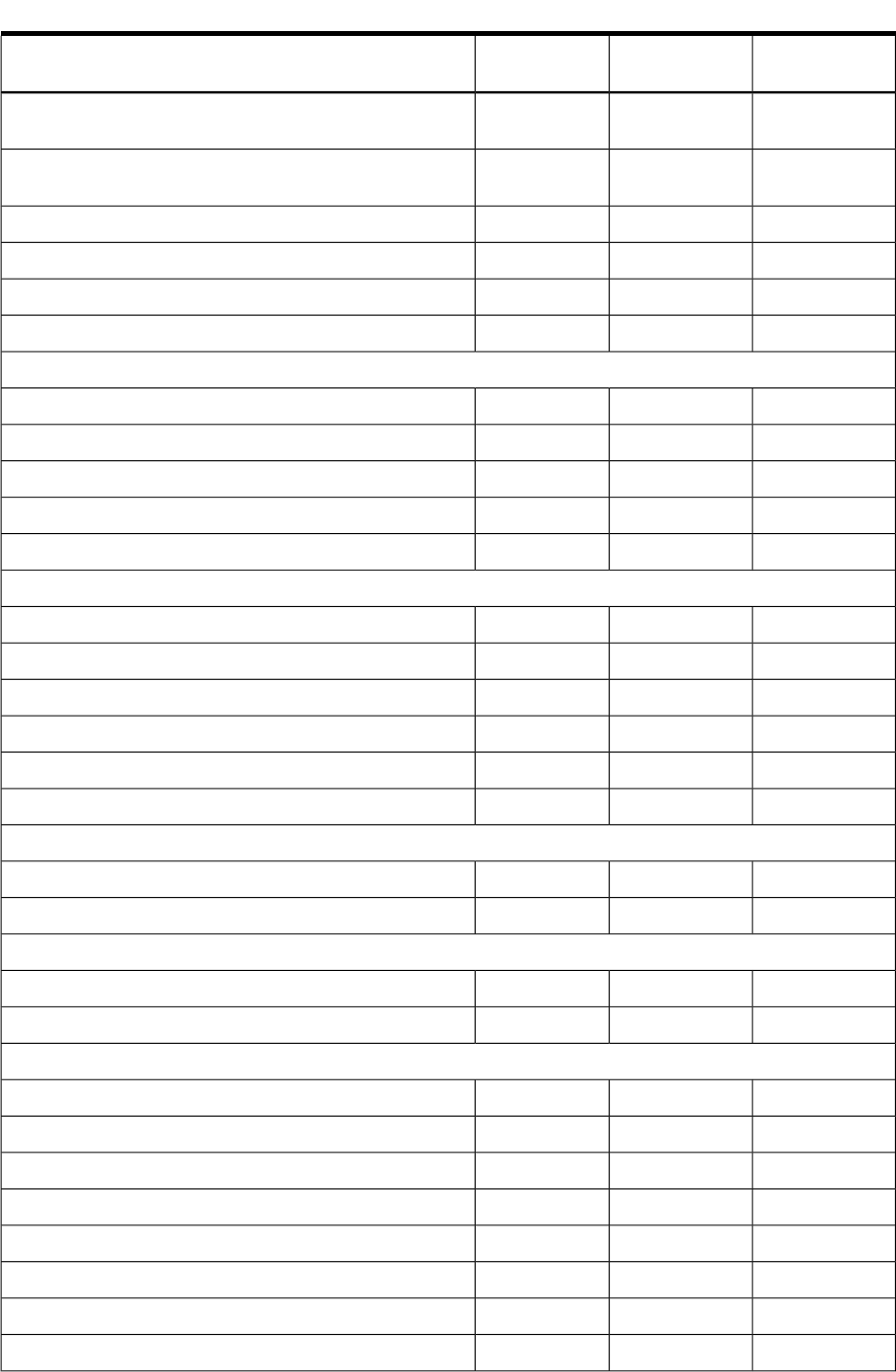
Table A-1 Parts List (continued)
Part Number
Exchange
Part Number
Replacement
Mfg. Part
Number
Description
NoneA6961-67009A6961-60009PCA, QuickFind Diagnostic Board (includes plastic cover
and label)
NoneA6961-67109A6961-60109PCA, QuickFind Diagnostic Board (includes plastic cover
and label) - (RoHS)
NoneA6961-67015A6961-60015PCA, Power Distribution Board
NoneA6961-67115A6961-60115PCA, Power Distribution Board - (RoHS)
NoneA6961-67113A6961-60113PCA, I/O Board to DVD connectivity (IDE/USB)
NoneA6961-67213A6961-60213PCA, I/O Board to DVD connectivity (IDE/USB) - (RoHS)
Memory
NoneA6967AXA6967AX256 MB DIMM
NoneA6968AXA6968AX512 MB DIMM
A6969-69001A6969AXA6969AX1 GB DIMM
A6835-69001A6970AXA6970AX2 GB DIMM
AB475-69001AD041AAB475AX4 GB DIMM
Internal disks/removable media
AB420-69001AB420-2101AAB420-2101A36 GB 15K RPM SCSI Disk (A6981A)
AB421-69001AB421-2101AAB421-2101A73 GB 15K RPM SCSI Disk (A6983A)
AB422-69001AB422-2101AAB422-2101A146 GB 10K RPM SCSI Disk (A6984A)
AB423-69001AB423-2101AAB423-2101A300 GB 10K RPM SCSI Disk (A6984A)
NoneA7163-67002A7163-2100ADVD-R/CD-R Drive
NoneAB349-67101AB349-2100ADVD-R/CD-RW Drive
Fans
NoneA6961-04055A6961-04055I/O Fan
NoneA6961-04028A6961-04028Power Supply Fan
Processors
AD139-69001AD139A-67001AD139AXMontecito CPU Assembly (1.6 GHz), 18 Mb cache
AD268-69001AD268A-67001AD268AXMontecito CPU Assembly (1.6 GHz), 24 Mb cache
Cable
NoneA6961-63006A6961-63006Cable, Internal SCSI
NoneA6961-63005A6961-63005Cable, QuickFind Diagnostic to Midplane
NoneA6961-63004A6961-63004Cable, Power Distribution to Midplane Ribbon
NoneA6961-63003A6961-63003Cable, Power Distribution to Midplane 10 pin
NoneA6961-63011A6961-63011Cable, SCSI Controller Jumper (Simplex only)
NoneA6961-63008A6961-63008Cable, SCSI Backplane to Midplane
NoneA6961-63002A6961-63002Cable, Display to IDE to Midplane
None8120-5341Power Cord - S. Africa
114 Parts Information










