User Service Guide, Third Edition - HP Integrity rx4640 Server
Table Of Contents
- HP Integrity rx4640 Server User Service Guide
- Table of Contents
- About This Document
- 1 Introduction
- 2 Controls, Ports, and LEDs
- 3 Powering Off and Powering On the Server
- 4 Removing and Replacing Components
- Safety Information
- Service Tools Required
- Accessing a Rack Mounted Server
- Accessing a Pedestal Mounted Server
- Removing and Replacing the Front Bezel
- Removing and Replacing the Front and Top Covers
- Removing and Replacing the Memory Extender Board
- Removing and Replacing Memory DIMMs
- Removing and Replacing the Processor Extender Board
- Removing and Replacing a Processor
- Removing and Replacing Hot-Swappable Chassis Fans
- Removing and Replacing the I/O Baseboard
- Removing and Replacing Hot-Pluggable PCI-X Cards
- Removing and Replacing OLX Dividers
- Removing and Replacing Core I/O Cards
- Removing and Replacing the Server Battery
- Removing and Replacing Hard Disk Drives
- Removing and Replacing the SCSI Backplane Board
- Removing and Replacing the Midplane Riser Board
- Removing and Replacing the Power Supplies
- Removing and Replacing the Power Distribution Board
- Removing and Replacing the DVD Drive
- Removing and Replacing the DVD I/O Board
- Removing and Replacing the Display Board
- Removing and Replacing the QuickFind Diagnostic Board
- 5 Troubleshooting
- Troubleshooting Tips
- Possible Problems
- Troubleshooting Using LED Indicators
- Diagnostics
- Recommended Cleaning Procedures
- Where to Get Help
- A Parts Information
- B Booting the Operating System
- Operating Systems Supported on HP Integrity Servers
- Configuring System Boot Options
- Booting and Shutting Down HP-UX
- Booting and Shutting Down HP OpenVMS
- Booting and Shutting Down Microsoft Windows
- Booting and Shutting Down Linux
- C Utilities
- Extensible Firmware Interface Boot Manager
- EFI/POSSE Commands
- Specifying SCSI Parameters
- Using the Boot Configuration Menu
- Index
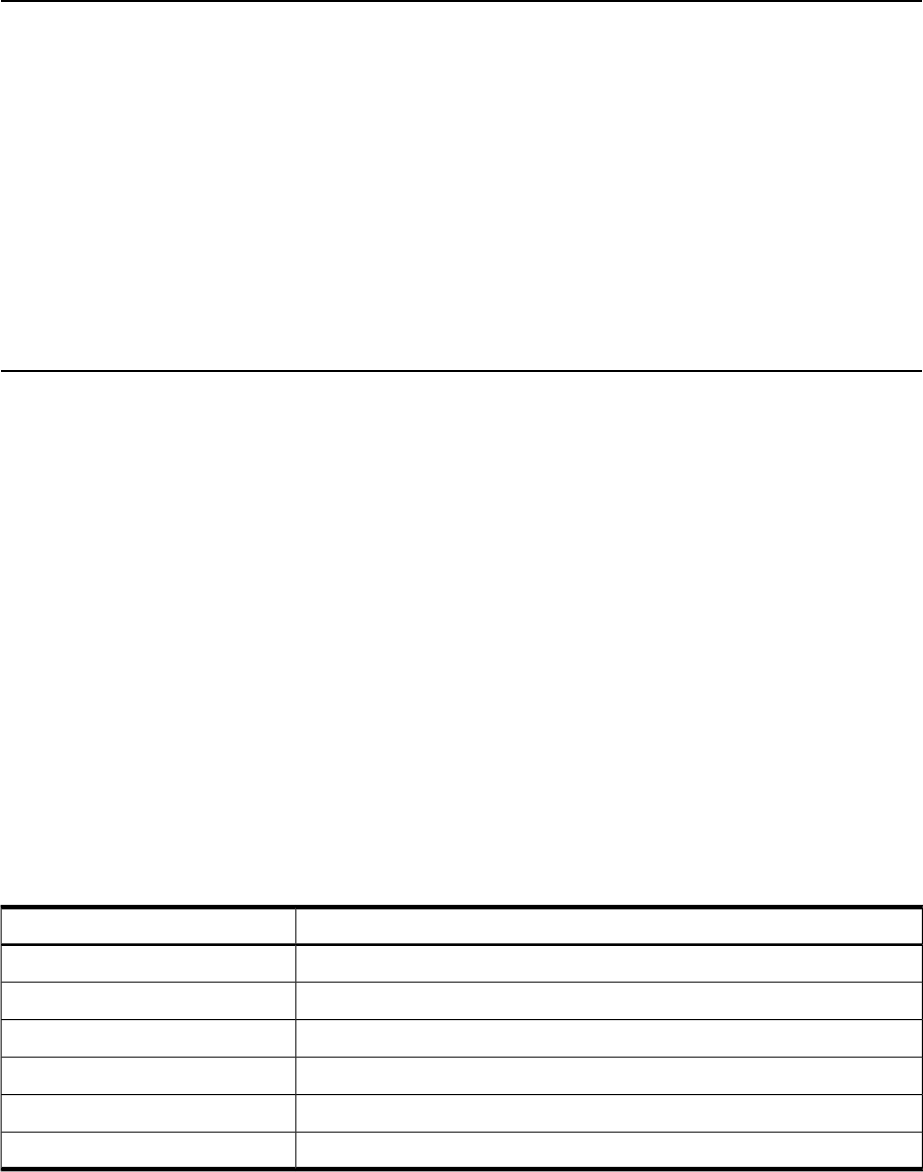
Example C-4 help cpuconfig Command
Shell> help cpuconfig
Deconfigure or reconfigure cpus
CPUCONFIG [cpu] [on|off]
cpu Specifies which cpu to configure
on|off Specifies to configure or deconfigure a cpu
Notes:
1. Cpu status will not change until next boot
2. Specifying a cpu number without a state will display
configuration status.
Examples:
* To deconfigure CPU 0
fs0:\> cpuconfig 0 off
CPU will be deconfigured on the next boot
* To display configuration status of cpus
fs0:\> cpuconfig
<CPU configuration data displayed>
baud
Sets the baud rate and communication settings for a UART.
Syntax
baud <index> <baudrate>
Parameters
<index> 0 through the total number of UARTS minus one
<baudrate> baud rate.
Operation
This command is used to change the speed for a UART in the server. This command works for
all UARTs visible to EFI/POSSE. If the UART is part of processor dependent hardware (PDH)
space and is initialized by the core firmware, this command communicates the settings to core
firmware so the UART can be initialized with the new settings on the next boot. Server default
is 9600 baud.
Other Communication parameters are listed in Table C-2.
Table C-2 Communications Parameters
ValueParameter
1RECEIVE_FIFO_DEPTH
1000000TIMEOUT
No parityPARITY
8DATA_BITS
1STOP_BITS
0CONTROL_MASK
boottest
Interacts with the speedy boot variable allowing it to be set appropriately.
Syntax
boottest Displays status of all speedy boot bits
boottest on Run all tests (for a normal boot time)
boottest off Skip all tests (for a faster boot time)
138 Utilities










