User Service Guide, Third Edition - HP Integrity rx4640 Server
Table Of Contents
- HP Integrity rx4640 Server User Service Guide
- Table of Contents
- About This Document
- 1 Introduction
- 2 Controls, Ports, and LEDs
- 3 Powering Off and Powering On the Server
- 4 Removing and Replacing Components
- Safety Information
- Service Tools Required
- Accessing a Rack Mounted Server
- Accessing a Pedestal Mounted Server
- Removing and Replacing the Front Bezel
- Removing and Replacing the Front and Top Covers
- Removing and Replacing the Memory Extender Board
- Removing and Replacing Memory DIMMs
- Removing and Replacing the Processor Extender Board
- Removing and Replacing a Processor
- Removing and Replacing Hot-Swappable Chassis Fans
- Removing and Replacing the I/O Baseboard
- Removing and Replacing Hot-Pluggable PCI-X Cards
- Removing and Replacing OLX Dividers
- Removing and Replacing Core I/O Cards
- Removing and Replacing the Server Battery
- Removing and Replacing Hard Disk Drives
- Removing and Replacing the SCSI Backplane Board
- Removing and Replacing the Midplane Riser Board
- Removing and Replacing the Power Supplies
- Removing and Replacing the Power Distribution Board
- Removing and Replacing the DVD Drive
- Removing and Replacing the DVD I/O Board
- Removing and Replacing the Display Board
- Removing and Replacing the QuickFind Diagnostic Board
- 5 Troubleshooting
- Troubleshooting Tips
- Possible Problems
- Troubleshooting Using LED Indicators
- Diagnostics
- Recommended Cleaning Procedures
- Where to Get Help
- A Parts Information
- B Booting the Operating System
- Operating Systems Supported on HP Integrity Servers
- Configuring System Boot Options
- Booting and Shutting Down HP-UX
- Booting and Shutting Down HP OpenVMS
- Booting and Shutting Down Microsoft Windows
- Booting and Shutting Down Linux
- C Utilities
- Extensible Firmware Interface Boot Manager
- EFI/POSSE Commands
- Specifying SCSI Parameters
- Using the Boot Configuration Menu
- Index
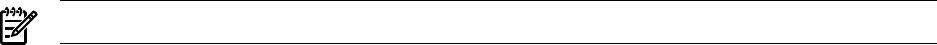
Looking at all of the above information together, the vendor (0x1000) and device (0x0030)
are the IDs for a SCSI interface. Of the devices with those IDs, this device has two channels
(Fnc # of 00 immediately followed by Fnc # of 01). Also, this SCSI interface has a non-numeric
(XX) slot # indicating that it is on the I/O baseboard.
2. To obtain the controller’s handle for the SCSI interface, enter the devtree command at the
EFI shell prompt.
A tree of all EFI-capable devices installed in the server displays. The output could look like
this:
Shell> devtree
Device Tree
Ctrl[04]
Ctrl[06] VenHw(SysROM)
Ctrl[0B] Acpi(HWP0002,0)
Ctrl[15] Usb Open Host Controller
Ctrl[16] Usb Open Host Controller
Ctrl[17] Acpi(HWP0002,0)/Pci(1|2)
Ctrl[18] PCI IDE/ATAPI Controller
Ctrl[56] DV-28E-C
Ctrl[91] FAT File System [FAT32] 118 MB
Ctrl[0C] Acpi(HWP0002,100)
Ctrl[1C] LSI Logic Ultra320 SCSI Controller
Ctrl[1D] LSI Logic Ultra320 SCSI Controller
Ctrl[1E] Acpi(HWP0002,100)/Pci(2|0)
Ctrl[57] Acpi(HWP0002,100)/Pci(2|0)/Mac(000E7F7E07FA)
Ctrl[1F] Acpi(HWP0002,100)/Pci(2|1)
Ctrl[58] Acpi(HWP0002,100)/Pci(2|1)/Mac(000E7F7E07FB)
Ctrl[0D] Acpi(HWP0002,200)
Ctrl[20] Acpi(HWP0002,200)/Pci(1|0)
Ctrl[0E] Acpi(HWP0002,300)
Ctrl[22] HP 2 Gb Dual Port PCI/PCI-X Fibre Channel Adapter ( Port 1)
Ctrl[23] HP 2 Gb Dual Port PCI/PCI-X Fibre Channel Adapter ( Port 2)
Ctrl[0F] Acpi(HWP0002,400)
Ctrl[24] Acpi(HWP0002,400)/Pci(1|0)
Ctrl[25] Acpi(HWP0002,400)/Pci(1|1)
Ctrl[10] Acpi(HWP0002,600)
Ctrl[26] Acpi(HWP0002,600)/Pci(1|0)
Ctrl[11] Acpi(HWP0002,700)
Ctrl[27] Acpi(HWP0002,700)/Pci(1|0)
Ctrl[28] Acpi(HWP0002,700)/Pci(1|1)
Ctrl[43] 16550 Serial UART Driver
Ctrl[44] VT-100+ Serial Console
Ctrl[3E] Primary Console Input Device
Ctrl[3F] Primary Console Output Device
Ctrl[3D] Primary Standard Error Device
Ctrl[29] Acpi(HWP0002,700)/Pci(2|0)
Ctrl[40] Acpi(PNP0501,0)
Ctrl[41] 16550 Serial UART Driver
Ctrl[42] VT-100+ Serial Console
Ctrl[54] VenHw(D65A6B8C-71E5-4DF0-A909-F0D2992B5AA9)
In the preceding example, the SCSI interface information is shown highlighted bold. You
can tell the information is for the SCSI interface because the path on the first
line—Acpi(HWP0002,100)— is the path from the information displayed by the info io
command. The next two lines are for the SCSI interface two channels, one line for each
channel (they contain the SCSI interface description [LSI Logic Ultra320 SCSI
Controller]). Note the value shown for Ctrl—17 and 18—at the beginning of each of
those lines; this is the controller’s handle for each channel. You need to know it for the next
step.
NOTE: The controller’s handle values change on every boot.
3. to obtain the EFI driver’s handle for the SCSI interface, enter the drvcfg command at the
EFI shell prompt.
A list of all EFI-capable configurable components in the server displays. The output could
look like this:
154 Utilities










