User Service Guide, Third Edition - HP Integrity rx4640 Server
Table Of Contents
- HP Integrity rx4640 Server User Service Guide
- Table of Contents
- About This Document
- 1 Introduction
- 2 Controls, Ports, and LEDs
- 3 Powering Off and Powering On the Server
- 4 Removing and Replacing Components
- Safety Information
- Service Tools Required
- Accessing a Rack Mounted Server
- Accessing a Pedestal Mounted Server
- Removing and Replacing the Front Bezel
- Removing and Replacing the Front and Top Covers
- Removing and Replacing the Memory Extender Board
- Removing and Replacing Memory DIMMs
- Removing and Replacing the Processor Extender Board
- Removing and Replacing a Processor
- Removing and Replacing Hot-Swappable Chassis Fans
- Removing and Replacing the I/O Baseboard
- Removing and Replacing Hot-Pluggable PCI-X Cards
- Removing and Replacing OLX Dividers
- Removing and Replacing Core I/O Cards
- Removing and Replacing the Server Battery
- Removing and Replacing Hard Disk Drives
- Removing and Replacing the SCSI Backplane Board
- Removing and Replacing the Midplane Riser Board
- Removing and Replacing the Power Supplies
- Removing and Replacing the Power Distribution Board
- Removing and Replacing the DVD Drive
- Removing and Replacing the DVD I/O Board
- Removing and Replacing the Display Board
- Removing and Replacing the QuickFind Diagnostic Board
- 5 Troubleshooting
- Troubleshooting Tips
- Possible Problems
- Troubleshooting Using LED Indicators
- Diagnostics
- Recommended Cleaning Procedures
- Where to Get Help
- A Parts Information
- B Booting the Operating System
- Operating Systems Supported on HP Integrity Servers
- Configuring System Boot Options
- Booting and Shutting Down HP-UX
- Booting and Shutting Down HP OpenVMS
- Booting and Shutting Down Microsoft Windows
- Booting and Shutting Down Linux
- C Utilities
- Extensible Firmware Interface Boot Manager
- EFI/POSSE Commands
- Specifying SCSI Parameters
- Using the Boot Configuration Menu
- Index
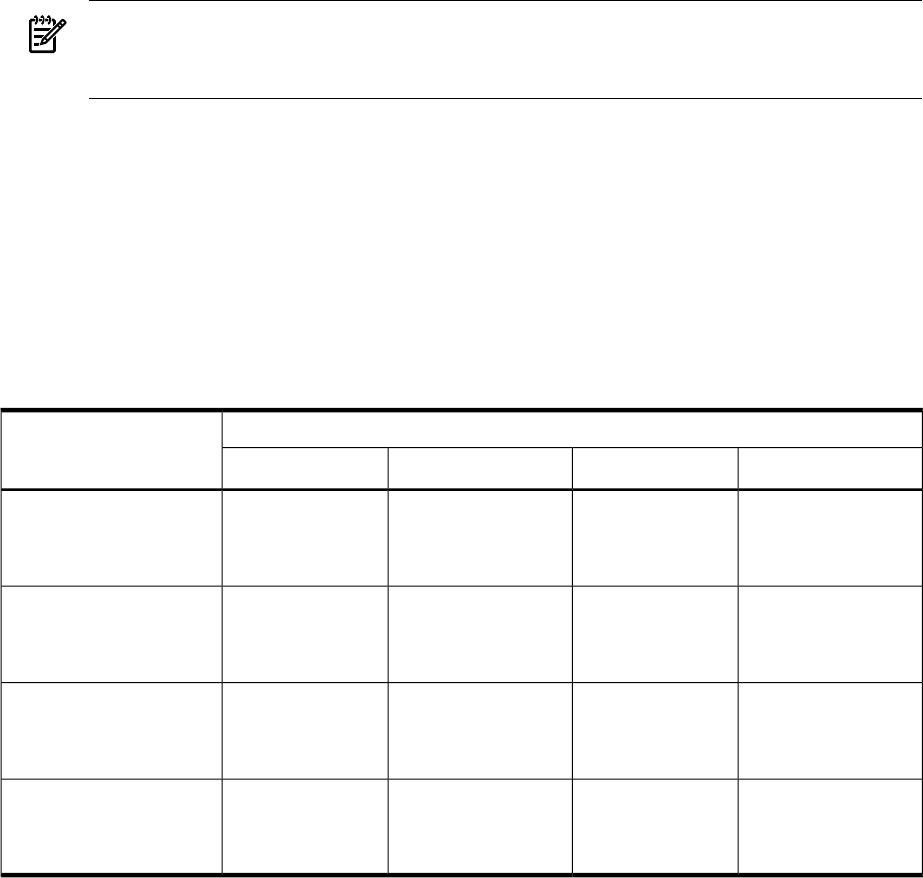
The following describes configuration requirements for slots 1 through 8 (see Table 4-8 for
configuration requirements):
• PCI slots 1 and 2 are dedicated for use by the core I/O cards—SCSI HBA card in slot 1 and
Gigabit Ethernet LAN card in slot 2. Slots 1 and 2 are not hot-plug capable. Additional PCI-X
expansion cards may not be placed in slots 1 or 2.
• Slots 3 and 4 share a PCI-X bus, and slots 5 and 6 share a PCI-X bus. The maximum capability
of each slot sharing a PCI-X bus is PCI-X 66 MHz. If a PCI-X 133 MHz card is placed in a
slot sharing a bus, the maximum capability the PCI-X 133 MHz card can run at is PCI-X 66
MHz. If different modes (PCI vs. PCI-X) or slower speeds (33 MHz) are used, then the slot
automatically downgrades to accept the change.
Shared slots have card compatibility restrictions. If one of the shared slots is occupied then
the card being added to the second slot is limited by the configuration of the occupied slot.
If the new card has a slower capability than the current bus configuration, it is rejected. If
the new card has a faster capability than the current bus configuration, it runs at the bus
mode and frequency of the current (slower) bus configuration.
1. If you have a 66 MHz card in slot 3, and you hot-plug insert a 33 Mhz card into slot 4,
the operation does not succeed. The new 33 MHz card does not initialize, and the slot
powers off because you cannot change bus speeds during hot-plug operations.
NOTE: If the server is rebooted in the new configuration, then both cards re-initialize
to run at 33 MHz. This is because the server firmware can only change the bus capability
from 66 MHz down to 33 MHz.
2. If you have a 33 MHz card in slot 3, and you hot-plug insert a 66 Mhz card into slot 4,
it works, but the new card runs at 33 MHz. This also applies to slots 5 and 6, as they
are shared (both use a common bus).
3. If your unit is powered off and you insert a 33 MHz card into slot 4 (that shares a 66
MHz card in slot 3), both cards run at 33 MHz when the unit is powered on. This also
applies to slots 5 and 6, as they are shared (both use a common bus).
• Slots 7 and 8 are single slots, they do not share a PCI-X bus. The maximum capability of
each slot is PCI-X 133 MHz. Only slots 7 and 8 allow 133 Mhz, PCI-X cards to run at full
speed. These two slots are not limited by bus mode frequency related incompatibilities.
Table 4-8 PCI-X Card vs. Slot Frequency/Bus Mode Compatibility for Shared Slots
1
Cards to be installedCurrent PCI Bus Mode and
Frequency for the Shared
Slot
PCI-X 133PCI-X 66PCI 66PCI 33
Compatible
2
New card running at
PCI 33
Compatible
2
New card running
at PCI 33
Compatible
2
New card running at
PCI 33
Compatible
2
PCI 33 MHz
Compatible
2
New card running at
PCI 66
Compatible
2
New card running
at PCI 66
Compatible
2
Incompatible-Frequency
3
PCI 66 MHz
Compatible
2
New card running at
PCI-X 66
Compatible
2
Incompatible-Bus
4
Incompatible-Frequency
3
PCI-X 66 MHz
Compatible
2
New card running at
PCI-X 66
Compatible
2
New card
Incompatible-Frequency
3
Incompatible-Frequency
3
PCI-X 133 MHz
5
Removing and Replacing Hot-Pluggable PCI-X Cards 63










