User Service Guide, Third Edition - HP Integrity rx4640 Server
Table Of Contents
- HP Integrity rx4640 Server User Service Guide
- Table of Contents
- About This Document
- 1 Introduction
- 2 Controls, Ports, and LEDs
- 3 Powering Off and Powering On the Server
- 4 Removing and Replacing Components
- Safety Information
- Service Tools Required
- Accessing a Rack Mounted Server
- Accessing a Pedestal Mounted Server
- Removing and Replacing the Front Bezel
- Removing and Replacing the Front and Top Covers
- Removing and Replacing the Memory Extender Board
- Removing and Replacing Memory DIMMs
- Removing and Replacing the Processor Extender Board
- Removing and Replacing a Processor
- Removing and Replacing Hot-Swappable Chassis Fans
- Removing and Replacing the I/O Baseboard
- Removing and Replacing Hot-Pluggable PCI-X Cards
- Removing and Replacing OLX Dividers
- Removing and Replacing Core I/O Cards
- Removing and Replacing the Server Battery
- Removing and Replacing Hard Disk Drives
- Removing and Replacing the SCSI Backplane Board
- Removing and Replacing the Midplane Riser Board
- Removing and Replacing the Power Supplies
- Removing and Replacing the Power Distribution Board
- Removing and Replacing the DVD Drive
- Removing and Replacing the DVD I/O Board
- Removing and Replacing the Display Board
- Removing and Replacing the QuickFind Diagnostic Board
- 5 Troubleshooting
- Troubleshooting Tips
- Possible Problems
- Troubleshooting Using LED Indicators
- Diagnostics
- Recommended Cleaning Procedures
- Where to Get Help
- A Parts Information
- B Booting the Operating System
- Operating Systems Supported on HP Integrity Servers
- Configuring System Boot Options
- Booting and Shutting Down HP-UX
- Booting and Shutting Down HP OpenVMS
- Booting and Shutting Down Microsoft Windows
- Booting and Shutting Down Linux
- C Utilities
- Extensible Firmware Interface Boot Manager
- EFI/POSSE Commands
- Specifying SCSI Parameters
- Using the Boot Configuration Menu
- Index
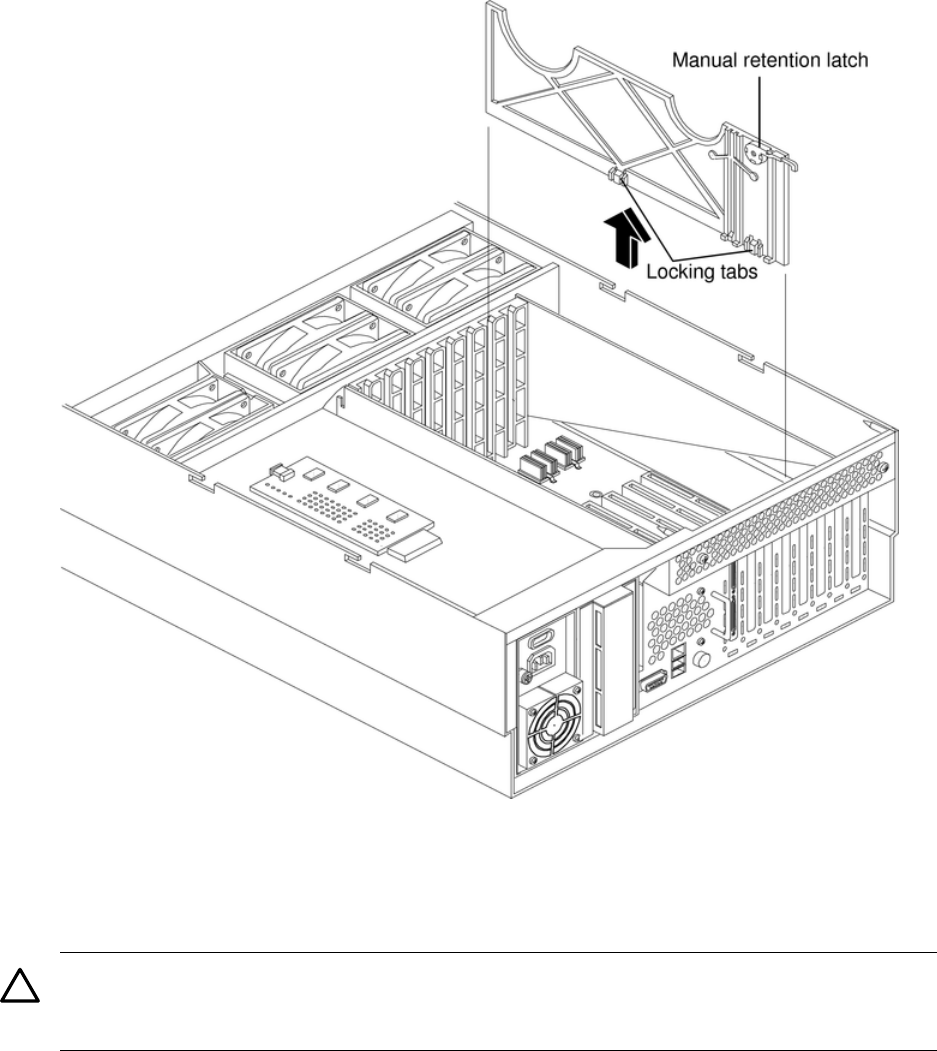
Figure 4-29 Removing and Replacing the OLX Divider
6. If you are removing the entire OLX divider rack, remove the four T15 fasteners holding the
rack to the I/O baseboard.
7. Using your fingers, push the two tabs that attach the OLX divider to the I/O baseboard and
pull the OLX divider up sharply to disengage it from the I/O baseboard.
CAUTION: When extracting the OLX divider, ensure that you release the locking tabs
completely or you can damage them. If you damage the tabs, the OLX divider might not
seat properly when you reinsert it.
Replacing an OLX Divider
To replace an OLX divider, follow these steps:
1. Insert the OLX divider into the available slots on the I/O baseboard and push down firmly
to seat it into the slots.
2. At this point, if you are replacing the entire OLX divider rack on to the I/O baseboard, replace
the four torx T15 fasteners.
3. To lock the rear edge of the PCI divider, slide the latch on the rear OLX divider wall closed.
Figure 4-28 shows how to close the OLX divider latch.
4. Push down on the manual retention latch until it locks into the chassis wall.
5. Replace the top cover. See “Replacing the Top Cover” (page 36).
Removing and Replacing OLX Dividers 71










